issue with using palette-saved staff type changes
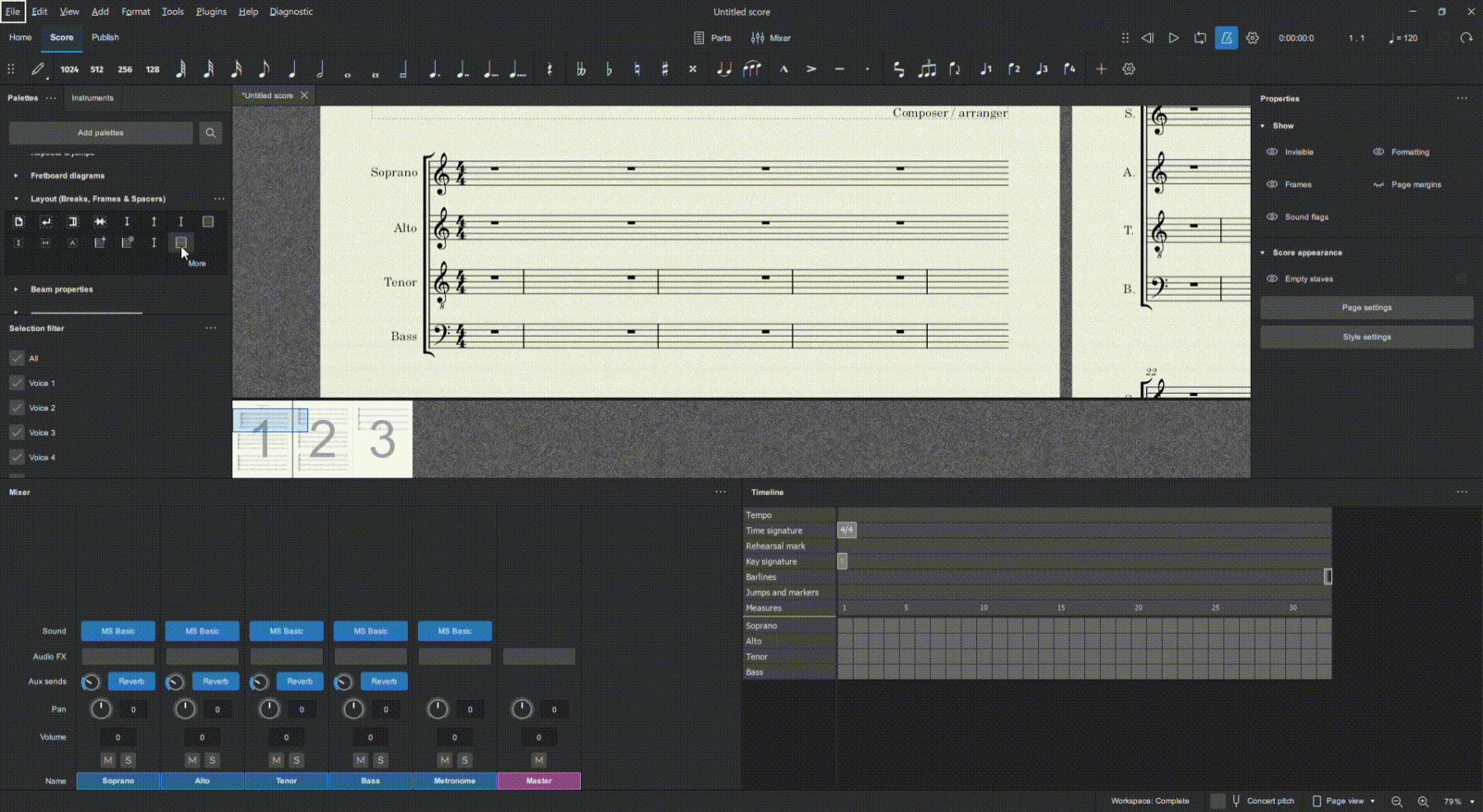
- Create score with one or more staffs.
- Place staff type change on a staff.
- Edit parameters of staff type change.
- Drag it into palette as custom element.
- Place that custom element on the staff
- Ctrl+Z / Undo
- Grow infinitely long bars
- ????????
- profit
OS: Windows 10 Version 2009 or later, Arch.: x86_64, MuseScore Studio version (64-bit): 4.3.1-241490900, revision: 026c26b
Comments
What is it that you are trying to do?
In reply to What is it that you are… by bobjp
I'm trying to use a saved preset staff type change with notehead schemes on multiple staffs to save time.
Obviously this does not work well. If I happen to make a mistake and undo, every single bar appears to extend visibly, even when hitting undo. There isn't a way to reverse that afaik.
This works flawlessly in Musescore 3.
EDIT: I did more testing. It only happens when I toggle barlines off. It seems to be fine with key signature changes and time signature changes toggled off.
In reply to I'm trying to use a save a… by elephants_give…
We are all finding out that MU4 just doesn't work the same as MU3. But I'm not surprised. MU4 is a complete re-write. Not just an upgrade. My are you not showing bar lines? Just curious.
In reply to We are all finding out that… by bobjp
Section without metre. Something along the lines of what's found in Gould's Behind Bars
![T5.png T5.png]()
e: ~~without free~~