Problems with sound on XP after restoring the system to an earlier state
I've been using MuseScore 1.1 and later 1.2 on my Windows XP system since the end of 2011. The playback through the internal synthesizer was always very good and I used different sound fonts. Everything was fine.
Due to a problem unrelated to MuseScore I restored my system back to a backup from August 2011 [just the system, not the data ;-)]
Since in August 2011 I wasn't using MuseScore, I installed 1.2 onto the restored system. And much to my surprise, audio playback now has a problem. It starts reproducing, the first bar is usually OK, then it starts to stutter, there is a lot of distortion. The cursor in the score is getting out of sync, it is moving ahead, the distorted output is lagging behind.
I'm not sure what to do from here. It's running OK on another much less powerful PC, I don't understand why this more powerful machine that never had a problem with playback suddenly shows this problem.
My I/O settings look like this. It doesn't make a difference which options I pick:
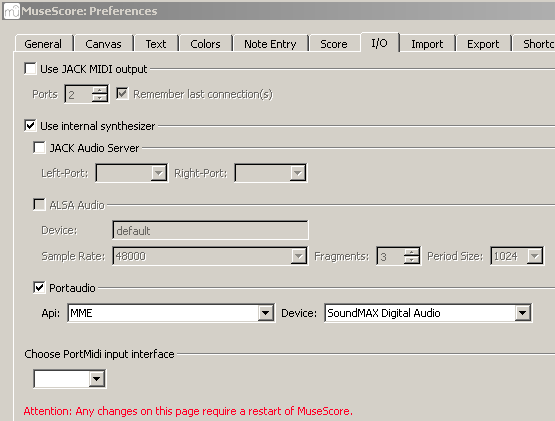
| Attachment | Size |
|---|---|
| audio.png | 10.43 KB |
Comments
It's probably due to your chorus and reverb settings in Display ->Synthesizer.
In reply to It's probably due to your by [DELETED] 5
Thank you. Yes, playing with the "Rev" and "Cho" fixed the problem.
However, I don't understand what happened. After installing, Rev and Cho were right at the bottom. I played around with them. Cho makes no difference at all, moving Rev up makes the output louder. Now I have both sliders at the very bottom again and the sound plays without distortion.
To get to the bottom of the problem I removed the preferences and tried again. Again, distorted sound. I moved Rev up and the distortion stopped. I moved Rev back down and the distortion did NOT come back.
So there is something wrong with the initial values.
In reply to YES! by jorgk3
What is happening is the default value of the Reverb Return (Rev in the synthesiser page) is causing the Reverb to generate a feedback loop on some systems. Juggling the Room Size, Damp, Reverb sends (Mixer Page) and Reverb Return Settings will stop the Reverb from feeding back.
I had this very same problem with a Nightly build about a month ago, which is why I know so much about it :)