Voltas are corrupted when added to single note in second (or third, ... /other then first/) staff
Volta liness are corrupted when added to single note in second, or third, ... (other then first) staff.
Adding it to group of notes, or to measure in second staff works.
Adding it to single note in first staff also works.
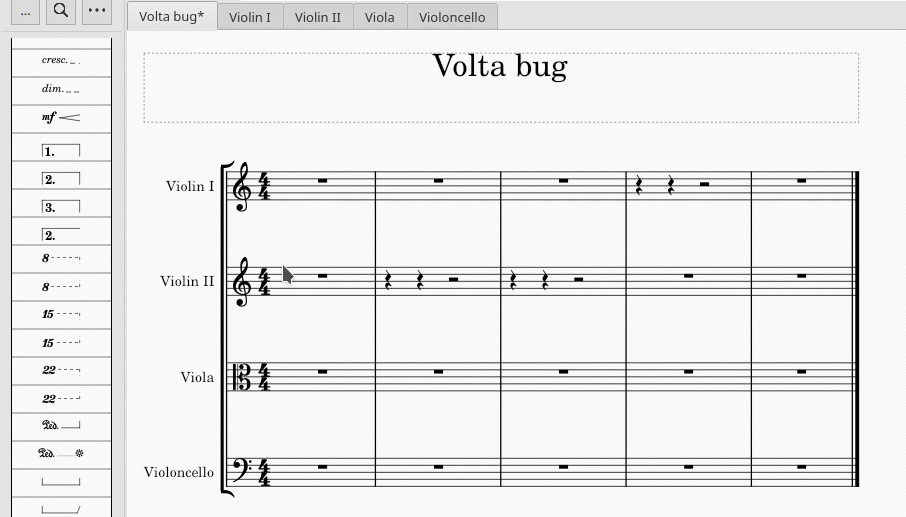
Comments
I'm not totally clear on what you are doing here, but note voltas shouldn't normally be added to any but the top staff to begin with. You can add them manually to lower staves by pressing Ctrl, but then it will indeed be up to you to manage how you want them to appear in the parts.
In reply to I'm not totally clear on… by Marc Sabatella
Sorry, I was probable not clear enough. My english is far to perfect.
"but note voltas shouldn't normally be added to any but the to staff to begin with"
Exactly. If you create voltas by drag and drop, it works that way.
But when you try, to add voltas by click any element, but measure, I expect one of two scenarios:
1) volta is not added (because needs to be adde to measure, not to note, or rest) Handbook: "Select a measure, or range of measures and click a Volta icon in the Lines palette"
or
2) volta is added to measure containing selected element (if you select note, or anything else in measure 2, volta will be added to measure 2)
Personaly, I would prefer scenario 2.
But how it is now? In score, volta seems to be added to staff only (like with Ctrl), but if you crate parts, you can see, it is not there, is nowhere. (prima volta, in this example)
Attached gif, how score was created, and score itself.
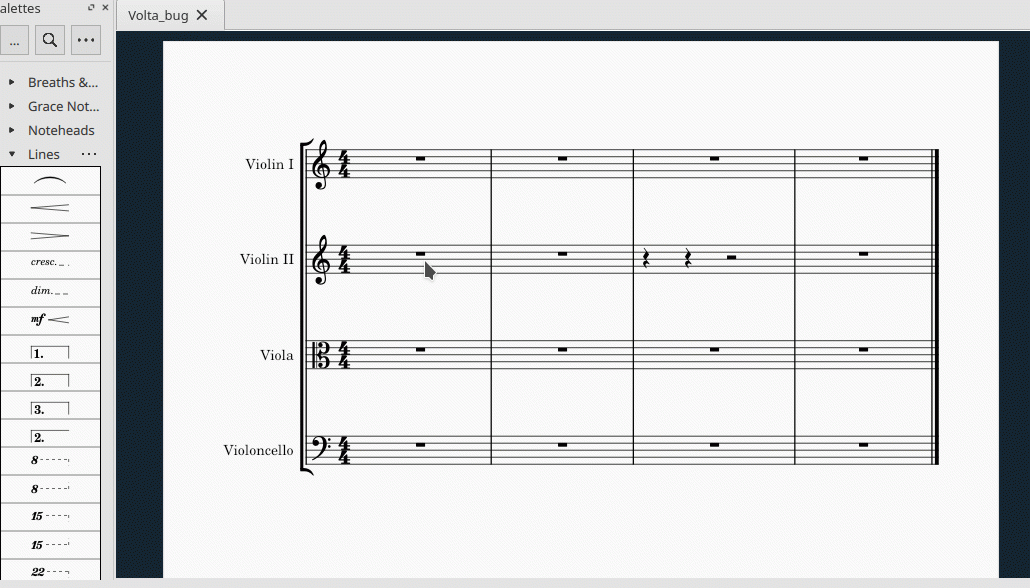
In reply to Sorry, I was probable not… by sammik
It is deliberate that we allow you to add voltas to staves other than the top, because we know people sometimes like to repeat a volta above the string staves in an orchestra score (for example). But it is also deliberate we do not repeat the volta in the part. That's because we assume you would only add a volta to the lower staff if you also had one on the top staff. And if you do that, that volta on the top staff automatically gets added to all parts. if the one you added manually to the lower staff also appeared in the part, you'd then have two voltas in the same location. So we don't do that.
In reply to It is deliberate that we… by Marc Sabatella
Oh, now I understand, finaly. Thank You!
"we assume you would only add a volta to the lower staff if you also had one on the top staff"
May be, than, as a suggestion, it could be done automaggicaly, doesn't it? If one add a volta to staff other than first, it sholu be added to first automagically too.
But still one strange thing, in score, I attached, seconda volta is in part of second violin only (not in all parts, as it should be, I guess). Or do I miss something again?
In reply to Oh, now I understand, finaly… by sammik
It does seem strange, but then, I don't know exactly how you added that. If you can give precise step by step instructions to create that volta, we can investigate.
In reply to It does seem strange, but… by Marc Sabatella
Marc, sorry, for longer comment. There are two different things. One problem is some inconsistency (if I am right). Other is strange behaviour in some special situations.
1) Inconsistency
If you add voltas by drag and drop, it is standard "system" volta.
If you add with CTRL, it si "staff" volta.
Thats clear.
If You select a measure, and click volta in pallete, it is "system" volta. (Still correct)
But if You select a single note, and click volta in palette, is is "staff" volta. (Not correct. It should be "system" volta, I guess. Only if You press CTRL, it should be "staff" volta.)
2) strange things happens, if You select more, than one note in measure, and not all notes in measure.
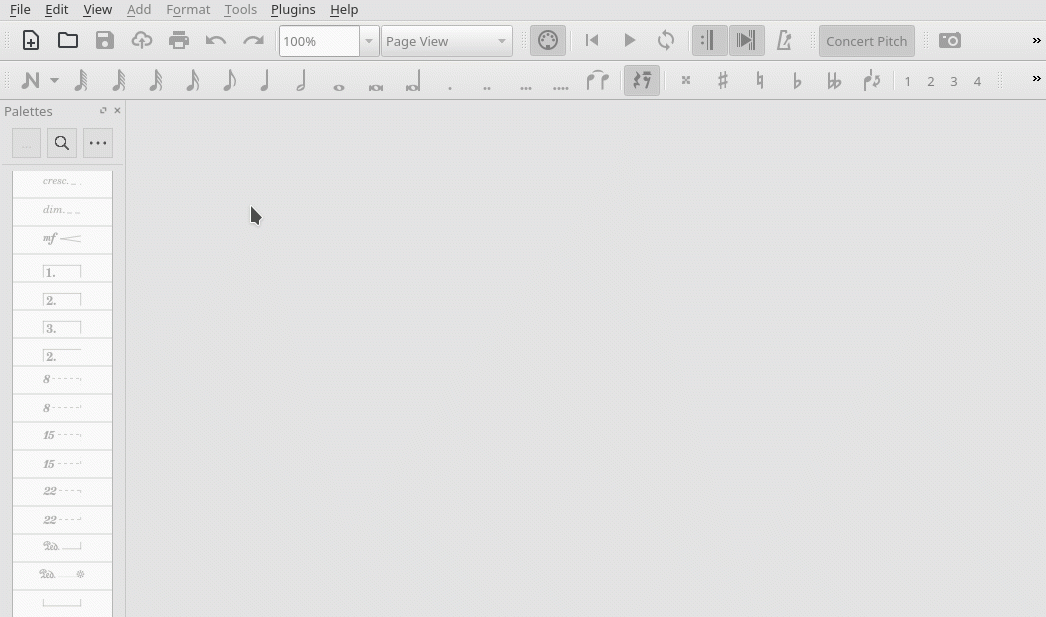
(If you select one, it produces "staff" volta, if you select all, it produces "system" volta).
I attach gif, but can explain it by word too.
Create new quartet score, insert some music (or rests), select them, add volta. In our example, prima and seconda are crazy ones, third is correct system volta.
Create parts. It seems to be correct, sometimes (but it is not). If you save score, close and open it, You can see this strange behaviour, volta is only in one part.
Another crazy thing, if You remove content of crazy measure, close score and open it again, crazy volta is missong in score, but is in part.
In reply to Sorry, for longer comment… by sammik
The behavior on selecting a single note acting as if you had pressed Ctrl is actually also the same for key signatures, and it's not my favorite "feature" either. Feel free to submit that to the issue tracker.
Regarding 2), it's really hard to diagnose problems from videos. Much better to attach an actual score then just list the steps to reproduce the problem.
In reply to The behavior on selecting a… by Marc Sabatella
2) Ok. One of the problems is, that score shows something, but when you close it and open again, it is different.
I did exactly, what is in video. Here it is step by step.
1. Create new String Quartet score.
2. In first violin measure 1, change whole rest to two quarter and one half rest.
3. select two quartee rests (or second quarter and half) and add prima volta from palet bar
4. repeat 2. and 3. in second bar of second violin (add seconda volta, for better reference)
5. select third measure in viola and add terza volta to bar three
6. create parts
Now, everything looks normal.
7. But when you save file and open it again, it changed. You can see, score looks correct, but in parts, prima volta is only in part of first violin, seconda volta is only in part of second violin. Terza volta is OK.
It is first attached file.
Attached second file.
In reply to 2) Ok. One of the problems… by sammik
I can confirm, this seems to be a bug indeed. I recommend reporting it to the issue tracker, mark it "Major" and include these same steps.
Meanwhile, though, unless I';m misunderstanding something, the normal cases still work as expected. That is, you wouldn't normally be selecting only individual notes when adding a volta, nor would you normally be attachijng voltas to staves othert than the top. So it's a bit of a corner case, yet still worth reporting.
In reply to I can confirm, this seems to… by Marc Sabatella
#315924: Voltas missing in some parts after reopen score
How does he create the videos or gifs? I need them for my forums.
In reply to How does he create the… by Jjboss123
Google "animated gif maker"
In reply to How does he create the… by Jjboss123
I've been using LICEcap for that on my Windows machine: https://www.cockos.com/licecap/
In reply to How does he create the… by Jjboss123
I use peek