Copy lyrics
For section, typically 4-12 syllables,
what's the best way to copy lyrics from eg. sopran to alto voice?
Right now I'm ctrl+click each syllable in source,
then select target notes and ctrl+V
But it feels a little cumbersome.
Thanks!
For section, typically 4-12 syllables,
what's the best way to copy lyrics from eg. sopran to alto voice?
Right now I'm ctrl+click each syllable in source,
then select target notes and ctrl+V
But it feels a little cumbersome.
Thanks!
Do you still have an unanswered question? Please log in first to post your question.
Comments
https://musescore.org/en/handbook/tools#copy-lyrics-to-clipboard ?
In reply to https://musescore.org/en… by Shoichi
"Right now I'm ctrl+click each syllable in source,
then select target notes and ctrl+V"
If I understand the goal, do: select the measures (2 - eg image below -, or more, or range selection) where are included the lyrics you want to copy-paste.
-> Right-click on a syllable
-> Select -> All similar elements in range selection
-> Copy-paste on the target note
In reply to "Right now I'm ctrl+click… by cadiz1
Thanks!
This is seems good.
I can't do shortcut for this can I?
In reply to Thanks!… by G-Sun
If it's the request : not by default for "range selection". But you can define your proper shortcuts in Edit/Preferences/Shortcuts
In reply to Not by default. by cadiz1
The issue here seems to be selection within selection, right?
There is no way for me to define a syllable as selected within a selection?
In reply to The issue here seems to be… by G-Sun
"There is no way for me to define a syllable as selected within a selection?"
Indeed. Select "simply" this syllable, and copy-paste (but we go back to square one, and so not sure to understand exactly the goal here)
To better support, attach the score you are working, and provide details on the wished result (and where)
In reply to "Right now I'm ctrl+click… by cadiz1
I don't get this to work.
Have you tried the method yourself?
In reply to I don't get this to work… by G-Sun
For sure, the shortcut (when defined by yourself) works.
Or are you talking about other thing?
In reply to For sure, the shortcut (when… by cadiz1
Have you done the above task,
with or without shortcuts?
(as I can't get it to work)
In reply to Have you done the above task… by G-Sun
I think I remember that yes (with the shortcut). But I have a doubt right now! Or I don't recall something.
In reply to I don't get this to work… by G-Sun
"Have you done the above task,
with or without shortcuts?"
This one, without shortcut, as described above, of course, and works fine: https://musescore.org/en/node/274773#comment-846418
In reply to This one as described above… by cadiz1
Ok, I couldn't make it work.
Can you test on the below file?
https://musescore.org/en/comment/reply/node/274773/comment_forum/846435
In reply to Ok, I couldn't make it work… by G-Sun
Already done. See at the bottom of the thread: https://musescore.org/en/node/274773#comment-846440
In reply to https://musescore.org/en… by Shoichi
Thanks Shoichi!!
But this copies the lyrics without hyphens,
and is not so good for this task.
In reply to Thanks!… by G-Sun
Alternatively, use a document as a clipboard pad for later revisions
Edit: Sorry, the image is deplorable
In reply to Alternatively, use a… by Shoichi
Yes, but as is, hyphens are extracted, and makes it more cumbersome:
FR: https://musescore.org/en/node/274776
Here is what I want to do:
Copy lyrics.mscz
Copy lyrics from sopran to alt
In reply to Here is what I want to do:… by G-Sun
Done: 1 Copy lyrics.mscz
Works as expected with the method described earlier.
Ie: select soprano measure
-> right-click on a lyric
-> Select -> All similar elements in range selection (well, here all similar elements in same staff would be enough, since there is a single measure)
-> Ctrl + C (copy)
-> Select the Alto measure
-> Ctrl + V (Paste)
Alternatively:
-> click first note A soprano
-> Shift + click last note B
-> right-click on a lyric
-> Select -> All similar elements in range selection.
-> Ctrl + C
-> select the first note D Alto measure
-> Ctrl + V
In reply to Here is what I want to do:… by G-Sun
See:
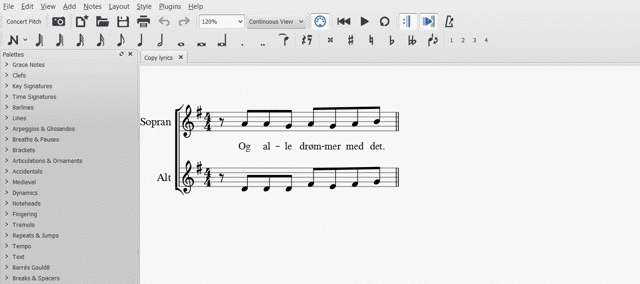
In reply to https://musescore.org/en… by cadiz1
Thank you!
Now, I was able to do it as well.
Don't know why I didn't make it last time. Can't remember I did anything different.
Anyway, this method works fine for my task.
Thanks again!