Four 8th notes - how to beam them 2 & 2, rather than all 4?
I have a piece in 4/4 and a few times there are four 8th notes in a row. MuseScore automatically beams all four together with one long beam. I would like them beamed two and two together.
I used the Beam Properties in the Pallette to break up the 4-beam so it is two individual 8th notes and 2 beamed together, but I cannot get the set of 2 beamed and 2 beamed.
Any suggestions?
Comments
Right click the time signature and go to properties. There you can adjust beaming if your notes to the time signature. This changes the default beaming of your time signature, but can be adjusted.
Hope this helps.
Hadley
In reply to Right click the time… by [DELETED] 25874821
Thank you very much. That was so simple!
In reply to Right click the time… by [DELETED] 25874821
I can't change anything here, what is wrong?
In reply to I can't change anything here… by AnnemieVR
Adjust by clicking on the noteheads.
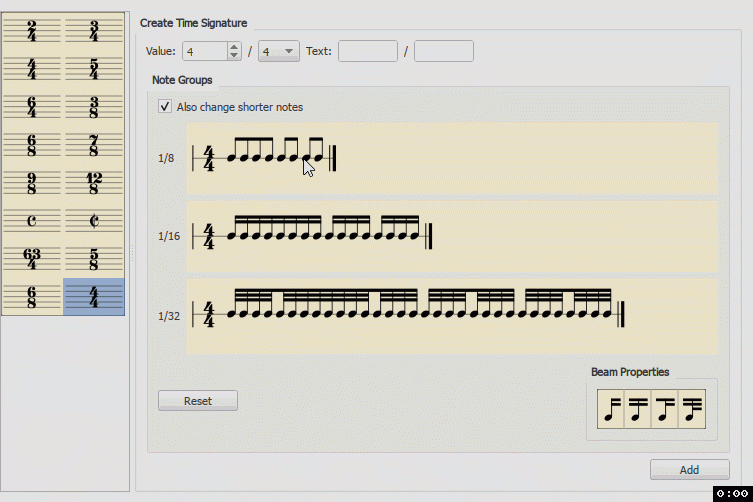
In reply to Adjust by clicking on the… by Ziya Mete Demircan
This video was super helpful. I immediately understood what to do after seeing this.
In reply to Adjust by clicking on the… by Ziya Mete Demircan
Why is groups of 4 the default though? That's not even correct notation
In reply to Why is groups of 4 the… by Patbassoon
Please quote a resource that shows groups of 4 being incorrect in 4/4.
Here's an article on musicnotes that claims the opposite though (groups of 4 being the common standard): https://www.musicnotes.com/now/musictheory/note-beaming-and-grouping-in…
In reply to Why is groups of 4 the… by Patbassoon
Grouping eighths in groups of four is absolutely correct. Or at least, one of several of possible correct answers depending on context. There are other correct answers for other contexts. But grouping in fours is what most publishers have done most of the time for at least the past 100 years or so.
In reply to Adjust by clicking on the… by Ziya Mete Demircan
Thank you!
For the record, it does work to do this using Beam Properties as well. Start with everything set back to Auto. Then, simply select the eighth note on beat 2 and double-click the "Beam start" icon. This will break that beam there. Then do the same for beat 4.
But indeed, if you want this done consistently throughout the piece, it is much better to use Time Signature Properties.
In reply to For the record, it does work… by Marc Sabatella
Thank you!! I've been trying to separate my quavers into pairs instead of in groups of 4s for some time now. your suggestion has worked.
In Honegger Rapsodie, after a change from 5/4 to 8/8, the beaming isn't doing what I want it to. I tried the suggestions in this thread but it won't work for me. Here are two photo (jpg) files showing a measure from the imslp score and the MS4 version of the same measure. The 8/8 signature is divided into 3/8+2/8+3/8. MS4 wants to beam over all of the notes in the measure. I might be able to edit that measure's beaming, but I want it to default to the correct way so I don't have to go back and edit every measure manually.
In reply to In Honegger Rapsodie, after… by skaufman
In order to understand and assist, we would need you to attach the actual score, not just a picture of it. Then we can advise better.
In reply to In order to understand and… by Marc Sabatella
Thanks, Marc. I repaired it manually but generated it again so you can see it in mscz. To show the original, I copied from the repaired full score and pasted into a new file, and to my surprise I had to repair that new file again: it did not carry over the corrected beaming. Here are both files.
NEW INFO: I installed the newest update to MS4 before generating the two example files. But when I returned to the original score and entered more similar measures, they were beamed correctly!
I now have: OS: Windows 10 Version 2009 or later, Arch.: x86_64, MuseScore version (64-bit): 4.1.0-231921402, revision: 2e3a93a.
In reply to Thanks, Marc. I repaired it… by skaufman
Neither of those file have had the change applied to time signature properties,.s so indeed,d the default is all beamed. Simply change the default beaming in time signature properties as explained previously. Then all notes will be beamed as per your preferences automatically.