Things overwriting things
I imagine this is a well known issue, a famous issue, but I will report it non-the-less. No collision detection, or collision detection not working. I was mentioning in another thread about the stems and lines of different voicings overwriting each other and making a mess. I also mentioned before the issues with rests of different voicings not lining up with the notes of that voicing, and mixing up with the rests... and worse, with the notes ...of other voicings.
Now that I'm using dynamics extensively the work of moving the symbols is getting tedious. Every one of them initially appears where I would not want it, and then moving them can get pretty hard. The default location is too far down below the note it is tied to
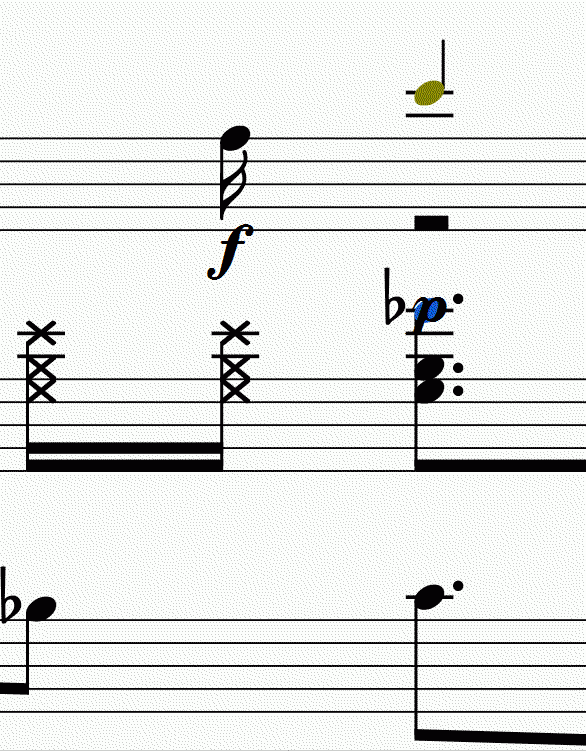
Comments
Collision avoidance is being developed for version 3.
Meanwhile, there are reliable techniques for dealing with these overlaps. I guess you mean the "piano" marking ("p"). Realistically, you might consider using a spacer or changing the staff distance or the extra distance above that particular staff as you might have collisions other places as well. Or change the default height for dynamics. To resolve that one collision, if you cannot accurately select the "p" even when zoomed in, just select the note, temporarily drop it down an octave, now move the dynamic, then move the note back. Obviously, collision avoidance will be nice when it comes. Although frankly I'm always suspicious and have my doubts that I'll like the specific manner in which the collisions are avoided. I expect I'll end up disabling it and fixing things myself as often as not. We'll see, I guess.
In reply to Meanwhile, there are… by Marc Sabatella
"To resolve that one collision, if you cannot accurately select the "p" even when zoomed in, just select the note, temporarily drop it down an octave, now move the dynamic, then move the note back." EXACTLY what I did.
If collision avoidance cuts in half the amount of manual work fixing things it will be a god-send.