Courtesy time signature "hide" function is not working when de-selecting "Automatic placement" flag
Reported version
3.0
Priority
P1 - High
Type
Functional
Frequency
Once
Severity
S3 - Major
Reproducibility
Always
Status
active
Regression
No
Workaround
No
Project
1) Clic on a courtesy time signature
2) remove the "Automatic placement" flag in inspector
3) Cclic on any blank point
4) Clic again on same courtesy time signature
5) remove the "Show courtesy" flag in inspector
The courtesy time signature keeps visible (see animation below)
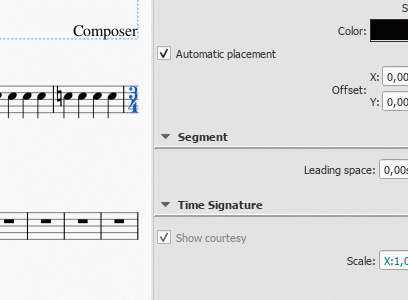
Comments
Actually, it's arguably a bug that the Inspector allows you to turn "Show courtesy" in the first place - that was meant to be greyed out. It's kind of an accident that turning off "Automatic placement" marks it "non-generated" which then fools the code that knows to grey out this option for courtesy signatures. You're supposed to hide the courtesy signature by first clicking the real signature on the next line, and this works fine.
Of course, it would be nice if you could select the courtesy and hide it from the Inspector. See also #283291: Cannot suppress C major courtesy key signature, which basically amoints to a similar request for key signatures.