How to customise beams to make them more even
Sorry for the non-indicative title, I am not sure what to call this.
See desiredbeams.png for what I want to achieve. currentbeams.png shows what I've got now.
Basically I want triple beaming to be uniform on the top hand, but I cannot figure out how to achieve it with any of the beam tools from the basic or the master palette. Making a custom time signature to adjust the groupings also yields no results: I cannot make the triple beams uniform.
Any advice?
| Attachment | Size |
|---|---|
| desiredbeams.png | 71.45 KB |
| currentbeams.png | 50.92 KB |
Comments
I wouldn't use the anacrusis looking at the original. But this doesn't influence the beaming options.
You just have to be careful about which rests to include in the selection when setting middle beam.
See attached.
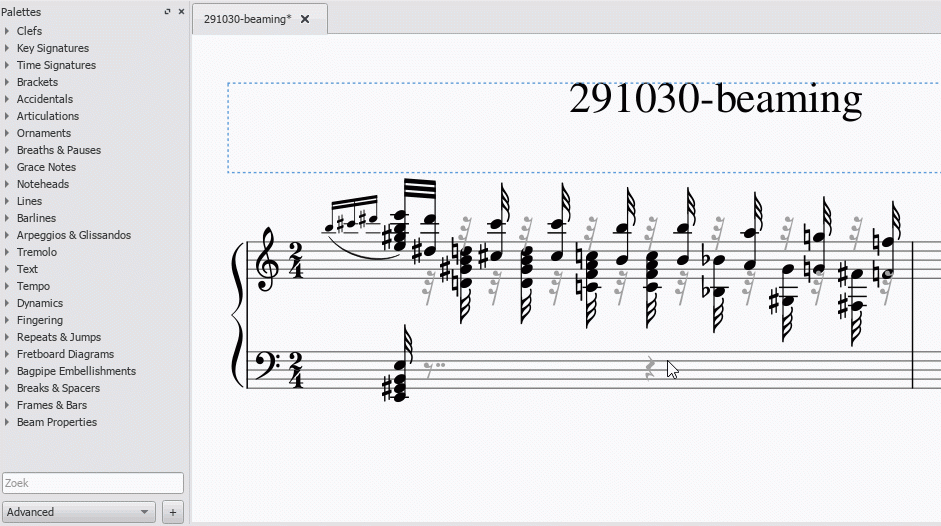
In reply to I wouldn't use the anacrusis… by jeetee
Aha, I got it. The culprit was me only setting the rests to "Beam Middle", without doing the same for the adjacent nodes. Thank you for your help!
The anacrusis is a dirty workaround to be closer to the original visual, where the second stave just stops after the frist demisemiquaver. Couldn't find a way to make that happen in Musescore, so I just split off the first 32nd measure and made it its own measure, and set the second one (and the dividing line) to be invisible.
In reply to Aha, I got it. The culprit… by Harm Kramer
Use an appoggiatura (grace notes before) to enter the grace notes for the first "real" note. Once they are applied, you can select them and press 3 to change them to 16th notes (all at once starting in version 3.1). Next, after the notes are entered right in the bottom staff, which you want to make go away, choose stave/part properties and check cutaway and all of the empty measures will go away. That will leave you with an ugly measure line. Click it and press v to make it go away.