Going into Note-Entry from Element Selection returns back to beginning of score
Hey,
After speaking about selection of elements via keyboard, check this out:
After using the keyboard to insert tie and change its direction, the desired behavior is:
Upon pressing 'n' from the point of the selected tie, the cursor would be where it was upon last note entry, or at least ±1 slot where it was, but it looks like MS jumps back to the beginning of the score. This is terrible with a large score open. Any work around or should this be definitely in the issue tracker? Thanks for input
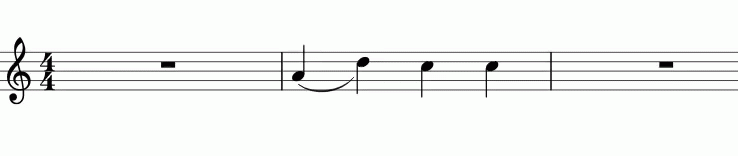
Comments
Normally, you are supposed to select a note or measure before entering note input mode. If you fail to do so, MuseScore attempts to guess a reasonable place to start note input based on what you have selected, but since ties don't "belong" to any single note or measure, the algorithm fails. So the "workaround" is to do the expect/supported thing and be sure to select a note, rest, or measure when entering note input mode.
That said, sure, it's possible to improve the guessing algorithm in this case, so feel free to submit a Suggestion (eg, we could pick the first note of the tie, or the second).
In reply to Normally, you are supposed… by Marc Sabatella
Ok, so as it is, it looks like the tip for the keyboard user is to utilize yet another ALT+Left/Right to select a note once again, and then entering into Note Entry is understood, as MuseScore hasn't been programmed for correct placement based on a tie/slur selection. And a regular left/right won't work in moving from a tie to a note, stressing the alt key for the Accessibility: next element shortcut.
Either way, it seems like a decent idea to update the 'guessing algorithm' to at least enter at the beginning of the corresponding measure from which the tie began (which is what happens if a dotted note's dot is selected) rather than going to the beginning of the score, and then maybe from there polish it up in the future to select the beginning/ending note.
In reply to Normally, you are supposed… by Marc Sabatella
Ah, the problem is also worse for beams. ALT+R/L Arrow doesn't seem to work to bring the user into selecting beams of 8th/16th/etc. Beams are apparently not registered as "elements" as with ties/slurs, and because of this, it seems like they can't be selected via keyboard. If the user mouse-selects a beam and then jumps back to keyboard, the same procedure of editing via [ALT+SHIFT+E] and then resuming note selection via [ALT+Arrow] won't work, and in turn the cursor jumps back to the beginning of the score! Whatever this is doing as 'guess-work', it seems this definitely needs to be "suggested" for improvement, so an issue shall be ticketed. And while I'm up, I'll screen-cast the behavior in an example here:
In order to edit the beam, the mouse is used for selection since alt+right/left won't select beams as elements, and once out of it, an attempt is made to [alt+right/left] only to find it takes me back to the beginning of the score (no attempt to enter note-entry is made as with previous topic). Very confusing if working in a long score with the assumption that it will work. For improvements to keyboard-heavy users, there's definitely some more desirable behavior to be implemented, e.g., take the user to the beginning of the beamed set of notes if alt+left-arrow is used, or the next note out of the beam if alt+right-arrow is used, and this would be more desirable than restarting to beginning of score. And maybe allow for beams to be selected via the keyboard?
An issue suggestion can be found: https://musescore.org/en/node/293150