Faster way to add pedal marks?
The current method for adding pedal marks is fine, but slow once you need to do it for multiple times.

Specifically, when you try to add pedals that stops midway in a measure (like for the piano staff above), the only 2 ways I found out were a) selecting the first note, double click the pedal button in the Palette panel, bringing the end back by pressing shift+left arrow and b) highlighting the first and last note the mark applies to (or selecting a range that starts from the first and stops at the last), and then double click the pedal button in the Palette.
Imo that's fine when you have just a few, but when you have multiple of these scenarios, it would be very time-consuming as you need to go to the Palette every time you add a pedal mark.
What I suggest is that Musescore could add a new way of adding continuous marks like pedals, by selecting them in Palettes and dragging them from the start note to end note. It might look something like this:
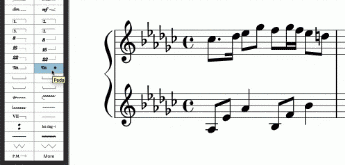
Notice the pedal button in the Palette is still highlighted, meaning that the same dragging action can be done to create even more marks without repetitively going back to the Palette.
Comments
Select the entire range you wish the pedal to apply to - double (or single?) click the volta.
In reply to Select the entire range you… by xavierjazz
That works about the same way as the b) highlighting the first and last note I described. To clarify, I am able to add pedals without any problems. What I'm trying to say is this gets slow and time-consuming once you have to do this multiple times, because every time requires you to go to the Palette and that's definitely not the most efficient way to work. Thank you for answering though.
In reply to That works about the same… by RapidCow
Would it be enough if it worked like the first symbols on the palette?
By holding down Ctrl and clicking on the appropriate notes
In reply to Would it be enough if it… by Shoichi
Yes, indeed! But sadly it doesn't seem to work with pedals, so yeah, working on that is also feasible.
In reply to Yes, indeed! But sadly it… by RapidCow
Did you see the possibility to add a shortcut to "Apply current palette element"? This will help to get the process faster.
In reply to Did you see the possibility… by KHS
No, I didn't, but I don't see a way to add such shortcut since there's nothing like "add pedal mark" under the Preferences of Musescore as far as I can tell.
But even if there is a way to so and it speeds up the process, I still hope that Musescore can add a feature to add pedal marks in batch, as adding in batches is definitely faster than adding them one by one.
In reply to No, I didn't, but I don't… by RapidCow
This idea of having a line drawn for start and end points is a pretty decent concept. It made me think of something like an alternative mode of the new "one-click" palette aspect of 3.4 Beta: theoretically, the user would have an alternative 'apply-mode' not from clicking in the palette itself, but specifically by single-clicking on the score (esp. notes). Like, select the desired palette element, enable this special mode from within the palette, and then from then on each single-click of a notehead would place that palette element on the element clicked.
And then, if it were a line style like pedal, cresc, or octave line, on the first click of a note would be like an automatic preparation for readiness of the next end-node clicking. Click the first note, have MuseScore show visually that the user is currently extending the element starting from that note, and then the user would click the last note and its placement would be finished. The user could then continue so that no re-selection would be required to continue if desired to apply that same element somewhere else on the score. When finished, the user would disable this "apply mode" which would be accessed in the palette area or something similar.
This would be an alternative way of quickly placing palette elements with a pointing device. Enable the mode, select 'mp' dynamic for example, then single-click wherever desired throughout the score to apply, etc. Or again, it would allow placing specific start and end points for pedals really easily.
In reply to This idea of having a line… by worldwideweary
Yeah, having an "apply mode" for the generalization of adding the palette elements seems good as well.
In reply to No, I didn't, but I don't… by RapidCow
To be clear: the command is called "Apply current palette element", and it adds whatever you added last. So, after adding one pedal mark the usual way, you just select the next range and hit the shortcut you defined.
Also, Shift+Tab transfers keyboard control back to the palette with focus on the last element applied via keyboard, and Enter reapplies it. So you can have it in two clicks without defining a shortcut for "Apply current palette element:".
In reply to To be clear: the command is… by Marc Sabatella
Although Shift+Tab didn't quite work the way you described, adding a shortcut for "Apply current palette element" is definitely working! Thanks!
In reply to Although Shift+Tab didn't… by RapidCow
Shift+Tab ndoes return control to the palette, but if you didn't originally apply the pedal line using the keyboard it might not have keyboard focus. So you'd need to apply it that way once (eg, nuse cursor keys to make sure you've navigated there).
In reply to To be clear: the command is… by Marc Sabatella
works with some kinds of pedal markings, not all, but still have to repeat with every bar. so not much of a time saver.
In reply to What you said does not work… by jmk777
All pedal marks work the same way. But this thread is from over four years ago about a different version of MuseScore. The specifics have changed somewhat since the . Now it’s simple to just copy and paste pedal markings!
If you continue to have trouble, please start a new thread and attach your score there. Then we can discuss the current procedure without inviting the confusion that results from mixing discussions of different versions.
How about this: You select the line you want pedalized, and then press 'P'. MuseScore would know what 'P' means whenever you select a keyboard line. If you select a line for a non-keyboard instrument, then 'P' means whatever it currently means in MuseScore, and it will not apply a pedal.
In reply to How about this: You select… by [DELETED] 29378932
Well, the idea of allowing a keyboard shortcut for pedal makes sense, but "stealing" an existing one isn't the way to go - it should be an unused one. And you would be able to customize it like all others, so if you'd rather it be "P", you can redefine the existed command (Piano Keyboard).
Eventually, we hope to allow one to define shortcuts for all palette elements.
In reply to Well, the idea of allowing a… by Marc Sabatella
I make a keystroke sequence...
In reply to Well, the idea of allowing a… by Marc Sabatella
CTRL + ALT + BACKSPACE + TAB + tilde + F2 + F4 + P. I tried it, and it works perfectly. UPDATE: The doctor says the hand fractures should heal in about 6-8 weeks. Fingers crossed! Oh wait.....
In reply to CTRL + ALT + BACKSPACE + TAB… by [DELETED] 29378932
lol
In reply to CTRL + ALT + BACKSPACE + TAB… by [DELETED] 29378932
lol
I missed this one the first time posted.
I, too, dislike the overplay of shortcuts - aaw (acronyms as well).