3.0 dev-: Regrettable inability by now to insert/append measures and frames via the context menu.
I noticed there is more than a month reorganizing the menu bar (end June). Here, I think: https://github.com/musescore/MuseScore/pull/2706/files
I did not going now to specifically comment and discuss certain points, except that the dropdown list of the View tab is always more elongated, by containing no less than 23 items (instead of 20 with 2.0.3) while other tabs contain more or less roughly ten elements, ie the half. Well, trying to forget this.
However, I had not even noticed the change in the context menu of the measures. And here, I confess to being very disappointed and be in complete disagreement. I do not understand the logic, the idea that led to this.
I try to explain (in a non-native language): when I select a measure, then I right-click above the blue rectangle, I get this, with the 2.0.3.
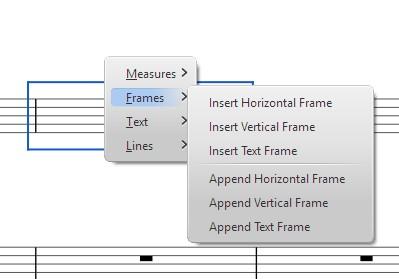
So, I may append/insert measures, as expected (I just selected a measure!), append/ insert all kinds of frames, as expected also: so, all things very logical and common actions when you select a measure, right?
Now with the new version, what do I see? This:
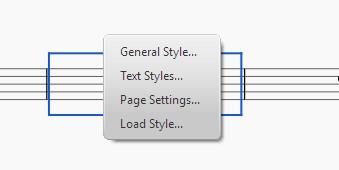
Bad surprise :( The ability to access here in general style and text styles, why not. It is rather a good idea. However, what strange idea for accessing the "Load Style" (which is done once at the beginning, and if we do, creating custom templates is more convenient in my opinion) and access the "Page Settings "(that one should do - I do - once or twice, at the very end of the entry of the score for adjusting the scale if necessary, margins etc.)
In short, in terms of quantity of actions to be performed, especially for the very common actions to insert/append measures and all frames (for my use cases, anyway), there is any comparisons.
The obligation now to make unceasing and tedious backwards and forwards between the selection of a measure and the menu bar to append/ insert all the mentioned elements is particularly unwelcome and definitely a wrong way. Especially for the frames which have no shortcut.
If we make choices, in my opinion right now, "General Style" and “Text Styles "can be preserved, while the ability to add / insert measures and the frames (six frames, not one, but six ...) must be absolutely reinstated. Thanks for listening my query.
Comments
That looks like the menu that appears if you right click an empty space in your score - *not* a measure. If you right click an actual measure, you get a much bigger menu. However, while inserting a *measure* is on that menu, inserting a *frame* not. Maybe it should be added.
Most people probably don't use frames much at all, so I can see why it might not make sense to clutter the context with lots of frame options. But if you use a lot of frames, can't you define a shortcut? It works for me.
In reply to That looks like the menu that by Marc Sabatella
"That looks like the menu that appears if you right click an empty space in your score - *not* a measure"
Yes, of course, that's what I meant. And I do that all the time. The most quick and the more fluid of all.
A shortcut for each frame and insert / append? How would this be possible? Six shortcuts? And they are hard to find!
"However, while inserting a *measure* is on that menu, inserting a *frame* not. Maybe it should be added."
I think so too.
And I re-said: which purpose for replacing measures and frames (here, in a perfect context) by "Load style" and "Page settings", which is other thing, and that you use really less often in my opinion and user experience.
In reply to "That looks like the menu by cadiz1
As I said, most people rarely if ever add frames, so that is why there is no shortcut. But if you do it often enough that needing to access the menu is problematic, what's wrong with adding those shortcuts? And what do you meab about them being "hard to find" - since you are defining the shortcut, you can make it as easy as you like.
In general, I think that the context menu for an empty portion of the score should be as high level and generic as possible. If you aren't givning MuseScore the context of a specific measure, then the menuy should contain only global options. In that sense, "append" belongs, but "insert" does not, to me. Only if you right click a specific measure should "insert" options be available. This seems logical and consistent to me. I guess you are assuming that the existence of a selection should somehow influence the menu, but what if the selection isn't a measure? Or encompasses multiple measures, or portions of two measures?
In reply to As I said, most people rarely by Marc Sabatella
Sorry, I stop the conversation there. Because I'm not really all in your explanations. And because I note, above all, that I have just lost a way of doing that I liked a lot (and seemed to have suffered no particular comments from users in the past) for something else that I really do not see where is any improvement or progress.
In reply to Sorry, I stop the by cadiz1
Well, as I said, nothing is set in stone at this extremely early date. If you care to explain further why you think adding your own shortcuts or simply having the options added to the right click option (for a measure* isn't sufficient, please feel free to do so.
I have not been experimenting with nightlies, so I hadn't seen what a major change is being contemplated here. It was surprising enough to see that, in 2.0.3, the 'Add' menu has replaced the measure/staff/element context menu in 2.0.1.
![Context menu 201.png Context menu 201.png]()
This context menu is essentially the same as it was in 1.3, and so users moving from that to 2.0 didn't have to learn a whole new set of reflexes. It's unclear why that was changed between 2.0.1 and 2.0.3, but now it appears that, in 3.0, the former 'Style' menu choices would replace the 'Add' menu which has already replaced the measure/staff/element context menu. We are now very far from the original schema, and I am not sure how that makes things better, if it does at all.
I understood from the discussions about moving many properties dialogues to the Inspector that some items would disappear from the context menu, but I find that this progression is moving by macro-conceptual leaps rather than by intuitive, logical steps. In any event, I share Cadiz's general concern.
ETA: Marc is correct; I was misled by seeing the range-selection box in Cadiz's illustration and so did not try clicking on an empty part of the score to reproduce that behaviour. It's still not clear to me, however, if the changes to the actual context menu for 3.0 would indeed be as shown in his second illustration. (I don't have any of the 3.0-dev nightlies installed so I can't check myself.)
In reply to I have not been experimenting by Recorder485
The changes made thus far in 3.0 are the direct result of discussions like this one, which as you can see had dozens of responses over the course of a year, and were driven by a fellow user, so it's not like it just came out of the blue from on high:
https://musescore.org/en/node/75196
Nothing is set in stone, so if you have concerns, feel free to discuss further, preferably in the Technology Preview forum (which is where discussions of as-yet-unreleased versions normally belong).
@cadiz1, I'm the one who made this particular change. The reason: most (though not all) of the commands in that context menu in 2.0.3 do not work. For instance, in 2.0.3, when you click in the middle of space (in the margin or between systems) and choose "Insert Horizontal Frame," an error pops up, saying "No measure selected: Please select a measure and try again."
I'm very open to the idea of adding back those items that don't depend on a specific note or measure—I suppose the "Appends" and the title frame text elements. Also, I agree that "Load Style..." doesn't really make sense, though I think right-clicking on an empty spot on the page to get to Page Settings does make sense.
What would you suggest the menu consist of?
In reply to @cadiz1, I'm the one who made by Isaac Weiss
It should be possible to check for the existence of a range selection, and add back the insert items if there is a selection. Perhaps with other selection-related items to, like copy, cut, delete, etc.
In reply to @cadiz1, I'm the one who made by Isaac Weiss
"The reason: most (though not all) of the commands in that context menu in 2.0.3 do not work. For instance, in 2.0.3, when you click in the middle of space (in the margin or between systems) and choose "Insert Horizontal Frame," an error pops up, saying "No measure selected: Please select a measure and try again."
Sorry, it works very fine. Just need to select the measure, and then right-click a little above (or below) the blue rectangle, and the context menu appears very fine. Easy, fast, and avoids the never ending backwards and forwards to the menu bar. That's all.
In reply to "The reason: most (though not by cadiz1
Very interesting. I never even thought of that—clicking in one place to select, then right-clicking in another place.
Marc, you said it "should be possible"—could you do it?
In reply to Very interesting. I never by Isaac Weiss
if (selection().isRange()) ...
But like you, I still don't understand why someone would deliberately move *away* from the selected measure to do the right click. You've just selected the measure, why not right click right there, and get the measure context menu? In fact, why bother to select the measure? Just move the cursor there and right click. Not saying there would be any harm in adding more elements to the global context menu, but I honestly do not understand why one would choose to do it that way if the command is already available in the measure context menu.
In reply to if (selection().isRange()) by Marc Sabatella
Looking further, all those things in the 2.0.3 menu that add objects to a single note or rest (not a range selection) also do work if you first select a note and then right-click between systems. That's most of the text types and lines.
PR that removes "Load Style..." from the context menu when clicking on the background is at https://github.com/musescore/MuseScore/pull/2857.
In reply to PR that removes "Load by Isaac Weiss
Yes, but really much better if the ability to add frames from this context menu was rehabilitated. Really painful this recent suppression, and a very bad idea (in my opinion), which requires now you to move for all occasion in Add, and other submenus for adding frames, that is a common operation (while Load Style, much less, indeed!)
In reply to Yes, but really much better by cadiz1
I'm still surprised that you would first click to select something, then move your mouse and right-click on the canvas to access the Add menu's options. Doesn't it make more sense to have the relevant options available in the context menu depending on the context of what you click on?
In reply to I'm still surprised that you by Isaac Weiss
I am still surprised that you have removed a very useful feature that bother nobody (I have not read anything to that aspect), except you, apparently, who had not understood that when a message appears prompting you to click on the measure (as with the 2.0.3), well, it was enough to do it!
It was an empty space certainly, but very close to the measure, below, or above, not in another system!
Then the frames are perfectly in context. Apparently you think a measure as a restricted reality, such a strict framework of five lines. Ledger lines exist, to my knowledge. When writing notes above, and below the measure, you are de facto in the context of a measure. And so, in the same manner, it's the context what you click on.
And where do you need to insert, append frames? Into the measure, or just above or just below.
In reply to I am still surprised that you by cadiz1
Somehow I think we seem to miscommunicating. You are describing one way of adding measures, we are describing a different way, and you seem to be thinking your way is more efficient while we are thinking our way is more efficient. So it seems to me either we are misunderstanding your method, or you are misunderstanding our method, or we have different ways of measuring efficiency. In any case, it seems there is some miscommunication here.
I am not opposed to adding more elements to the context menu when clicking an empty area of the score, but I do think any elements added to that menu should actually be relevant - actions that are actually commonly performed when clicking an empty area of the score. I am still not understanding why you are moving the mosue after the selecting the measure - that is why I am saying the current way is more efficient than your way. That is, the current way, you select the measure, then - *without moving the mouse* - you right click to get the menu. Your way seems to me to be the same thing except you *also* have the *additional* step of moving the mouse after doing the selection but before right clicking. So I can't see why you are wanting to move the mouse here - why not leaviung it right where it was? How can moving the mouse after selecting the measure help you? Somehow, we are just understanding each other, I'm afraid.
In reply to Somehow I think we seem to by Marc Sabatella
Well, I'm afraid I have to do a new attempt to explain my point of view.
![selection3.jpg selection3.jpg]()
![Select right-click.jpg Select right-click.jpg]()
"You are describing one way of adding measures"
Not only Measures, but also Frames, Text, and Lines.
"we are describing a different way, and you seem to be thinking your way is more efficient while we are thinking our way is more efficient."
Sorry, you mistake here: that was never my purpose. It's not my way versus your way. What I relate is a way to make with the 2.0.3, which was abolished by the PR of July, which leads to a lose of abilities.
So, attempt to sum the process.
"the current way, you select the measure, then - *without moving the mouse* - you right click to get the menu"
By this way, you have only one possibility, ie "Insert a measure."
"I am still not understanding why you are moving the mouse after the selecting the measure "
Because it's the way to access to this context menu (see first image above). It's not an info, it's the behaviour since years under MuseScore. And so, as said with many additional possibilities for insert/append measures, frames etc.
"So I can't see why you are wanting to move the mouse here - why not leaving it right where it was?"
I repeat, in one case (select the measure or/and right-click same location), you access to "Insert one measure". In second case (select the measure/ right-click just above the selection frame), you access to many choices.
- At this stage, please do the test eg to add the six options for frames (Insert / Append / Horizontal / Vertical / Text) as soon as possible.
The selection of measure is mandatory in two ways. With the first way, selection measure/ right click above (or below) the selection frame, you will find that you save time. I can do it in a dozen of seconds. Impossible with the other way.
As evidence, the path is shorter, that's all! You remain on the spot: in my practise, so more comfortable, (eyes, arm etc.) The workflow is better than to make selection, then climb in the menu bar, navigate the submenu, then back down to select a new measure, then up, then down again ... and so on. Cumbersome!
And exactly the same process for the measures, etc. This is the main point.
Finally: "to the context menu when clicking an empty area of the score, but I do think any elements added to that menu should actually be relevant - actions that are actually commonly performed when clicking an empty area of the score"
![measure.jpg measure.jpg]()
Here, it should be explained on the "empty area" term.
As said in my previous comment, a measure is not only 5 lines. Ledger lines exist.
So, eg, when I right-click (see image below) just in front of a C6 (simply C6), I receive this:
For you, I am in an empty area ; for me I am always in the context of a measure. And what is the relevance to find in this location: "General Style", "Text Styles", "Page settings", "Load style" ? In one word: nothing!
And so it's why I say that the former menu (the 2.0.3 menu) is perfectly in relevant context, and more useful, complete, and faster.
![measure1.jpg measure1.jpg]()
In reply to Well, I'm afraid I have to do by cadiz1
Yes, as I said in a previous response, we should add "insert frame to the context menu for the measure, absolutely. Right now it is missing. but if it were added, would that not satisfy your request completely? It makes it *easier* to add measures or frames than before, because you no longer need to move your mouse after making the selection. That is, easier than your method, *and* easier than it is now. Right now, only adding measures is easy; adding frames accidentally (?) got harder. But that can be fixed, simply by adding the frames commands back to the context menu for the meausre.
That said, I would also not mind seeing these options added to the context menu for clicking a blank area of the score, perhaps only if a selection is made, since the operations won't succeed otherwise.
In reply to Yes, as I said in a previous by Marc Sabatella
I always find it curious that you always talking about "my method “, or "my way" .
It's not "my method", "my way". I simply use a feature offered by MuseScore since several years: ie, here, add frames from a context menu, and until proven otherwise, it is the only here. So, please, doesn't attribute to me a way to doing, with an innuendo, ie, something as inappropriate, while it is the use (well, it was!) of an integral ability of MuseScore. First point.
Second point:
“we should add "insert frame to the context menu for the measure, absolutely. Right now it is missing. But if it were added, would that not satisfy your request completely? ...But that can be fixed, simply by adding the frames commands back to the context menu for the measure »
Agree about “Right now it is missing”, yes! So, indeed, it’s a good new if these frames commands were added. Thanks. But as we know, there is three sort of frames (horizontal, vertical, text). What would be the exact purpose : Insert vertical frame/horizontal frame/text frame ? No Append, I guess ?
« because you no longer need to move your mouse after making the selection. »
Move my mouse from 1cm ! Really, what is the problem ? It has never been for me, and this is strictly insignificant. It is another matter now to go every time in the menu bar to add a simple frame, go down to select a new measure, and up, and so on.
Third point (divided in two ). « That said, I would also not mind seeing these options added to the context menu for clicking a blank area of the score, perhaps only if a selection is made, since the operations won't succeed otherwise. »
1) « perhaps only if a selection is made »
No sure to fully understand what you mean here. Selection of the measure, of a range of notes, other, to access to a context menu?
2) « clicking a blank area of the score » (not the main point in this message, but probably it is worth talking about this)
So, "blank area"/"empty space": I think the things are not clearly defined here.
If I understand, for you (and some others), an empty space begins just above or below the drawing of the staff (5 lines)
In my understanding, this is not an empty space, it is a potentially filled space by highest notes/or lower notes above/below the staff. And as far as I know, it’s a very common case!
And this is related also to the layout (with large space into the score, or very tiny).
So, when I enter some highest notes, and then I select this measure , all notes are selected (fortunately!) I am always in the context menu of the measure, not in a empty space, according to me. And so, I continue to think the current context menu is absolutely not relevant here (see image below), counter to the former one - first image on my previous comment.