Bracket with Appogiature/Double stopped Grace note before note
How can I do this, as show on measure 2, on the cello lines, the double stopped bracket with a slash going through the eight note, before the principal note?
| Attachment | Size |
|---|---|
| #14 Warcraft Score (1).pdf | 936.57 KB |
Comments
See https://musescore.org/en/handbook/grace-notes for the double stop.
Then open the master palette (Z) and search for "left bracket", in this case I'd opt for the "left bracket for numerator" which seems to quite nicely span the distance of those two notes.
Another approach is to add a staff text and then add that symbol via the special characters input window, allowing you to resize the font for it to scale it.
It might also be worth to set a little bit of leading space to the main note (0,50sp) to make a bit more room for the bracket.
In reply to See https://musescore.org/en… by jeetee
Thanks for the reply, I appreciate it!
Do you think you could help me out with it?
I cannot figure this out. :/
In reply to Thanks for the reply, I… by Jesus del Campo
Sure:
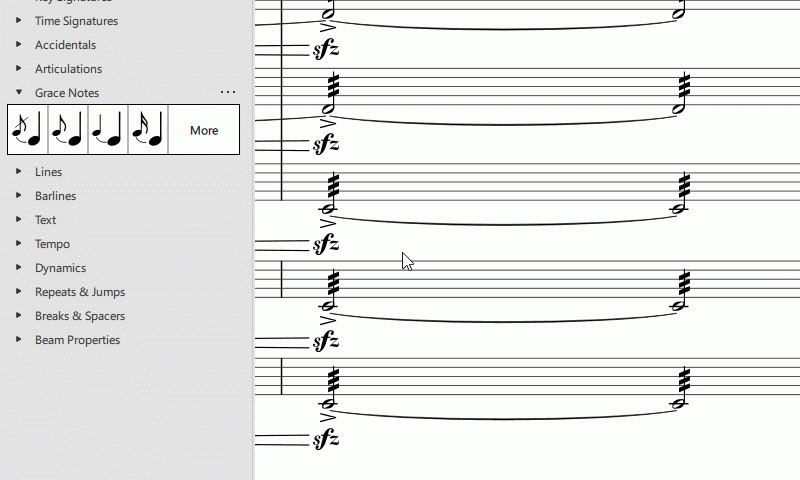
In reply to Sure: [inline:315244-grace… by jeetee
Thank you so so much, I truly appreciate it!
I notice as well on the 2nd measure, the piano treble clef line, reads "Cue Harp" and it has dashes throughout the measure.
Is it possible to do this on Musescore?
In reply to Thank you so so much, I… by Jesus del Campo
Does it mean that the piano plays what the Harp is playing, or is it so that pianist can keep track of what's going on in the orchestra?
In reply to Does it mean that the piano… by Jesus del Campo
Usually a "cue" is showing what another instrument is playing in small notes to indeed be able to keep track of what is going in (without having to play that on the instrument itself).
But in this case, due to the rhythmic slashes I'd indeed expect that the intention is for the piano to play the same as the harp is playing. Although I'm far from a notation interpretation expert, so I might be entirely wrong :).
In any case, you can quite easily write those slashes into the piano score using the Tool Fill with Slashes
In reply to Usually a "cue" is showing… by jeetee
How can I do both a gliss, pedal diagram, and have it affect both playback and MIDI export, on the harp line on measure 8?
In reply to How can I do both a gliss,… by Jesus del Campo
See https://musescore.org/en/handbook/arpeggios-and-glissandi#glissandi for the gliss; and possibly https://musescore.org/en/project/harp-pedal-diagram-0 for adding the pedal diagram. I believe the diagram is a visual thing only, but glissandi do get rendered into MIDI export as well.
In reply to See https://musescore.org/en… by jeetee
Thanks for the reply, I appreciate it!
Do you think you could help me out with it?
I cannot figure this out. :/
In reply to Thanks for the reply, I… by Jesus del Campo
Yes, but no: I don't know what the end result is supposed to look like.
Rather try explaining what goes wrong when you try and perhaps we can work through it together.
This could be seen as a similar question, so hence why I'm asking it here. How would one add this, before the double bar line, going into the next measure?
Quotations is what I'm asking about
C# trill then "16th notes going upwards from B to C#" then after the 16th notes, would come in the resolution of the D Note.
In reply to This could be seen as a… by Jesus del Campo
You could use the "grace note after" from the grace notes palette. You'll need the "more..." button if you're in the basic workspace. In the advanced workspace those should be shown by default.
See https://musescore.org/en/handbook/3/grace-notes
In reply to You could use the "grace… by jeetee
Thank you so much! It worked like a charm
In reply to This could be seen as a… by Jesus del Campo
How can one add the crescendo and decrescendo symbols on the same measure and have it affect both playback and midi in terms of the velocity
In reply to How can one add the… by Jesus del Campo
Add 2 half notes in voice 2, then add the hairpins, then delete the half notes?
How could one "force" a measure to a different page, I want that 4th measure after Rehearsal 9, to be on the left page, but Musescore isn't letting me. How can I overcome this?
In reply to How could one "force" a… by Jesus del Campo
Click on the bar line and press [Enter] and a break will be created.
In reply to Click on the bar line and… by underquark
It doesn't seem to work. I can go ahead and send you the musescore file. Below attached, the issue I'm having is on, I've left some notes in the project, on the 3rd page, top left corner (near the Vocal parts)
Thanks !
In reply to It doesn't seem to work. I… by Jesus del Campo
Apply a system break (Return) or a page break (Ctrl+Return) to measure 12, then select measures 7-12 and reduce strech one notch (pressing {). Or do just the latter.
In reply to That Rehersal maroe 9 is on… by Jojo-Schmitz
I wonder why my version is more than 4kb smaller than your's? I didn't remove anything from the score
Here with just the reduced stretch
In reply to I wonder why my version is… by Jojo-Schmitz
Thank you so much I really appreciate it !!
How can one do a split from 2 lines (S/A - treble T/B - Bass) to four (S - Treble; A - Treble; T - Treble 8; B - Bass) lines
In reply to How can one do a split from… by Jesus del Campo
Use six instruments (S/A, T/B, S, A, T, B) and make use of "hide empty staves" after entering the music.
How can I have a custom scale on harps, I'm muting the tuplets, having the clusters act as the "Diatonic" tuning for the glissandi which im setting to "Diatonic". Musescore seems to be acting up on me.
If anyone can help I'd appreciate it, I've attached the file below and the look of the scale. Thanks!