Go to measure number
I read that to go to a specific measure number you type "command + f" (Mac) and then a box opens where you enter the measure number. When I do this nothing happens. I tried hitting the "enter" key. Also nothing.
What am I missing?
Comments
You mean https://musescore.org/en/handbook/3/viewing-and-navigation#find or How to fix a score that contains corruptions ? Should work, unless maybe you changed the shortcuts?
In reply to You mean https://musescore… by Jojo-Schmitz
Of course I should work but it doesn´t. I haven´t changed the shortcuts either.
Not sure what you are expecting, but you should see a "find" window at the bottom of the screen, not a whole separate dialog. Even if you don't see it, typing the number and hitting Enter should take you there.
In reply to Not sure what you are… by Marc Sabatella
Dear Marc, yes I do see the "find" window but when I enter a measure number nothing happens. My Mac OS is 11.5.1. Interestingly I also have an older Mac Pro with OS 10.11 running the current version of MuseScore and the "find" window works perfectly. I have not changed the shortcuts on either machine.
In reply to Dear Marc, yes I do see the … by Peter O Mara
EDIT: so you see the box, but when you type the measure number, it doesn't go there? Maybe the measure numbers aren't what you think they are. It's uses the "real" measure number, not anything you've customized about its physical display.
If you continue to have trouble, please you attach your score and tell us which specific measure number you are trying to find.
In reply to It's possible your window is… by Marc Sabatella
Hi Marc,
I get the box but no reaction when I type in ANY number. I have not customized anything. It´s the same no matter which score I´ve opened. It´s not a serious problem because I can use the navigation shortcut I´ve created.
In reply to Hi Marc, I get the box but… by Peter O Mara
Do you see the number appear in the box?
In reply to Hi Marc, I get the box but… by Peter O Mara
"no reaction" as in, the number doesn't even appear in the box? Or the number appears, but the score doesn't move? Have you tried clicking within the box to be sure keyboard focus is there (normally it would be, but other OS settings may be preventing this)?
If it's the same with all the scores you've tried, then it should be simple to choose one to attach here so we can investigate further. How we proceed from here depends entirely on what that experiment tells us.
In reply to "no reaction" as in, the… by Marc Sabatella
Dear Marc,
thanks for your reply. Yes the number appears but the score doesn´t move. I´ve included a screen shot and a score.
In reply to Dear Marc, thanks for your… by Peter O Mara
"Yes the number appears but the score doesn´t move"
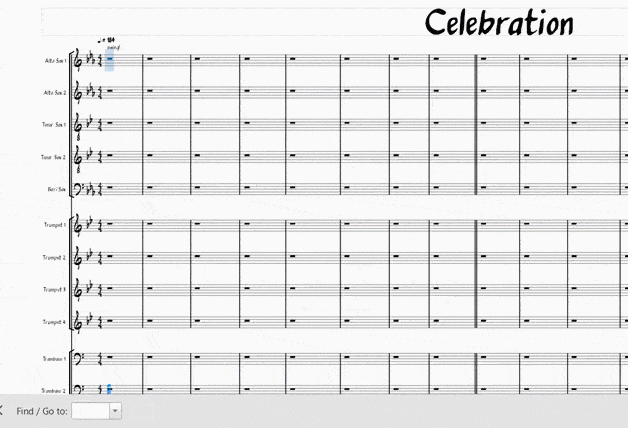
Sure ?
In reply to Dear Marc, thanks for your… by Peter O Mara
Is it possible you've turned off the "pan score automatically" button on the main toolbar? That would prevent find and certain other navigation functions that work on the basis of selection (e.g., Ctrl+End) from working normally. They'll still select the requested measure or element, but won't pan there automatically.
In reply to Is it possible you've turned… by Marc Sabatella
Hi Marc, I wasn´t able to find a "pan score automatically" button.
In reply to Hi Marc, I wasn´t able to… by Peter O Mara
Here:
![pan.jpg pan.jpg]()
In reply to Hi Marc, I wasn´t able to… by Peter O Mara
It is the one that looks like ">|", between play repeats ":|" and metronome
In reply to It is the one that looks… by Jojo-Schmitz
YES that´s the solution! Thanks!
What about trying a page number instead?
Type p followed by a number.
In reply to What about entering a page… by Jm6stringer
Typing "p" and then a number gets no reaction