Fast copy/paste feature with ALT/Option key + click (Sibelius style)
Hi all,
I'm a Sibelius user for many years and now I'm evaluating Musescore. I miss a fast copy feature using the ALT key and click, or it works differently:
Select a measure or a part of a measure, then hold ALT+click on the new measure and it is copied and pasted! No need to use CTRL+C or CTRL+V.
Is a similar feature also available in Musescore? If not, I'd like to create a feature request.
Thanks!
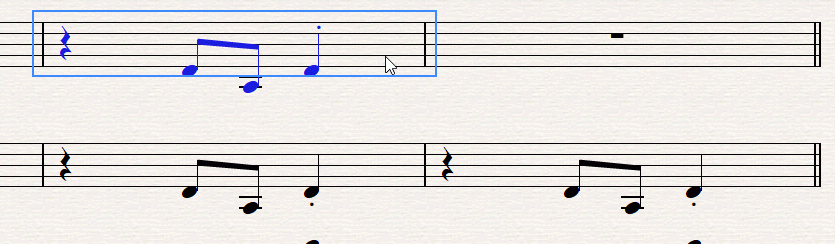
| Attachment | Size |
|---|---|
| SibeliusCopyPaste.gif | 193.76 KB |
Comments
No such feature exists, seems to be something unique to Sibelius as I've never heard of any other program doing this. You're not the first to request it, so perhaps someday.
In reply to No such feature exists,… by Marc Sabatella
I have also wished for this feature, as a Sibelius emigre I must say it is one of the few things I really miss. Any object or range of objects can be selected, then click elsewhere with the option key down and that object or range of objects is instantly replicated (attached to the new measure or note or whatever that you just clicked upon).
It's the exact same process as copying then pasting but it speeds up whole swaths of score entry in a big way. +1 for this suggestion.
In reply to I have also wished for this… by Al Loast
Thanks for your comment. I can't give a better description. +1
Hi.
You should try this (if you're using Windows):
https://musescore.org/en/node/150291
Copy the text of the script suggested by the author into a text file (Notepad) and save as .ahk
Install AutoHotkey
Double click on the previously saved script (you may be told that it's not v2.x compatible and requires installing an older v1.x version, which you have to accept)
And that's it. It works like a charm.
I hope it helps you as much as it does me.