Request ability to directly add contents of image capture frame to palette
Reported version
3.0
Priority
P2 - Medium
Type
Ergonomical (UX)
Frequency
Many
Severity
S5 - Suggestion
Reproducibility
Always
Status
active
Regression
Yes
Workaround
No
Project
With MuseScore 2.3.2 it was possible to create a symbol with elements of various origins (image, symbol text, etc ...) using the selection frame of the capture tool and clicking in it with Ctrl Shift to place it directly in a custom palette because multiple separate items even selected sets can not be dragged with only Ctrl Shift into a palette without that frame.
With 2.3.2
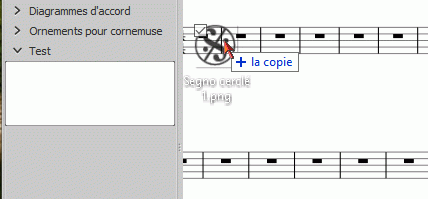
But this is no longer possible with 3.0.x forcing :
- to select the set with the capture tool,
- to save the contents of the frame,
- to get the image file and
- put it back in MuseScore and finally
- to be able to place in a palette with Ctrl Shift.
With 3.0.x Ctrl+Shift moves only the frame.
Please, like in 2.3.2, restore this function in 3.0.x !
Comments
To clarify - as explained in the forum thread leading to this suggestion, this was never to my knowledge intended to be a feature of 2.3.2. It was rather more of a bug that neither Ctrl nor Shift worked as intended to constrain dragging. That bug has been fixed, so now Ctrl and Shift separately will constrain dragging as they should. But it should remain possible for Ctrl and Shift together to trigger a clone operation as it did in 2.3.2.
Once again, though, you do not need to mess with saving and loading temporary files as a workaround. As I explained previously, simply use Ctrl+C and Ctrl+V to copy and paste the image capture region directly back into your score, and then drag the image to your palette. No file saving or loading required. This is the way the feature has always been intended to work.
In other words, once you have positioned and sized the frame as you like:
1) press Ctrl+C to copy the image
2) press Esc to exit image capture mode
3) select any note or rest in your score, or click within any frame
4) Ctrl+V to paste the image
You can now Ctrl+Shift+drag the image to your palette just as you would have done in 2.3.2 with the frame. Those four steps take all of about a second and a half, and no saving or loading of files is required.
But I do agree that the unintended behavior you discovered and have been relying on thus far is useful - everyone likes to save a couple of seconds! - and I certainly do support seeing this implemented and documented as a real feature.
In reply to To clarify - as explained in… by Marc Sabatella
Background is not transparent ! It's an other bug ?
It is indeed a but, not clear if it's just a bug in the version of Qt we use or if it is something we could be doing differently to work around it, but for now we have had to disable transparent backgrounds just as we did in earlier releases - see #271074: Image capture with transparent background empty when pasting into Chrome on Windows