Navigator Problems in MS 2.0.3
When attempting to fix layout problems in M@ 2-0-3, using the Navigator, it squishes to gether and you cannot control the score, it jumps around, etc. will not scroll up and down correctly, etc. The same file in 1.3 WORKS FINE WITH THE 1.3 NAVIGATOR SYSTEM. I tried to upload the 1. 3 file, but it got changed into a 2 when It browsed for the Forum and saved. I will attach Act i. File# in 2.0.3 below. Please see, note Navigator, etc.You will have to click on ignore corruptions to display it.I ask you, how cold anyone fix this score with kind of navigation ? (I searched the Handbook under navigator, but did not get an answer.)
| Attachment | Size |
|---|---|
| Anasazi_Act_I._Continued; fILE #4_p_v_score_pg.33_-58_Full_Score_pg._51-98 USE THIS ONE_.mscz | 173.04 KB |
Comments
No especially navigator problem here, but first of all corrupted score.
Repaired score here: 2Anasazi_Act_I._.mscz
In particular, problem with time sig in measure 273 (expected 3/4, found 4/4). Remove this time sig in measure 270, and re-add the same has solved the problem.
Do you recall some operation unusual in changing of time signatures (around measures 270 -> 275, ie 3/4 -> 2/4 -> 3/4)?
EDIT: why do you have deleted the attached file in your message?
RE-EDIT: ah, now re-attached file! ;)
In reply to No especially navigator by cadiz1
You cannot fix corruptions unless you can accurately get around in a score. I/m well aware of the "corruptions+ MS2 creates from 1.3 files MS considers it the fault of people who used 1.3 too much then expected it to work later.
In reply to You cannot fix corruptions by delhud2
MuseScore 2.0 does not create corruptions (well, not generally and frequently, much less than 1.x), it just detects them. So don't shoot the messanger.
And is is not the fault of the people using 1.3, it is due to bugs 1.3 had.
You can jump to the measures the corruption detector mentioned, by using Ctrl+F, then enter the measure number.
Do you mean the scrolling/playback speed slow down? This happens in large pieces in MuseScore 2.0.3 sometimes .
If so, then try to resize the navigator to solve this behavior.
Or close the navigator an use the "find function" to navigate through your score:
https://musescore.org/en/handbook/viewing-and-navigation#find
In order to help, we would need you to post precise steps to reproduce the problem you are perceiving.
There is a known bug in 2.0.3 where if you happen to have the Navigator sized at exactly the "wrong" size so that it can just and the edge of being able fit all pages on screen at once, it will kind of freak out trying to decide if it needs to display scroll bars or not. The solution is simple - just make the Navigator a little bigger or a little smaller.
BTW, uploading a 1.3 file *will not change it* into a 2.0 file. The *only* thing that ever changes a file from 1.3 to 2.0 is if *you* decide to save it from within MuseScore, *you* choose to give it the same file name and folder as the original, and *you* confirm you want to overwrite it when MsueScore warns you about it this. if you did not consciously choose to do all three of these things, the file *will not be changed*. Absolutely never under any circumstances.
In reply to In order to help, we would by Marc Sabatella
OK, the known bug you mentioned may be the problem. How do I resize the Navigator? I searched the Handbook under navigator found nothing that addressed the problem.
OK also, i do understand your explanation about how a 1.3 becomes a MS 2 file. I will accept that this is a law of physics almost, or mathematics or something along the lines of SHeldon in the Big Bang theory sitcom which I watch!
In reply to OK, the known bug you by delhud2
Move your mouse to the separator between score and navigatot, until the mouse pointer changes, then press the left mouse button and drag that separator up or down. Standard UI behavoir, found in numerous other applications.
In reply to Move your mouse to the by Jojo-Schmitz
press the left mouse button an drag (Click on this gif-file what I mean):
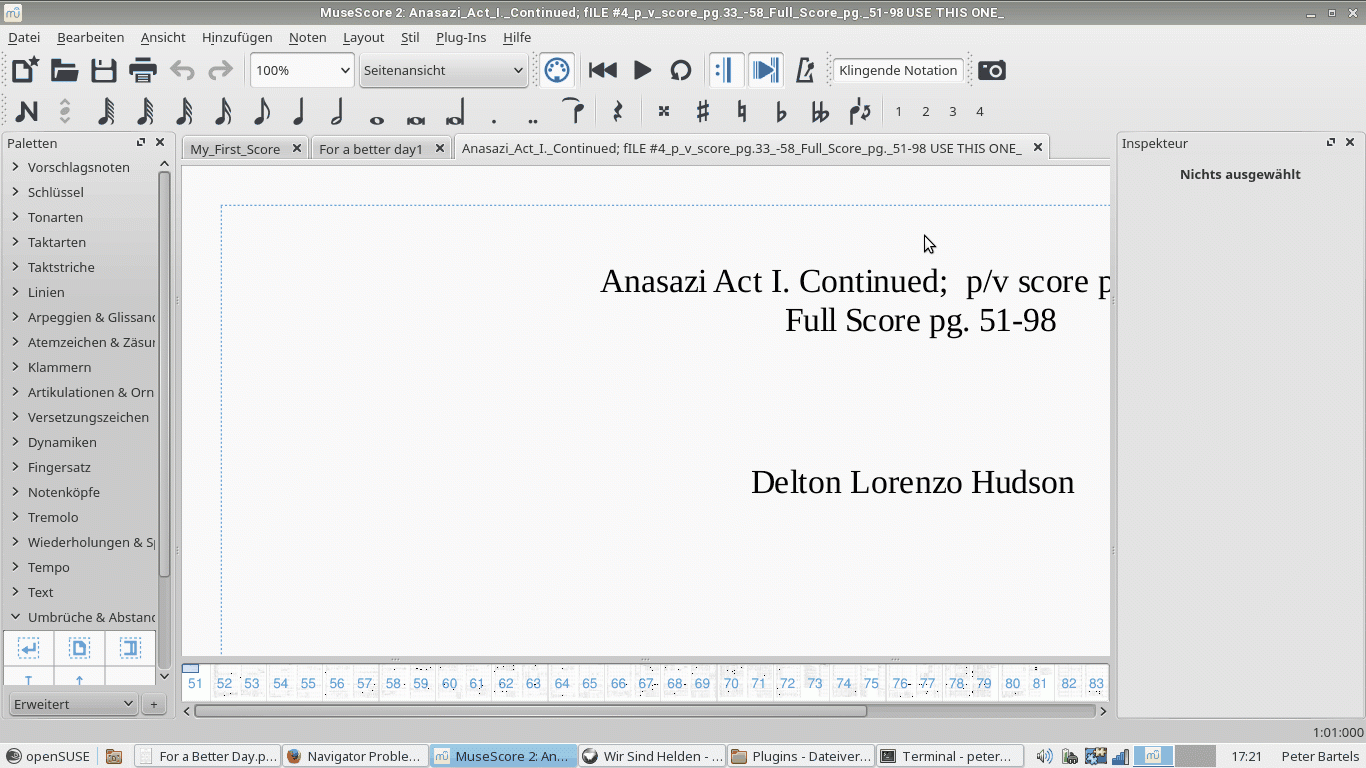
In reply to Move your mouse to the by Jojo-Schmitz
I will try that, but what i found ;so far is that the navigator does not need to be taller, but wider. I seems as though when a file was first opened, it looked wider (the pages) but quickly changed to being squeezed together so tightly you could hardly see to select a page must less fix bugs in the score.
In reply to I will try that, but what i by delhud2
The reason for resizing it has nothing to do with how it looks. it is as i said - if it is right on the edge of being able to fit all pages on screen at once, it freaks out trying to decide whether to display scroll bars or not. You just need to either make it small enough that there is no chance it can fit all the pages, or large enough that it can fit them all with room to spare.
In reply to The reason for resizing it by Marc Sabatella
OK, i will experiment with that . i would just love to see large wide pages easy to work with like 1.3 had! Not sure I understand your directions, but will try to see what I can do. (Just thought of something. maybe the 1.3 Navigator was on the right adjustment to be that way?
In reply to OK, i will experiment with by delhud2
What sort of problem are you having with large wide pages? i'm not aware of any changes in this area, and haven't heard you or anyone else report any problems with this. Size of page has nothing to do with the Navigator, after all.
Anyhow, the directions are simply: just make it bigger or smaller. As long as it isn't right on the edge of barely fitting all pages, things are fine. 1.3 didn't have this issue because it lacked scroll bars, if I recall.
In reply to What sort of problem are you by Marc Sabatella
No, I am not having a problem with large wide pages. What I was referring to was the Navigator in 1.3. It displayed a largish black rectangle you could click on easily control the score. Sorry if I did not make that clear.Yes, I know the size of page has nothing to do with the Navigator. I will just go ahead and follow your directions about the navigator.
In reply to No, I am not having a problem by delhud2
I'm still not following. The Navigator works exactly the same as always, it just had some improvements in the appearance. If you're having some sort of problem, as always, we need more information in order to help.
Edit: I guess you maybe are just reiterating the original problem for which we have already given you the solution, but if you are tyalking about some other problem, we do more info in order to help.
In reply to I'm still not following. The by Marc Sabatella
Hello, The Navigator problem is solved! i followed your directions, and everything works fine now on that. While finally working on the score with that problem solved, something happened with a Frame text, a full page. It vanished. I have the directions for restoring frame text I got before, but did not work. So I will return to that thread *Vanishing text"and upload an attachment. Thank you.
It indeed is a 2.0.3 file, so you must have had it saved with 2.0.3. Only opening it with 2.0.3 would never have convertrd the file
In reply to It indeed is a 2.0.3 file, so by Jojo-Schmitz
Yes, OK. I was happy to find out my MS.com file could be downloaded and saved, and it reverted to being displayed as a 1.3 file. Of course now I cannot just use them for much, since MS has now outlawed those files from being uploaded to MS.com or You Tube, etc. I am being forced to deal with MS 2.0.3 except maybe for printing. And a mistake on my part was ,in my opera, using Staff Text for stage directions, scenes, how the character is to act, or physical action on stage, etc.
I often selected a rest or note etc. that went with an EMPTY STAVE. i should have realized that when you use Hie Empty Staves option later, the text simply DISAPPEARS! I did find a way to copy and past such text by selecting an active stave in H.E.S. version, then dragging the text back into the place where it was wanted. Such labor involved, all because 1.3 won't work anymore for MS.com or You Tube, etc. Another reason why I want to get the 2.0.3 files done, fixed, and then just use that version of MS indefitinely and NEVER update it to a newer version of MS. Of course, eventually, MS will probably forbid those 2+ from being used for MS.com and You Tube, etc. when MS 3 or something comes out!! BEWARE UNWARY COMPOSERS of this!
In reply to Yes, OK. I was happy to find by delhud2
You can print them from 1.3, or save as PDF in 1.3 and print those.
But yes, one day MuseScore.com will start using the 3.0 rendering engine for all new uploads, and the 1.x vs. 2.0 issue will repeat as 2.0 vs. 3.0 on top of the then 1.x vs. 3.0 one
In reply to You can print them from 1.3, by Jojo-Schmitz
Actually,, I like MS and am glad the Forum is there for help.
In reply to You can print them from 1.3, by Jojo-Schmitz
i cannot print them from 1.3, because I want to use Hide Empty Staves Function, which will cause some of my Operatic text to disappear with the hidden staves. (And maybe a few layout issues). I would have to fix that in the 1.3 files, and I think maybe my time would be better served fixing everything in 2..0.3 files. The fixed 1.3 files would be nice for printing, but they would still just be 1.3 files.