Crash when clicking on empty space
Steps to reproduce:
1.: open attached file
2.: click on empty space in a bar
3.: if click doesnt result in selection or panning score:
crash!
terminal says it got a memory access error and wrote info on disk, is there a way to retrieve that crashfile so i can post it here?
I am on Ubuntu 14.04 with 3543170 .
The score was created entirely with musescore 2.0.
| Attachment | Size |
|---|---|
| Naima2.mscz | 6.23 KB |
Comments
Any particular measure? Any particular place within the bar? I cannot reproduce. I can click anywhere I like and select a measure, or click any note I like and extent the selection with shift+arrow. Maybe this is another case where you'd need to take a video?
Also, what build was this created with? Could also be a case of an incompatibility between builds.
I didn't write down the build number, but i have been working on this score with at least the last 2 days builds.
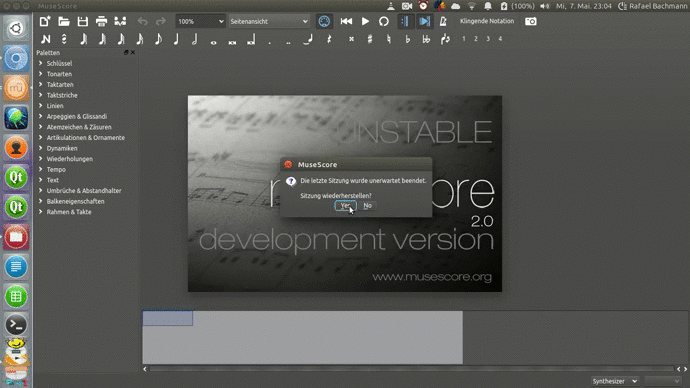
This is the best i could come up with(2mb upload restriction + being on the road right now)
I hope it helps.
It does. It looks like you actually clicked one measure first, then another? Was the second click a Shift+click, perhaps, attempting to select the whole region?
Still, I can't reproduce as it does not appear you are using the same version of the score. The one you posted has only two measures on the first page; your video shows four. I tried reducing stretch a whole bunch of notches to make it look more like the video, but I still can't get it to crash.
So please, post more precise steps here. Like, "first click an empty spot in the top staff of the piano part in measure 2, then shift+click an empty spot in the bottom staff of the piano part for measure 4" (which is what your video *appears* to show), except as mentioned, I can't get it to crash - perhaps because it's a different version of the score, or perhaps it is system-specific).
Also, for future reference, screenr.com is how I usually make screen capture videos.
Thanks for the screenr!
Here is what I know for sure by now:
If I click on a bar that is not entirely full with notes(i.e. the LAST element of the bar is a break), it will likely crash.
I haven't been able to reproduce the crash by shift-clicking anymore, i think the crash there was a side effect of clicking on a trailing break in a bar(I used shift-click selection).
If I click a 'full' bar(full of notes, no trailing breaks), selection will show up as normal. Also, if the first element of a bar is a break, there is no crash.
When clicking on the space before the first note of a staff (after line break), in some cases there also was a crash(see video, i think it has to do with the amount of space available before first element).
The difference between the scores is because I am currently working on this score. I compressed the line, which didnt influence the error.
Other files dont produce the error! Only the two files i have created recently. So it really might be a temporary issue.
Hi TromboRafi
Are you still encountering this?
No I haven't!