Intelligently-Positioned Dynamics
Dynamics when inserted by MuseScore tend to position themselves in relation to the stave rather than in relation to the position (high or low) of the note head to which the user associates them. Note heads may also possess articulation marks (e.g. staccato) which dynamics also need to avoid. In MuseScore currently, this ALWAYS results in overlaps between note heads and dynamics, when those note heads use ledger lines to take them above or below the stave.
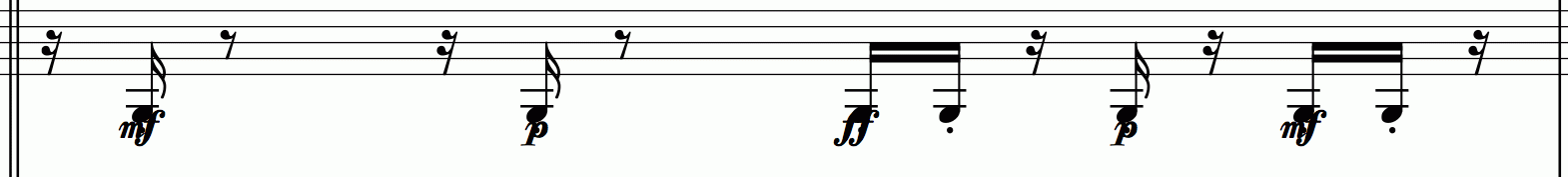
This results in the user having to spend a gargantuan time correcting MuseScore’s errors in the positioning of dynamics (particularly as currently more than one dynamic canno0t be selected at the same time to me moved).
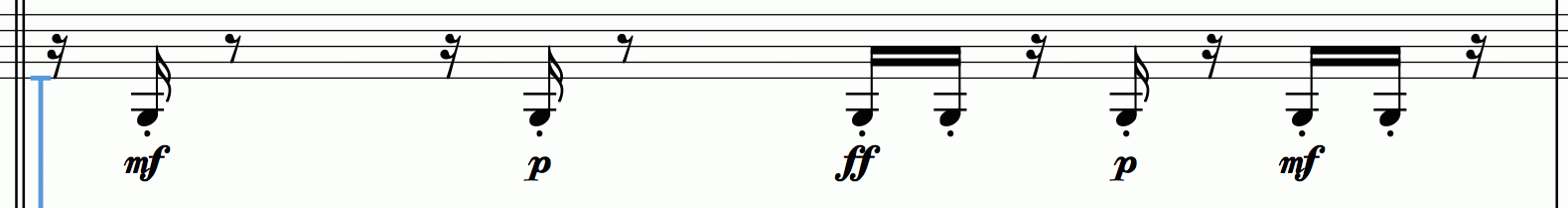
It would be great if this could be fixed and for dynamics automatically to appear in the correct place, whatever the position of the note head with its articulation mark boundary if it has one.
Comments
This is being addressed in the next major version. It won't happen for MuseScore 2.3, which will be the last 2.x
Check a development build from the master branch
Since this is already fixed, I'm closing this.
note you can actually select as many dynamics as you want and mvoe them at once with the Inspector very easily Select a range, right click one, Select / All Similar Elements in Range Selection. Or Ctrl+click individually.