Slurring while in Note-Entry doesn't work in Insert mode
Reported version
3.2
Type
Functional
Frequency
Once
Severity
S4 - Minor
Reproducibility
Always
Status
active
Regression
No
Workaround
No
Project
The standard 'S' shortcut while inserting notes in Note Entry doesn't work while in the Insert mode where a measure gets automatically extended during entry.
To illustrate:
1) Press 'N', Insert note, Press 'S', continue inserting notes. Check.
2) Get into Insert Mode, repeat. Slurring doesn't occur.
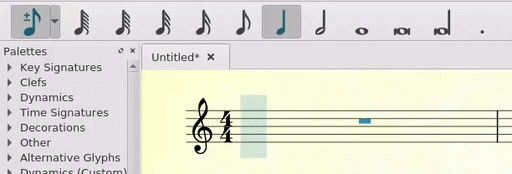
Would be nice if these two functioned similarly.
Comments
This is a separate issue, but it is related to Insert mode, so will merely add a suggestion:
Note-Entry's Insert mode could also increase the size of the note's measure upon Increase/Decrease of a note/chord via the Q/W shortcuts rather than not. That is, while in this mode, the increase of a note's size should be parallel with the act of inserting more time into a measure rather than to be equivalent with how it is in Step-Entry mode.