Drag & Drop Editing in a Measure
Is there any way to edit a measure by simply dragging a note or rest to another position in that measure?
For example: if a measure contains [A, B, A, rest, C], I want to drag the rest from the fourth position in the measure to the second to change it to [A, rest, B, A, C]. This should produce no automatic side effects as the net value of the measure has not changed.
So far, I have not found a way to drag a rest past an adjacent note.
Any help would be greatly appreciated.
Tommy
Comments
Use cut (B, A) and paste (onto the 2nd A)
In reply to Use cut (B, A) and paste … by Jojo-Schmitz
OK, Thanks, I will try the cut & paste function. It has been taking me a long time to make simple changes because I have to re-do every one multiple times to fix all the unwanted automatic changes the program makes.
In reply to OK, Thanks, I will try the… by Hexad Tom
If there is one thing MuseScore consistently does; it is not making automatic changes to your notes. It only every changes exactly what you ask it for and minimizes the impact on anything else.
In reply to If there is one thing… by jeetee
I would love to have the version you must be using as I spend 95% of my time undoing unwanted changes that MuseScore makes to my song. Simple changes are like pulling teeth due to unwanted rests, and changes to subsequent notes; sometimes rewriting several measures beyond the one I am trying to change!
In reply to I would love to have the… by Hexad Tom
Feel free to post a sample score and describe what you are doing and we can help. But there are no circumstances I can think of where MuseScore would ever rewrite several measures unless you ask it to, for instance by changing the time signature. As for rests, my guess is you are making the mistake of trying to trick MuseScore into moving a group of notes earlier in time by deleting a note and hoping it will have an unasked-for effect on subsequent notes. But that's not how it works. If you want to move notes earlier, don't try to trick MuseScore into doing it by deleting some other notes just move the notes directly.
What I can tell you is this: if you understand how MuseScore works, it will never make unexpected changes. Once you know that action X produces result Y, then you know to only do X if you want Y. Doing X when you really want Z will indeed cause frustration.
In reply to Feel free to post a sample… by Marc Sabatella
The changes aren't necessarily unexpected; they are just unwanted. When I want to re-write a measure, for instance, it won't let me just enter the new notes without adding rests or tying the last note to the next measure. This is especially difficult when I do want to add a beat to a measure. When I change the time signature, it adds a rest at the end. If I want the extra beat earlier in the measure, it would be simple to add a note and have the system delete the rest, but the rest stays and the note after the new note is changed. To counter this, I tried to drag the rest to the position I wanted the note so that I could simply replace it with the new note, but you can't do that; the rest will not drag past the adjacent note.
What I really want is for the system to wait until I am finished making changes to the measure before applying any automatic corrections; I am constantly getting unwanted rests, sixteenth notes, and ties (the first note of my measure ties to a like note in the next measure).
In reply to The changes aren't… by Hexad Tom
Indeed, so as I said, if you don't want Y to happen, don't do X. It's just a matter of learning how the program works.
So, if you rewrite a measure, adding new notes always replaces exactly the beats that need to be replaced to enter the new notes - they are entered directly on top of, completely replacing, the old notes. Once you wrap you mind around that concept, you won't be surprised.
If you change time signature, of course new beats get added, that's exactly what you asked for. What would the point of changing a measure from /4 to 4/4 be except to add a beat? It gets filled by default with a rest because you haven't yet told it what sound you want to make instead.
Adding beats to a measure would not be a normal thing to do - usually the time signature specifies how many beats the measure should have, and you would never add to or remove from that. There are some unusual special cases where this could be necessary - writing cadenzas, for instance, or unmetered music - and MuseScore does provide special commands juyst for that purpose., In order to assist you in using them, we'd need to understand more about your unusual situation, so attaching a sample score and describe the specific non-standard effect you are looking for would be necessary in order for us to assist better.
In reply to I would love to have the… by Hexad Tom
Please share an example of a score and the action you're trying to do/the desired end result. While I don't know how many dentists there are on these forums; there are definitely a lot of knowledgeable users that can prevent pulling teeth ;-)
In reply to Please share an example of a… by jeetee
I will try to work up an example but it may be a while; I have an appointment I have to get ready for.
In reply to I will try to work up an… by Hexad Tom
It will take me some time to create an example of what has been happening to me. Please be patient.
Since I am relatively new to MuseScore, I know I am missing on features and doing things the wrong way, but I am following the (to me) intuitive/direct approach as I see it. When I post my example, please let me know the correct way to affect the changes I am looking for. Thanks
Tommy
In reply to It will take me some time to… by Hexad Tom
Here is a small sample of some of the struggles I have been having:
In reply to Here is a small sample of… by Hexad Tom
As metnioned, in order to assist, what we really need is the score itself, and then precise description of what you are trying to do. And for the description, plain text is better than a third party document format.
In reply to As metnioned, in order to… by Marc Sabatella
That said, your description isn't clear. What do you mean by "add a beat to the third note in the first measure" - you mean add a beat before the note, or after the note? And you really want to change it's time signature? If so, then indeed, first change the time signature, which adds an extra beat at the end. Then select the notes you want to move later in time, and cut & paste them to the desired location. If you then also want to lengthen a note, just click it and press the desired duration shortcut. No re-entering of anything should be needed for this example, the whole process takes only a few seconds.
So if I understand the use case correctly:
1) select the quarter note you want to move later
2) ctrl+x
3) click destination
4) ctrl+v
5) click note you want to lengthen
6) press 6 or half note icon to change duration
No re=entry of anything needed, and no moving of rests is involved. Nor should moving rests even enter the thinking - this measure doesn't even contain rests. it contains notes, and notes represent sound. It's the sound you want moved later, so you move the notes, not any rests that won't even be there when you're done.
In reply to That said, your description… by Marc Sabatella
My apologies for not being clear. The format of the attachment is "Open Document Text Format". This is a standard non-proprietary open format for universal document sharing. I can convert the file to plain text, but when I import that MuseScore loses the graphics that show the snippets of score included in the text. Try associating the file with whatever you are using for an office suite. If that doesn't work, I would have to recreate and re-enter my entire explanation directly into a forum post. (Yet another example of re-doing work I have already done).
Format mismatch aside, one of the main troubles I have is that I am frequently attempting to effect a double entry operation with a single operation system. That is I want to enact a pair of changes that a balanced effect on the score (add a beat here & delete one there, or change a time signature & alter the beats in a measure, etc.) when MuseScore reacts to each piece individually. I would like to enter all the changes to a measure and THEN let MuseScore check to see if the integrity of the measure has been violated by the net effect.
In reply to My apologies for not being… by Hexad Tom
I was able to open it finally, hence my comments above. But again, what's infinitely more clear is if you attach an actual score then simply describe the steps right here in your comment. it works extremely well and is easier for you to create as well as easier for us to read Win/win.
So that definitely applies to the second issue you are trying to descirb here. It isn't clear what you mean by adding a beat "here" or deleting one "there" - do you literally mean, changing the time signature of one measure to be longer, changing another to be shorter? Again, that would be pretty unusual, but it's accomplished simply using the same approach as your previous example: changing the time signature and moving notes as needed with cut & paste. When adding beats, it's usually prudent to change the time signature first, then move the note; the opposite will be true when removing beats. That's not arbitrary qiirk of MuseScore, just common sense, same would happen if you tried this using, say, cups and saucers on an adjustable-length table. Rearrange the cups and saucers after shortening the table; rearrange them before shorterning it, for obvious reasons.
But again, normally, most music doens't do this, it keeps to one time sugnature, and the vast majority of all edits involve no adding or deleting of beats of any kind, just moving notes.
In reply to My apologies for not being… by Hexad Tom
Musescore simply doesn't work that way. A lot of people get frustrated initially -- I know I did -- but if you read the handbook and/or look at some of the online instruction videos you will learn how to use it.
There are two ways to achieve what you want in your example:
1. First copy the notes you want to remain the same ('fashioned of moon beams, etc."). Then R-click the first bar, go to bar properties and change duration to 5 beats. This will leave you with a rest at the end. Change the 3rd note to a minim (sorry, half note), select the end rest and paste into it. Adjust time signature to suit.
Alternatively
2. Use insert mode https://musescore.org/en/handbook/3/note-input#insert-notes and adjust time signature to suit.
"To insert a note, press Ctrl + Shift (Mac: Cmd + Shift) + the note name (A to G). This will insert a note of the selected duration and move the rest of the notes to the right in the same measure. If the measure exceeds the duration of the time signature, the blue plus will appear above the measure as in Insert Mode."
I believe that in time Musescore will have a scratchpad feature which may help you. Meanwhile I'm old enough to feel no shame at using good old pencil and paper to make initial sketches.
NB Not everyone wants to install a different office suite on top of their usual one. Fortunately it is the work of a moment to export your file as PDF, which I've done for the sake of anyone interested in your frustration.
In reply to Musescore simply doesn't… by Brer Fox
I agree that much of my frustration comes from my lack of knowledge since I am a newby to MuseScore. Also, I am not a trained musician; I have no education in music theory or composition except some poking around on the internet. Therefore, I try to use the methods I am used to in other PC-based programs. The standaed way to move things is to drag-&-drop, so that is what I tried first. Is there a reason this is not allowed in MuseScore?
I did not including my entire score in my example because it is 84 measures long and I was trying to show the state of the score at each point of the process where actual changes occurred. Four copies of an 84 measure score would seem to add unnecessary clutter and make it difficult to locate the measure in question. Also, Since I have spent many weeks making changes and corrections to the score, there are very few places left that need changes and the ones where I experienced unwanted added rests and notes were not somehow saved, they are very difficult to reproduce; that is I don't remember exactly what I did (which was obviously wrong) to produce them and they have been undone and other methods attempted until I finally arrived (again, I don't remember exactly how) at the desired result.
In reply to I agree that much of my… by Hexad Tom
Another reason I didn't supply the entire score is that I am putting a tune to a poem that is under copyright by someone else and I have not yet obtained permission to publish.
In reply to Another reason I didn't… by Hexad Tom
Posting to a support forum has never ever been considered a problem, but if you're concerned, simply remove the lyrics before posting (eg, right-click one, select / all similar elements, delete).
In reply to I agree that much of my… by Hexad Tom
I don't think you'll find many music notation programs that use drag & drop to reorder notes and rests, because all of the reasons we have been explaining apply to them as well. It's all well and good to drag graphics around page when they are devoid of meaning, but it just doesn't make musical sense to drag symbols around in this way. That would result in all sorts of things that just make sense according to how standard music notation works. I'm not saying it wouldn't be possible to implement some sort of AI that attempted to "do what I mean", but I'd expect the chance of that actually being correct are extremely low.
Posting an 84-measure score is no problem, just tell us which measure is the one with the problem.
In reply to Here is a small sample of… by Hexad Tom
Here's how I would approach this change:
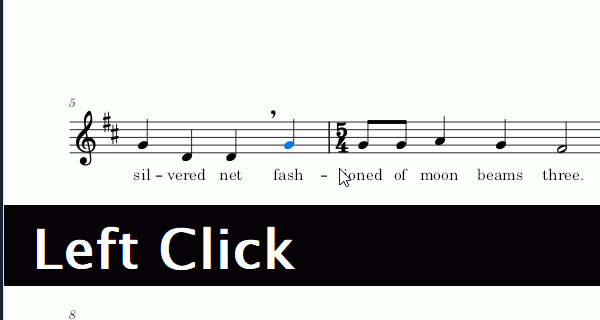
In reply to Here's how I would approach… by jeetee
That's clever indeed, but it results in a 4/4 measure that has five beats, rather than an actual 5/4 measure. Which is one reason I asked if that was really the goal, or if that was just what he tried in an effort to accomplish whatever it is he actually wanted.
For that matter, it could be a fermata is really the answer.
In reply to That's clever indeed, but it… by Marc Sabatella
You can always add the 5/4 time signature afterwards, which will match the actual duration and thus not result in loss of contents.
I merely focused on how I'd "add a beat" to a specific position in a measure, by using "insert" commands/mode as those are pretty much designed for that use.
In reply to You can always add the 5/4… by jeetee
The ctrl+shift solutition is the one I need because it avoids the system's usual automatic response. I can add a quarter note before or after the note I want to lengthen and then change the time signature to match. A subsequent change of the first quarter note of the pair to a half note completes the action simply & quickly without having to delete or re-do anything. Thanks jeetee!!
In reply to Here's how I would approach… by jeetee
Yes! Thank you jeetee, exactly what I needed.
In reply to If there is one thing… by jeetee
Trying to reply to jeetee • Mar 2, 2021 - 12:05
I have had recent examples where this is not quite the case - or at least the appearance gets changed. This particularly happened with some unusual time signatures, and the beaming of some notes changed. Essentially if there were three notes beamed together, the middle note was split into two of half duration joined together - so I had to spot where this happened and revert. I agree the time values were unaltered, but the appearance was.
In reply to I have had recent examples… by dave2020X
Most likely this was simply a misunderstanding about what is actually going on, but if it happens again, please attach the score and steps to reproduce so we can investigate.
@Hexad Tom: From June through today I have used MuseScore anywhere between 1 and 6 hours most days... Like ANY software on most any platform, certain programs have a shallow learning-curve, i.e., only gradually over a longer time does mastery come.
I continue to 'fight' with MS occasionally, but I propose that given time, you will find ways to accomplish what you want -- within the MS operating framework. We all benefit from the PATIENT support folks who field questions/concerns , right here, usually in a timely manner. Good luck.
In reply to @Hexad Tom: From June… by Are Jayem
Well said. :)
In reply to Drag & Drop Editing in a… by Anthony Lunt
A question: presumably Drag and Drop Editing refers to moving a range of notes/rests?
If that is so, why not use the existing feature: Range Select > Cut > Paste?
In reply to A question: presumably Drag… by DanielR
I see a couple of pretty different things being discussed here. For moving notes within a measure, it's just another way of doing the same thing indeed - one click fewer in some cases, one click more in others. but, where it really gets interesting is for larger scale operations. Think about a piece with lots of different sections - like a song with different verses, different arrangements of the chorus, a bridge than be used in different places potentially. Seeing that laid out graphically and then just rearranging the sections - swapping verses 2 & 3, moving the bridge from one point in thr song to another point later - is not a great match for ccopy and paste, because it's really more clear you are moving the passgae - completely deleting it (measures and all) from the original location, inserting it into another.
This is the way "pattern-based" sequencers worked back in the day, and I imagine modern DAW software does similar sorts of things. Doesn't necessarily have to be limited to drag & drop - that's a very mouse-centric user interface that isn't very accessible for blind or mobility-impaired users for instance - but what is being discussed is a different model regardless of the specific actions used to implement it.