ONE NOTE TREMOLOS BUG
i CAN'T GET ONE NOTE TREMOLOS FOT THE STRINGS tHAT IS, ONE TREmOLO LINE SYMBOL THROUGH A QUARTER NOTE TO BE PLAYED AS FOUR 16TH NOTES BY THE VIOLIN, ETC. i FOLLOWED DIRECTIONS IN A HAND BOOK i HAVE BUT IT DIDN'T WORK AND ONE COULD NOT BE DRAGGED TO A NOTE EITHER
Comments
First fix your caps lock key which seems to be stuck.
Did you read the bit in the handbook that says click on the note and then click on the tremolo symbol in the pallet?
The handbook mentions dragging the symbol onto the note as an alternative, but this is generally more difficult as you have to drop it on the right landing place. Clicking on the pallet item is far more certain of success.
But surely a single tremolo line on a quarter note would be played as 2 eighths. To get four 16ths you would need a double tremolo line like this.
Try disabling your caps lock/shift lock key first ;-)
The single-line through stem tremolo is a 1/8th tremolo, so it would make sense that it doesn't play as 4 16ths. Use the double line through stem tremolo for that instead.
It'll always be easier to just select the note and then single click the palette item to have it apply than trying to aim the drag and drop target correctly; especially on windows where the OS chose to not show a pointer with a good aim spot for dropping.
EDIT: So basically what Steve said above during my slow reaction :)
In reply to Try disabling your caps lock… by jeetee
Yes, you are correct; it should be a 2 line tremolo symbol to get 16th notes. And I did select the quarter note in the score, and than clicked on the tremolo symbol in MS, but nothing happens. It's a bug. So I may have to write it and similar places in regular 16th notes, and when I show it to a conductor he may laugh at me for not using the tremolo shortcut for strings! And the players too. Please see attachment. pg. 10, M58, violin 1 and 2 and vla notes. cannot get into tremolo.
In reply to Yes, you are correct; it… by delhud2
Try resetting your palette/workspace, definitely works over here:
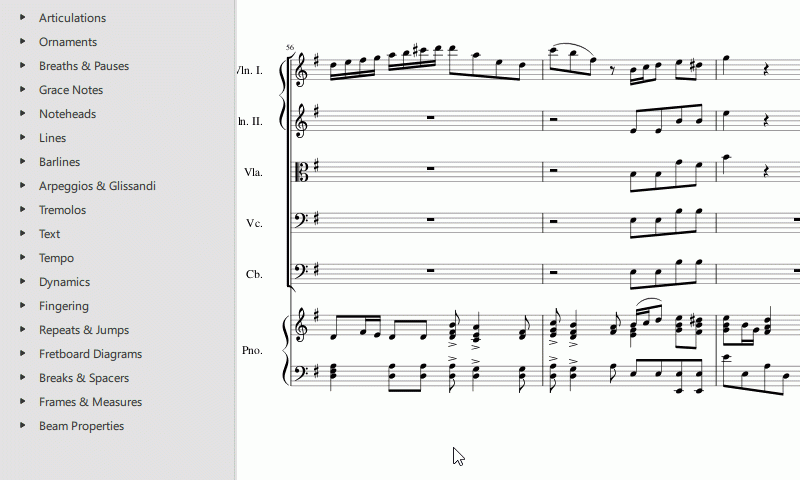
In reply to Yes, you are correct; it… by delhud2
Are you sure you are clicking the single note tremolo symbol, not the tremolo between notes symbol?
In the score you attached, I went to measure 58, selected the quarter note G in the first violin, and clicked the single-note tremolo (16th through stem). Worked perfectly. Are you perhaps making the mistake of double-clicking? That would simply apply the operation twice, and since it's a toggle, you'd be quickly adding and then removing the tremolo. Don't double-click the palette. That was necessary in older versions but was changed a year or two ago.