Tablature: workaround for (big) rhythmic slashes and crosses
So here's the steps to use rhythmic slashes to tablature:
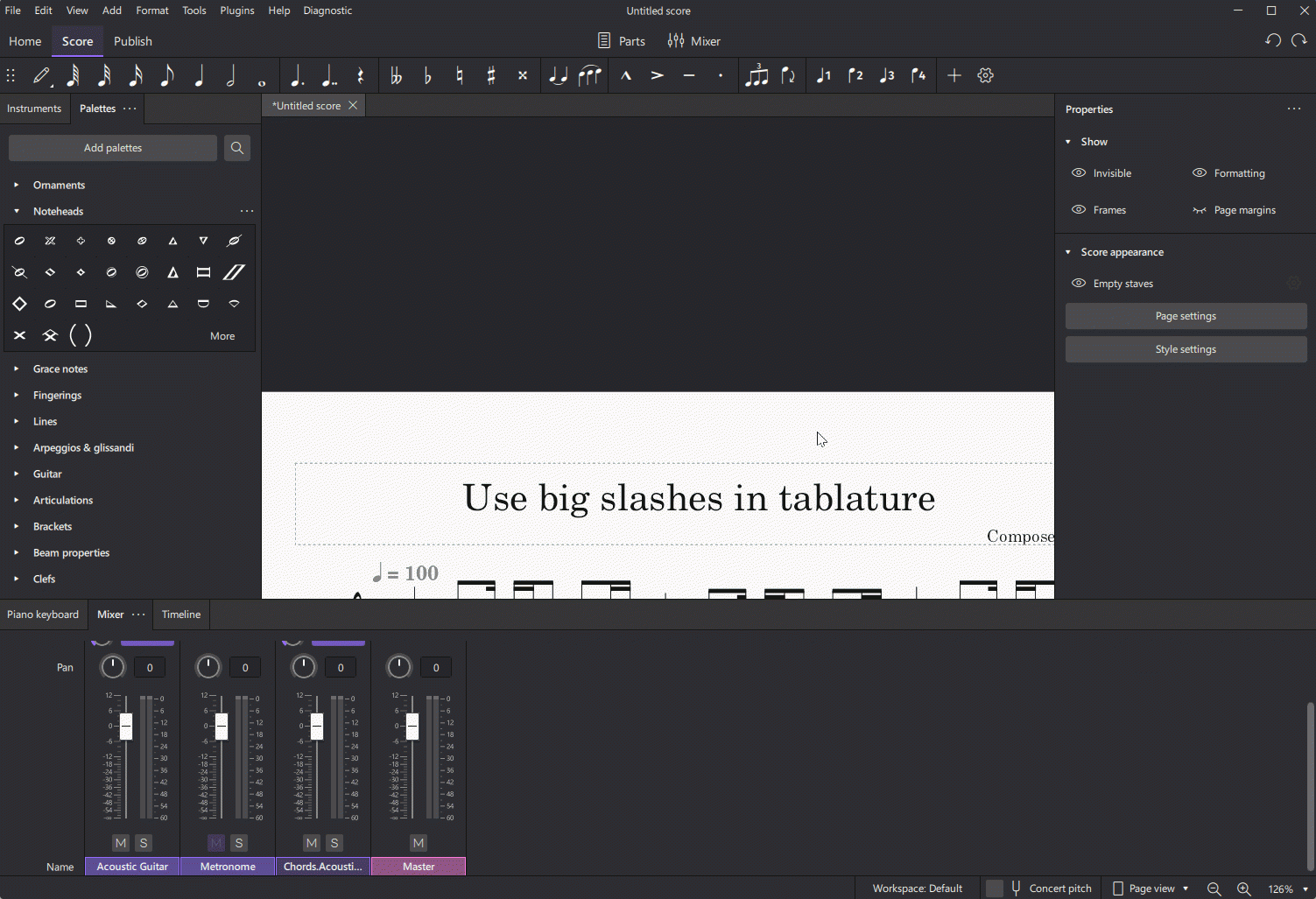
1. select a range of chords need to become slashes.
2. in top tool bar, click "Tools > Toggle rhythmic slash notation" (no default shortcut but could be defined manually in Preference). Slashes in tab won't look good but we'll fix this later. Do this for every chord that should become a slash.
3. right click on a slash, choose "Select > Similar"; all of the slashes should be selected, including these in other measures and in tablature clef.
4. press [Shift + F9] for master palette by default, which is different from the normal palette on the left. Select "Symbols" at bottom left. Search for "slash" on top right, click a slashes you want. All selected slashes in step 3 should be in company with a new slash you've just clicked.
5. select one of the OLD, redundant slashes - preferably from the not overlapping ones in tablature, right click > Select > Similar, then tick "Hide notehead“ in Property panel > Note.
6. It's done. You may want to hide the invisible elements to check the result, which could be done by deselect everything then click the eye labeled "Invisible" from Property panel.
7. If in tablature beams became janky and detached from stem, right click tablature, in Staff/part properties > Advanced style properties > Note values, switch Stem style from "Through staff" to "Beside staff". This will detach stems from noteheads, but at least will make beams and stems together.
P.S.
As for dead mutes, I'd like to keep them small crosses rather than big ones, for both editing convenience and personal notating preference. It's basically the same step as slashes, make them big slashes first then choose a cross symbol in master palette; but now it's impossible to select all similar and do it only once, since this will affect normal slashes as well. Try doing it from another direction, that is big crosses first then slashes, will result in crosses overlapped with slashes.
see this feature request for more info:
https://github.com/musescore/MuseScore/issues/19084