Hidding a staff portion with some content
Hi,
At some point, when preparing a conductor score along with the different parts, I would like to hide some portions of a staff using the Hide empty staves option.
I've tried various ways with no success.
Way 1
Set the bars content of the staff portion I don't want to display to Invisible.
The rational is that if the content of bars is not visible, MU would consider those bars as empty.
This expectation is wrong.
Way 2
Hide the bars of the staff portion I don't want to display.
The rational is that if the bars are not visible, MU would consider those bars as empty.
This expectation is wrong.
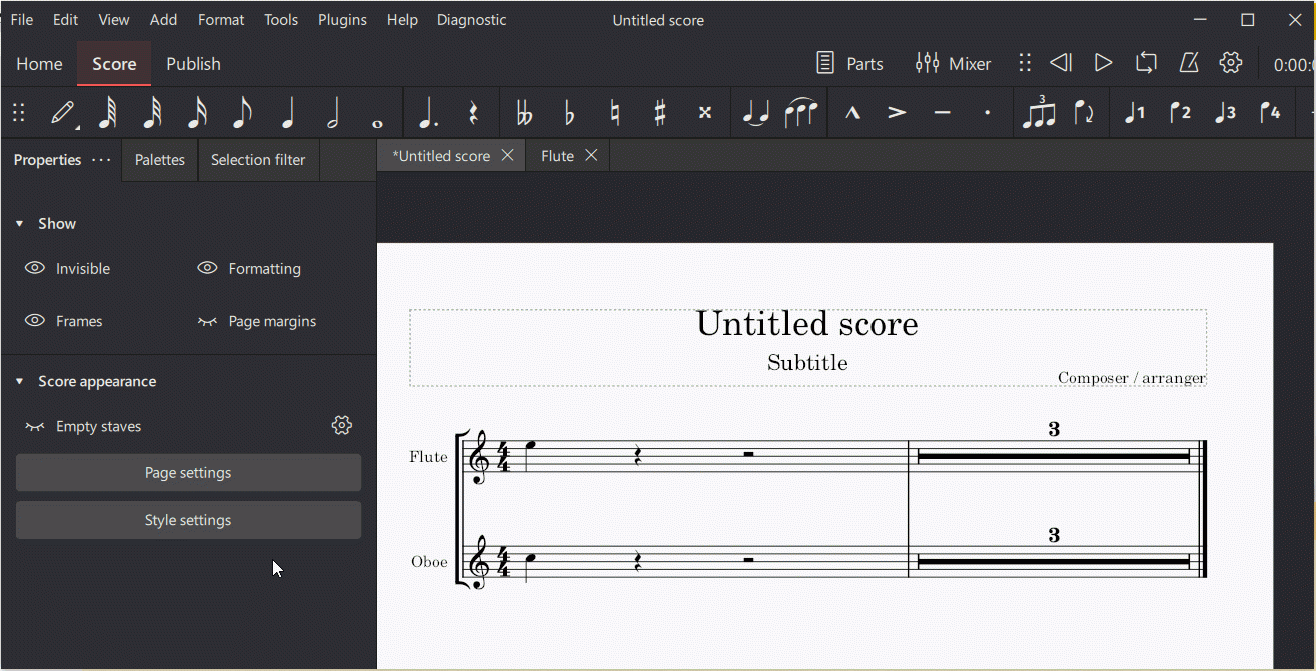
Of course, if I delete those bars content, the staff is hidden.
But I don't want to delete this content because this content is to be shown on other parts.
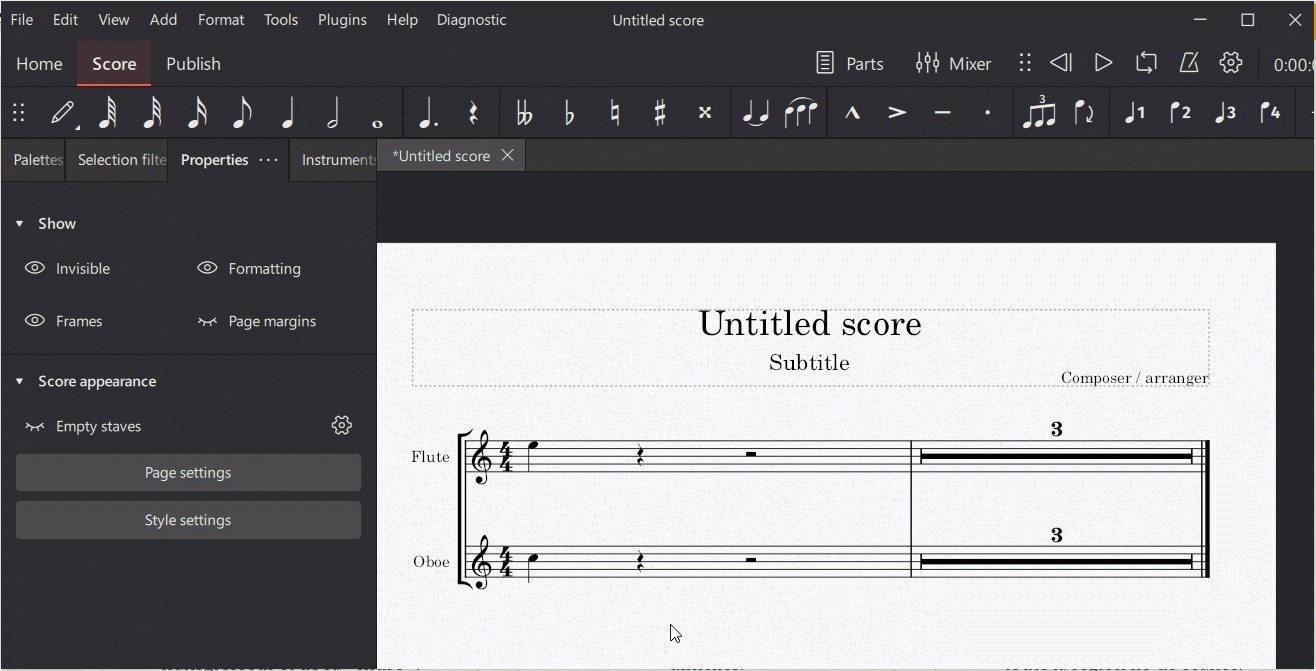
My current workaround is to duplicate some instruments, putting the instrument content to one or the other staff, and to play with which instrument I put on which score/part. But I don't like to duplicated content. It is prone to errors (see also this post for a similar use case)
Do you have other options ?
Comments
Hide empty staves doesn't work by making you select things or make things invisible manually - it simply does what it says, automatically. Any staff that is empty will be hidden for you, no further action required.
If you need further assistance, please attach the actual score and describe the problem in more detail
In reply to Hide empty staves doesn't… by Marc Sabatella
Let's say I have this score with 2 instruments: a bass and a flute. And that the bass has an intro and, for the rest, just slashes:
![DemoHide-Orig.png DemoHide-Orig.png]()
And that I want to make 2 scores: a condensed one (with the bass intro and the flute theme only) and a bass one:
![DemoHide-Condensed_Workaround.png DemoHide-Condensed_Workaround.png]()
![DemoHide-Bass_Workaround.png DemoHide-Bass_Workaround.png]()
Who should I achieve this (without duplicating anything, which I did in the tweaked score DemoHideWorkaround.mscz) ?
PS: This is a very basic demo made on purpose for this question. My usual scores are more complex, and requires alas for now far more duplications.
In reply to Let's say I have this score… by parkingb
Oh, I see, you want to hide staves that are not empty. Indeed, hide empty staves won't do that. for this example, I'd recommend adding the bass intro cues to the flute part and just generating parts normally, no hiding of anything. That's the "proper" amount of duplication that would be present normally in any published score as well. But if you're saying that doesn't apply to other scores, then of course we'd need to see one of those other scores in order to comment further.
In reply to Oh, I see, you want to hide… by Marc Sabatella
This is how I proceed.
I think that having MU considering a staff as empty (and therefore hiding it) when there is material but invisible could be an great feature.
In reply to This is how I proceed. I… by parkingb
Could be, buyt I'm not seeing the relevance here - there isn't anything invisible in your score, nor should there be. having to set something invisible temporarily just to get this result would be a hack worse than having to duplicate things it seems to me. Better maybe to find a more direct solution to unusual special-case situations oiek this, but again, we'd need to see more examples to understand the general case better, to design a feature that works for more than just one particular artificial example but actually handles multiple real-world uses.
In reply to Could be, buyt I'm not… by Marc Sabatella
This situation is not that unusual. In my case, in most Jazz piece that I'm writing I have to deal with this (I'm always making a condensed version, a conductor version and a part by instrument).
> there isn't anything invisible in your score
No indeed, But the idea is to make it invisible on some parts to have it allowing that part to become hidden.
Actual behaviour
Desired behaviour
In reply to This situation is not that… by parkingb
Again, please attach an actual real-world score, and a detailed written description of the goal. Pictures just aren't nearly as useful.
In reply to Again, please attach an… by Marc Sabatella
For a more "real-world" example, check the one attached "Jazop"
In this one, the main score is a Condensed score: with instrument' slashes hidden, with a slash rhythm line, with all the secondary voices aggregated into a "Voice instrument". There is a free-improvisation part, which is mainly described as text, while each instrument has a more specific representation, ...
There is also a Conductor score/part, with everything but the aggregated secondary voices and the slash rhythm line.
There is also a Bass score/part, which contains only the bass stuff.
If you look at the bass instrument, I have 2 bass instruments. The first one contains only what needs to be shown on the Condensed score, while the 2nd one contains the rest. The Condensed score shows only the first bass part, with the "Hide when empty" activated. The Bass and Conductor scores contain both parts, also with the "Hide when empty" activated.
My proposition comes for the Bass parts. I would allow having only 1 instrument. On the Condensed score, you could hide all the content that doesn't need to appear, and with the "Hide when empty" activated the staves will become hidden. While on the other scores, you make it visible, and with the "Hide when empty" activated, the staves stay visible.
In reply to :-/ This example is a real… by parkingb
Hi @Marc, any suggestion for a more real-world score ?
In reply to Hi @Marc, any suggestion for… by parkingb
SOrry, I haven't had the time to look at this but I did bookmark it so I could check it out later if no one else is able to provide any good suggestions first.
In reply to SOrry, I haven't had the… by Marc Sabatella
Great
In reply to Great by parkingb
I think I understand what you're after, and I believe that the workaround you're using is the only way for MuseScore to accomplish it currently. But I've been wrong before.
That being said, I think you're referring to something like Finale's "force hide/collapse" staff style. I'd use that from time to time with a cued staff. That way I could set one staff in a part to cue sized, show what I wanted, hide what I didn't, and (most importantly) when I changed something in the original part I didn't have to remember to make a separate change in the cued part!
Likewise I'd use it to hide persussion parts in a score that only had a rest with a hold, or a caesura, on a page. The player needs that info in the part, but the conductor doesn't need another 5 staves to appear in the score with nothing relevant to the performance at that moment. Ditto a 30-staff score page with only one part playing, but all parts needing to reflect that hold/caesura. It allows for a cleaner look, and saves paper/page turns.
While I never used that staff style to create a condensed score, it absolutely could be done - create a part with all the staves you want to reference, divide your measures into systems appropriately, then force hide what you don't want to see.
This would be a good functionality for MuseScore to add, IMHO. Not one that would be used everyday by most, but great when you wanted it. For example I have no need for microtones, but I'm glad they're there for all you Don Ellis fans!
If I've misunderstood anyone, apologies. I still think it'd be good to add, if it's not there already and I'm just ignorant of it.
V/R K
In reply to I think I understand what… by K Frank Soper
Precisely ! You understood my need exactly.
Gotta look at Finale to affine my Feature Request !