Beaming
I am trying to beam together four notes: a dotted 8th/ sixteenth/dotted 8th/sixteenth/
I have tried all different combinations of which note to use 2/4, 1/3, 2/4, 1/4 etc, using the "join beams" palette.
Nothing works. The only beam that occurs is the 1st dotted 8th/ sixteenth, and a second beam to the second pair. I've looked in the handbook, tried the suggestions there, to no avail. If I want to join the same value of note, the beaming occurs. Any help is appreciated.
Comments
You're not talking about the time signature.
E.g. in 4/4 it doesn't work ; in 6/8, it does (by default)
When I enter dotted eighth, sixteenth, dotted eighth, sixteenth, I get each of the two pairs beamed together by default, but each pair separated. I get the same if I do sixteenth, dotted eighth, sixteenth, dotted eighth. To join the pairs into fours or eighths, select the note immediately after the break and click the Join beams button. You can do multiple joins simultaneously: click the note after the first break, then Ctrl+click the notes after each other break you want joined. Then click Join beams.
If it's not working in one score, try opening another (or a blank) score and try it there. If it's not working in any score, may be worthwhile to click Help / Revert to factory settings, then exit and relaunch MuseScore.
It does work; I've never seen it not.
In reply to When I enter dotted eighth,… by TheHutch
To be clear: in 4/4, I can see it working with V3 (3.6.2), but not with V4 (4.3) :
In reply to To be clear: in 4/4, I can… by cadiz1
As I said, I did the same thing ... and I did it in 4.2.1. Perhaps only 4.3 doesn't work right?
In reply to To be clear: in 4/4, I can… by cadiz1
Yes that video is what is happening. I am using V4 Studio. I have tried refreshing, resetting, a different score, nothing works. I will send a note off to Musescore, maybe they have a fix.
Thank you
@cadiz1: > E.g. in 4/4 it doesn't work
Why do you think that? I did it in MuS 3.7, see below. Is it different to MuS 4.x?
EDIT: ok, it is as you showed in the meantime ... :-)
@Barb Gatt: You can either change the properties of the time signature, as I did in the second staff, or use the beam porperties palette to change the beams after the fact.
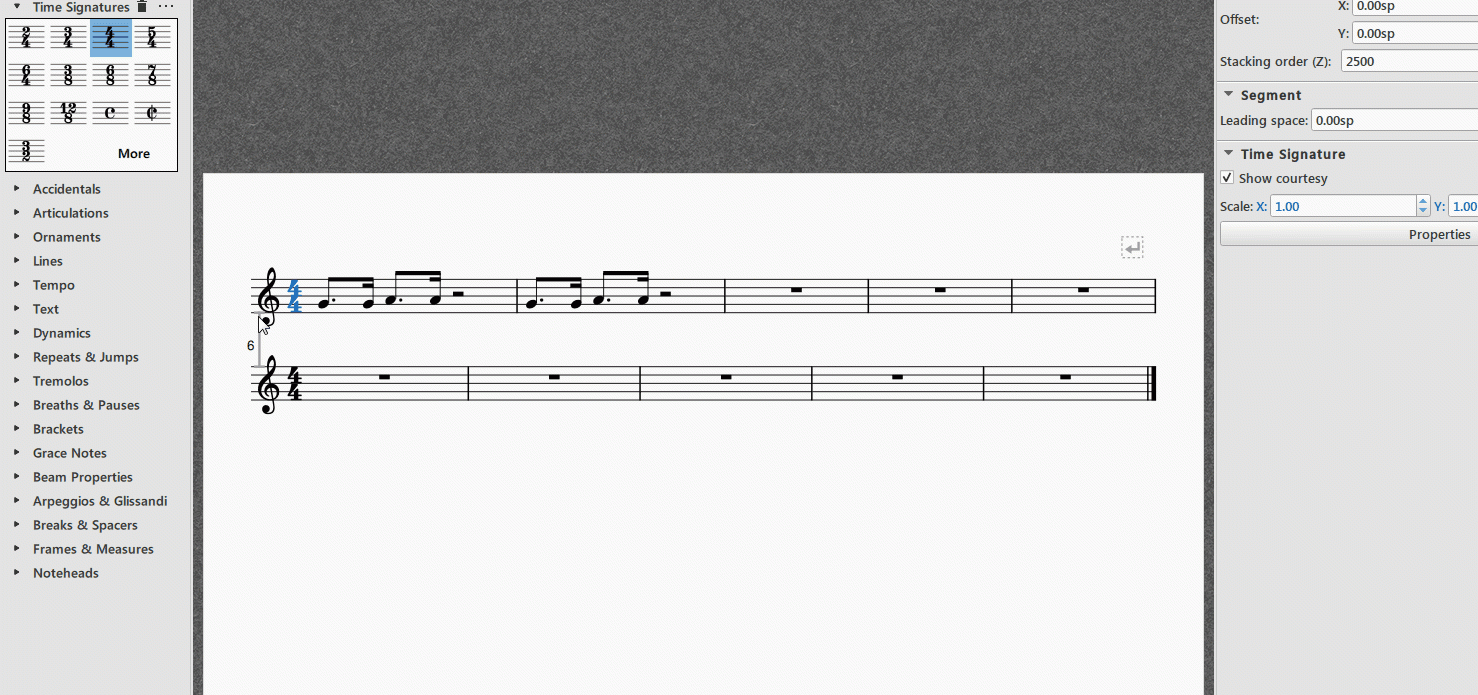
You can also create a custom time signature with the beaming you prefer.
In reply to @cadiz1: > E.g. in 4/4 it… by HildeK
"Why do you think that? I did it in MuS 3.7, see below. Is it different to MuS 4.x?"
See my own GIF, just above! 😂
In reply to "Why do you think that? I… by cadiz1
Yes, your post and mine overlapped. I'm just not that quick at writing a reply and creating a video :-)
In reply to "Why do you think that? I… by cadiz1
"Perhaps only 4.3 doesn't work right?"
Please update.
In reply to "Perhaps only 4.3 doesn't… by cadiz1
Well, you said that it doesn't work right in 4.3. ["To be clear: in 4/4, I can see it working with V3 (3.6.2), but not with V4 (4.3)"]
I'm still on 4.2.1, where it does work correctly. And exactly as you showed in your video from 3.6.2. Not sure what you want to "update"?
In reply to Well, you said that it doesn… by TheHutch
"Not sure what you want to "update"?"
Well, because the current version is 4.3 (not 4.2.1) and because it's a prerequisite to discuss this or that topic if we're using the same version (and so preferably the current one) :)
In reply to "e what you want to "update"… by cadiz1
No, thank you. I will update when I'm good and ready. I was merely pointing out that it does work in some versions of 4.x. After all you and many others are still using version 3. Perhaps you should update :-)
(And yes, I realize that you are running multiple versions. That was said with tongue firmly in cheek.)
It's not a prerequisite to discuss it if we have different versions. Look at what we're doing now. What is necessary is to identify which version each speaker has. I would say generally that it's preferable to have people using and testing on different versions. For example, we can now say with some degree of certainty that this is a change that happened in the migration from 4.2.1 to 4.3. Not from 3.x to 4.0 or 4.0 to 4.1, etc. That's potentially useful information for someone trying to debug this issue.
In reply to "e what you want to "update"… by cadiz1
Well, it's also interesting to know how the behavior has changed between the different versions. So it's always important to name the version you got your results with - like we did here.
There could be a regression between 4.2.1 and 4.3. that might be worth writing a bug report. If it was intentional, there will be a reason. If so, I don't have the theoretical background to understand it.
In reply to Well, it's also interesting… by HildeK
So anyway...The OP procedure does indeed not work in 4.3 by default. But all you have to do is change the 4/4 1/16 note beam properties. As shown above. I don't think this a bug. Just something we need to be aware of. There is a workaround, but not worth it if you change the properties.
In reply to So anyway...The OP procedure… by bobjp
But shouldn't they be able to change the beaming with the manual palette tool? That's what I had understood OP to say was the problem, not how it beamed by default. (Barb, did I misunderstand you?)
In reply to So anyway...The OP procedure… by bobjp
"Comme montré ci-dessus. Je ne pense pas que ce soit un bug. Juste quelque chose dont nous devons être conscients."
Always this tiresome propensity to overlook problems, to minimize them... Obviously it's a bug!
Anyway, this issue had already been pointed out, e.g. : https://github.com/musescore/MuseScore/issues/22730
and has been rectified for the next 4.3.1: https://github.com/musescore/MuseScore/pull/22753