Tabs on higher positions
Hi,
I love your updated Musescore program. For guitar and baslessons I make
scores in Musescore and add the tabs underneath the first score. It's a
brilliant option that REALLY helps to explain how their instrument works.
The problem I have is that I havn't figured out how to change tabs into higher
positions on the neck. The tab is always noted in the first position with a
lot of open string notes. Is there any way to adjust that?
Comments
Doesn't https://musescore.org/en/handbook/tablature#inputting-new-notes help?
In reply to Doesn't by Jojo-Schmitz
Hm, no not really.
I'm trying to get around not having to play open strings. It's letting me change the entire scale, but that's not what I was aiming for. I'm looking to adjust minor things like playing a G on the fifth fret of the D string rather than playing an Open G. Minor things, big difference. So far I havn't figured out how to change that.
In reply to Hm, no not really. I'm trying by g.vansteen
Isn't that exactly what the Ctrl + up/down arrow keys do in the tab staff?
In reply to Isn't that exactly what the by Jojo-Schmitz
I just tried that. That worked, thanks!
I just have to figure out a way to not have to do that manually with every open string note I see.... If you have any advice, thanks to let me know.
In reply to Hm, no not really. I'm trying by g.vansteen
Or simply enter the note onto the correct string in the first pace, rather than entering it onto the standard staff and making MuseScore guess which string you wanted.
In reply to Or simply enter the note onto by Marc Sabatella
Well, the way I did it was to make a score with regular notes and then add a guitar or bass tab. Since I use some of the same scores for guitar as well as for bass, putting up the melody first is the most logical way to do it for me. But thanks for the advise.
In reply to Well, the way I did it was to by g.vansteen
As said, by making a score with regular notes, MuseScore can not guess if you want to use eg, a G on the third open string, on the fourth string/fifth fret etc.
Some programs (Finale, Encore) asks you each time, before doing a copy-paste, via a dialog box, to specify the lower fret wished (0 or 5 for the G, etc.)
I hate this way of doing ... always talk with a dialog box ... at every moment... all the time... Toilsome!
With MuseScore, the operation happens after ... if that is your choice :) If you prefer the fifth fret, select a range of notes (a measure eg, on my example below, or more, or less, depending on the case), and thus, as said, use Ctrl + Up / Down to change the fret position.
You will see: After a little learning, you will quickly understand and really appreciate this approach, freed of dialog boxes...
In reply to As said, by making a score by cadiz1
Thanks for this thread! I am doing TABS for my Uke, and wanting to use my open G string for G. MC by default uses the 3rd fret on the E string. Ctrl + Up / Down is a very quick way to change the TAB. Having a way to ask the program to do this automatically when it creates the TAB would be awesome, but at least I now have a simple way to edit it.
Cheers.
In reply to Thanks for this thread! I am by pauvre
Maybe you using for your uke a Low G tuning, which is becoming common?
If that's what you mean (I'm not sure?), just go in Staff Properties (right-click on the Tab), and edit in the String Data the 4th string, ie G3 instead of G4.
And therefore, it operates as an open string (4th) one octave lower, and not on the third fret of the second string (E)
See the attached model: Template Uke Low G.mscz
In reply to Maybe you using for your uke by cadiz1
Hi thanks for your reply. I am not using Low G. What I meant was the same note "G" can be played with the open G string, or with the third fret on the E string. I would like the program to default "G" TAB to open G string instead of third fret on E string.
Does that make sense?
In reply to Hi thanks for your reply. I by pauvre
No sure to completly understand for now. The uke tuning (fourth string to top string) by default is: G4 / C4 / E4 / A4
When you enter a note on the fourth line/string of the TAB, you receive in the standard staff a G as the open third string of a guitar, so, as expected.
If you receive a G an octave higher (ie a G on the top string third fret of a guitar), it's because the setting of this string in your "String data" is G5 instead of G4, right? Did I miss something?
Attach a score for see your use case (expected result/found result) might be helpful. And if possible, before several months! :)
In reply to No sure to completly by cadiz1
Heh, yes it was several months, wasn't it! :) Thanks for the resonses.
I was basically asking the same question as the poster above. I have been entering notes into the staff on top (not in the TAB staff), and was hoping there was a way to change the default TAB that MS uses. It does not sound like there is.
i.e. Plug in a G note on the top and the TAB kicks out the open G string instead of third fret on E string.
In reply to Heh, yes it was several by pauvre
So, it was for an input in standard staff (it was not specified in your previous posts).
Indeed, the expected result could be to get the G4-C4-E4-A4 tuning respectively on the four lines/open strings in the TAB staff in this order (fourth to one) by default. But I notice that Sibelius gets the same result after copy and paste (with G4 on the third fret, E second string).
The result is even more difficult for instruments with other unorthodox tunings (re-entrant tuning) as the banjo with the "treble drone" fifth string (G4) close to the first/top string (D4).
I don't know if a special behaviour could be affected for these instruments. No sure.
It also depends if you use the mouse or keyboard to enter notes in the standard staff. If you use the mouse, you can switch from one staff to the other to get the G4 to the desired location.
If not, there is for the ukulele a simple and fast way for getting the desired result.
This is summarized in the following file: test uke.mscz
In reply to Or simply enter the note onto by Marc Sabatella
this is fine if you are entering the notes into MuseScore directly, but if you import music created in other apps, you have no choice but to rely on MuseScore guesses.
In reply to this is fine if you are… by stiffmittens
See: https://musescore.org/en/node/362515#comment-1235921
Heya,
Newb user here, and still learning to enter/edit notes, and I'm having a similar issue, which Cntrl +up/down isn't resolving.
Ive entered the first inversion CHORD of A maj. (C# E A) into the standard treble clef, and linked a simple tab to it; and it has put both the C# and the E on the same tab string ( B string). Hence they have gone red, and only one note is visible, C# ( 2nd fret).
The E note should be on Bstring:5th fret (and the C# on the G string), but it has disappeared underneath this red C# . Selecting this red note, and then trying to move it down via Cntrl+down arrow doesn't do anything.
So I am seeing ;
High E string=5 (A)
Bstring = red 2 (C#) & no E.
G string = nothing
I wish I could paste a screengrab image of it into these posts...
Any ideas ?
With regard to Guitar tab, as there are 3 middle C positions on the fretboard between 0-12 frets:
Bstring 1st fret
Gstring 5th fret
Dstring 10th fret
I suggest it should be possible to let the program know which string/middle C position (and hence which part of the neck) the composer wants it to reference the other tabbed notes to.
Kind regards.
In reply to Heya, Newb user here, and by The Bells
" So I am seeing
High E string=5 (A)
Bstring =2 (C#) no E. RED 2
G string = nothing"
I cannot reproduce this by now. Maybe an inappropriate change in "String Data"?
"I wish I could paste a screengrab image of it into these posts... "
Much better to attach the score itself. Go to bottom page (on your message) -> File attachments -> Browse -> select the file -> Save
![attach.jpg attach.jpg]()
"I suggest it should be possible to let the program know which string/middle C position"
In this case, the way is to input the notes via the Tab staff. And knowing that the use of the Ctrl + Up/Down (if you remain in standard staff) is really easy after a short learning curve.
In reply to " So I am seeing High E by cadiz1
Hi Cadiz , thanks for your reply.
I have attached the score to this reply . Hope you can work out what ive done. As you say I may well have made some sort of error with a Staff or Tab setting ...
:)
The issue is at the 30th measure , C#/A chord, of the "1st inversion chords "
In reply to Hi Cadiz , thanks for your by The Bells
Thanks for the attached score. Yes, seen for the 30th measure.
I can reproduce from your score, but not from scratch (template Guitar + Tablature, 3 sharps).
The guitar tuning is ok. Investigation.
In reply to Thanks for the attached by cadiz1
Much appreciate your efforts Cadiz :) :)
Just FYI - Earlier today I updated/installed the latest version of Musescore, and this score was started on an older version ( installed 3-4 months ago). I entered those Ist inversion chords after the update. Not sure if its related to that ....
In reply to Much appreciate your efforts by The Bells
"Earlier today I updated/installed the latest version of Musescore, and this score was started on an older version ( installed 3-4 months ago). I entered those Ist inversion chords after the update. Not sure if its related to that ...."
Maybe, maybe not: no new implementation since 3-4 months about the Tabs.
That said, it is possible that this is related in one way or another. Indeed, for now, I still can not reproduce from scratch.
And I see that the problem is solved by changing instrument, in Staff Properties -> Change instrument (well, the same one: guitar) from the two involved linked staves.
For now, I have a doubt for know if this merits further investigation. I'll see, but not sure. Unless you have memories of particular operations when creating this score?
So: the fixed score: A_major_scale_2_oct)_with_harmony_chords B.mscz
Advice: to have a better result quickly, it is preferable to enter the chords in the standard staff by beginning with the higher note to the lower one.
In reply to "Earlier today I by cadiz1
Well done Cadiz.
I cannot recall exactly what occurred other than to say the program has crashed a few times during entry ( hence the _file_name - after recovery) so perhaps the score got corrupted in some way.
Thank you for your time, and the solution. Many thanks.
And, for the tip - I will indeed do that from now on.
(I think I to get better acquainted with the manual for Musescore lol)
Hi. This all works fine in standard tuning, but as soon as I change to an alternate tuning like drop D, the program doesn't allow me to input notes any higher up the neck than the 6th fret on the low D string (an Ab). Once I try to input the 7th fret on the low D, it automatically places it as an open fret on A string, and cmd+arrow keys (im on mac) doesn't do a thing. Any solutions?
In reply to Hi. This all works fine in… by Martin Rosenberg
Did you change the number or frets when you change the tuning of the string to D? You can have up to 19 frets.
In reply to Did you change the number or… by mike320
Yes. Didn't help. :(
In reply to Yes. Didn't help. :( by Martin Rosenberg
I've been watching the other thread and I came to the same conclusion as Marc.
https://musescore.org/en/node/267912
Not sure if this should be posted here or as a feature request, but here goes:
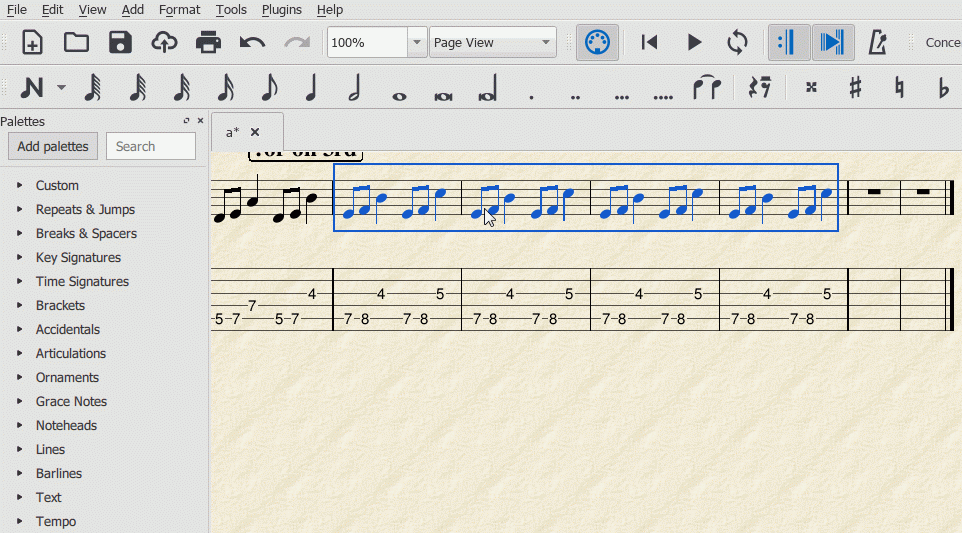
Would it be possible for musescore to retain the string selection in the tab section 'permanently', so that it survives a transpose operation? See the attached animated gif. I adjust the string choice using the ctrl+arrow (thanks very much cadiz1) then transpose. Unfortunately my string position (5th position) gets reset to first position. Maybe it's implemented in a way that this isn't possible, but it sure would be nice =)
Thank you for the wonderful software.
In reply to Not sure if this should be… by androo
That's right. I have no idea how feasible this behaviour is, but the most prudent and simple thing to do (you have to think about it) is not to change the location of the frets before transposing. In a nutshell, enter the score, transpose if needed, and then edit the frets if you wish at the very end of your work.
In reply to That's right. I have no idea… by cadiz1
cadiz1: This is a very, very time consuming process when transposing. It may be simple, but it's very, very tedious since every change back to an open string has to be searched for and changed back to a closed string notation in TAB.
[Marc Sabatella • Jul 28, 2015 - 16:32
Or simply enter the note onto the correct string in the first pace, rather than entering it onto the standard staff and making MuseScore guess which string you wanted.]
The idea is that MuseScore is not guessing in the case of open strings. It's choosing to notate the open strings E A G D on a 4 string bass as open strings in TAB. What some are requesting (or at least, what I'm requesting) is an option that allows the open A, D, and G bass strings to be notated in TAB as: A0 -> E5 (E string, fifth fret), D0 -> A5, G0 -> D5. And then have additional multiple options such as: "Always notate open E on bass as A7 in TAB". This way, we can choose any number of substitutes for open strings. This is an important personal preference for many bass players. This would allow for far less individual note transposition and far less work. And it would work even when transposing since the substitute "rules" would still be in effect.
In reply to cadiz1: This is a very, very… by mcaputi
Note that in absence of such a rule it is fairly easy to perform that substitution using smart selection.
Select → More…pitch, string, staff