Alt+Left skips notes with lyrics; Alt+Right skips lyrics
Reported version
3.x-dev
Priority
P0 - Critical
Type
Development
Frequency
Many
Severity
S3 - Major
Reproducibility
Always
Status
closed
Regression
No
Workaround
No
Project
OS: macOS High Sierra (10.13),
Arch.: x86_64, MuseScore version (64-bit): 3.1.0.20905,
revision: 8057bc5
Thank you for this easy fingering input method!
But one thing I found is following..
"Shift+Space jump backward where just before lyrics start"
Expect ; go backward just one note before
Result ; go backward where just before lyrics start
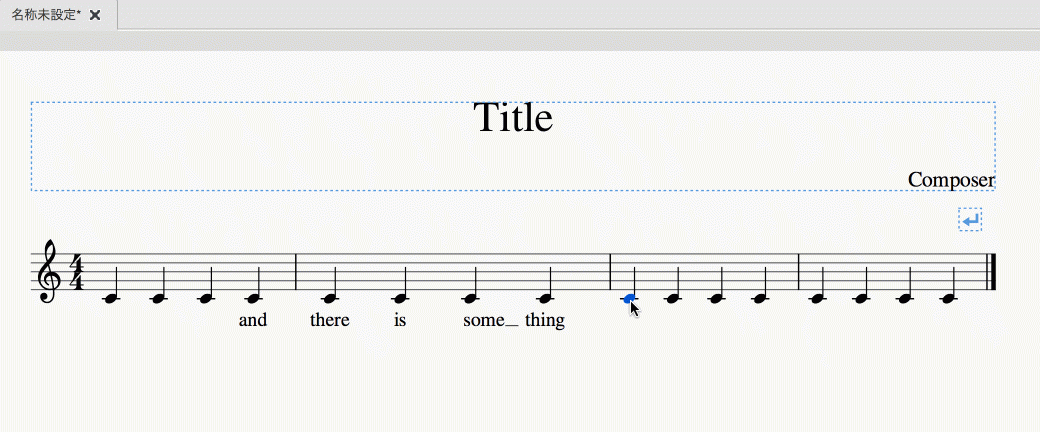
| Attachment | Size |
|---|---|
| ex_fingering.gif | 35.76 KB |
Comments
This seems to be a variation on #282091: Fingerings disturb navigation with accessibility shortcuts in multi-voices context. The issue is actually with the "Previous element" command (Alt+Left) that is used internally when in this fingering mode. You can see this by leaving edit mode, selecting the fingering, then pressing Alt+Left and watching the selection. It will move through the lyrics, skipping the notes. Conversely, Alt+Right will move through the notes, skipping the lyrics.
Hello Marc
Thank you for the quick response :-)
On Mac, nothing happens when Alt (option) +Left nor Alt+Right while selecting the fingering..
You might need to customize those shortcuts in Edit / Preferences / Shortcuts (next element, previous element).
In reply to You might need to customize… by Marc Sabatella
Ah, got it. I customized those and yes, it moves as you mentioned.
Automatically closed -- issue fixed for 2 weeks with no activity.