"Repeat a note" by clicking a notehead then pressing "R"
Hi, I'm migrating from Sibelius, and I'm getting to be quite proficient now at fast input of notes via the computer keyboard.
One feature I really miss is pressing "R" for "repeat a note". Yes, I know "R" in MS repeats a selection, which can be achieved by "shift clicking" a note or "shift drag" to make a selection but it's not quite as quick or as intuitive to me as just clicking a notehead followed by "R".
I appreciate that I'm going to have to work in slightly different ways from the methods I'm used to in Sibelius, but I was just wondering what the logic is for not being able to just click a notehead and press R to repeat the note in MS, or if it was perhaps a feature I could suggest?
BTW I'm suggesting that this should not be a replacement of the "shift drag R" shortcut to repeat a selection, but an addition.
Apologies if this has been discussed sometime, I couldn't find it after a search.
Comments
R also repeats the last note/chord, when in note entry mode
In reply to R also repeats the last note… by Jojo-Schmitz
Thanks, Jo-Jo. I didn't make it clear, that I think it would be cool to have "click a notehead - R" to repeat a note in normal mode (as an extra to "shift-click -R").
In reply to Thanks, Jo-Jo. I didn't make… by Jon Ray
Can you explain more about your unique workflow here so we can better understand how this is coming up for you? It really does help us when prioritizing suggestions to understand better how they would actually help the average user, and that starts by understand your particular situation (I believe you mentioned once it involved some sort of experimental notation?) so we can consider how that might generalize to others.
In reply to Can you explain more about… by Marc Sabatella
This has come up before. It applies to regular notation.
In Sibelius, regardless of whether you are in note input or not, if you select something and hit "R" that item is repeated. In MuseScore, you have to be in note input mode for "r" to work. An extra click.
If you are used to working this way, it seems faster to, for example, be adding notes in one staff, move to another staff to do something (not adding notes) come back, select the last note, hit "r" as needed to repeat it. You've added notes without being in note mode. Now you can move those added notes to the needed pitch. Adding note first, before worrying about pitch can be useful sometimes.
This is also useful when at the end of a piece you decide you need some extra measures. Rather than ALT+SHIFT+B/ input # of measures/OK, You select the a blank last measure/ hit R number of times.
I know it seems like the difference is only a click or two, so why bother. But then there is having to stop an remember the differences. And for someone like myself who uses the mouse most of the time, the less shortcuts I have to remember, the better.
bobjp, you have articulated EXACTLY my feelings on this. Like you are reading my mind!
Marc, not sure mine is a unique workflow - when inputting music at speed I find myself using a variety of methods - sometimes it's good to type, for example, "5C4ACDG5D" etc, other times (depending on context), in normal mode I like to shift/drag a selection (maybe just a short group of notes) thencopy/paste (or in Sibelius paste by clicking the mousewheel (!)) - and sometimes just select a note and press "R". bojp's last sentence sums it up perfectly for me so I'll just repeat his words:
" I know it seems like the difference is only a click or two, so why bother. But then there is having to stop an remember the differences. And for someone like myself who uses the mouse most of the time, the less shortcuts I have to remember, the better ".
Couldn't agree more.
Would this feature be relatively easy for the MS programmers to implement?
In reply to bobjp, you have articulated… by Jon Ray
Yes, it's relatively easy. Which is is why it is so crucial to provide more information to help us understand the actual real world use case you have in mind - so we can prioritize it appropriately and be sure to implement it in a way that actually solves the real world problem. Somehow I am still not getting it, but let me try to explain what I think you're talking about:
So, you're not in note input mode, meaning you've already completed one pass of note input. You now look back over your work, and you find some measure where you have a single note and realize you actually wanted a second identical note right next to it that somehow you forgot to enter the first time? And in the cases where this happens, you literally just forgot to enter that one note, so you don't need to then also enter additional notes in the measure? Can you post a real world example of a score in which this happens?
The point here is, without an understanding of the real world use case - how this will help the average person accomplish something that actually comes up often in real life - it's impossible to see how to prioritize this against the many other suggestions. And also, it's impossible to know if the implementation we'd choose would actually solve the problem. For instance, say it's a four-note chord, and you click a single note - does the real world use case you have in mind requiring copying the full chord or just the individual note? What should be selected after the operation completes? Should you remain in normal mode or be place in note input mode? And so forth.
In reply to Yes, it's relatively easy. … by Marc Sabatella
I think the needs of a composer are somewhat different from those of an arranger. And arranger already knows what notes he will be working with. He just has to decide what to do with them. Yes, I know that's an oversimplification. But for a composer there is a lot of trial and error. A lot of "what ifs". So you add notes to the trumpet staff. Then you go down to the 2nd violin line to add a dynamic or change a note. You're out of note mode. You decide that the C quarter note you left off with in the trumpet part needs to be repeated several times, and maybe changed to a D part way through. If you are fast with keyboard entry, returning to and modifying the trumpet part might be a simple task. But for a mouser, selecting the last note, hitting "R" the required number of times, then dragging any that might need changing is easier to remember.
Suppose you had a simple Am quarter note triad. Suppose you wanted 3 measures of quarter note triads. One measure each of Am, C, G. As a mouser, I would like to be able to create the Am triad, hit "R" 4 times (to create the triad one beat one of the next measure), move the A to G, hit "R" four times, move the C to B, hit "R" three times. All done very quickly out of note input mode, except for the initial triad. The first measure is doable in note input mode. The second measure I believe I need to go to normal mode to modify the chord then go back into note mode to repeat the triad. Then go to normal mode to modify measure 3. Then go back into note mode mode to repeat the triad.
Yes, in this scenario, selecting one note of a chord allws you to repeat the whole chord. I don't think there is a real world use case for copying a single note of a chord. That would require more keystrokes. Easier to just return to input mode.
After the "R" operation, you remain in normal mode.
I've already given the example of adding blank measures at the end o fa piece
I know that it is possible to select a measure and repeat it while not in note mode. There is more than one way to do most things. Using the mouse for most things is already among the slower ways to do most anything. The reason I am able to jump into using MuseScore is because at least mouse input is similar to other software. If MuseScore was the first notation program I'd ever used, it might be different. Or Not.
This is just to flesh out the OP's question. For me personally a far more important problem is the nightmare that is the drum palette. But we've already been through that.
In reply to I think the needs of a… by bobjp
Again, what would help the most is an actual real world score and a specific example that comes up where repeating a single note in a measure you've already entered is something that comes up often, and then you can explain exactly what the semantics should be of that one operation in that one case. Then we can see how it can be generalized. I'm still having trouble imagining cases where repeating one note and then going on to do something completely unrelated - not simply going into note input mode and entering the note normally, so you can then continue entering more notes - would come up more than once a decade or so (I've used a decade and it hasn't happened to me yet, and I've composed hundreds of pieces in MuseScore). This is again why I keep saying, please please please please please provide a specific real world score and talk about a specific note of a specific measure so we can understand the context better.
Again, I'm not saying the feature would be useless, I'm trying to understand the real world case case to help prioritize the feature and to make sure any proposed design implementation actually solves the problem. Or it might turn out that once we understand the real world use case, we'll see a different solution solves the problem better.
One thing I think I'm getting what you are saying, for example, is that you don't actually want a whole bunch of repeated notes - you are planning to change the pitch of the note. You are simply using "R" as a quick an dirty hack to avoid the need to go into note input mode for some reason. That is, rather you actually have a series of notes you want to enter, but rather than use note input mode normally, you are choosing to enter the wrong pitches using R and then change them using the mouse. Well, maybe really says, it would be useful to be able to place notes directly with the mouse without even needing to resort to the kludge of pressing "R" first (after all, you say you want to avoid the keyboard). Like, what if you could, say, Alt+click while in normal mode to place a note? Or, what is Ctrl+Shift+drag on a note allowed you drop a copy of the note anywhere, just like it does for text and other elements? This also comes up in thinking about how the MuseScore interface could be optimized for touch devices. This could open up a world of possibilities, not just for the few people who are using "R" in the unusual way that you are, but for tons of people.
The point is, let's talk about actual real world problems and the best possible ways of solving them, rather than focusing immediately on one possible solution that might not end up being ideal. Maybe the end result is both feature get implemented - the narrow one useful to only to the one or two people who initially suggested the idea but also the broader feature that could make a real difference in overall usability for everyone.
BTW, I do recall you mentioning you were having trouble using the drum palette, but I don't recall any clear explanation of what problem you were perceiving there either. So maybe start a new thread, attach a specific score, and again, describe one specific task you are having trouble accomplishing, and we can help.
In reply to Again, what would help the… by Marc Sabatella
I completely understand that you've never run into this situation and are having a hard time seeing any use for it. I'm not trying to avoid using the keyboard. I learned note input differently than you did. No problem. I've given you several highly simplified situations I have run into most any time I use the program. Do I have to do it that way? Course not. But I'd rather. I suppose I could put a video together. Can I post a video? Short of that, I could post several graphics that might work.
The OP's point was that just about anything you select in Sibelius is repeatable by using "R". What doesn't work like you want is easy to undo.
It's not about avoiding using the keyboard. It's more about not having to in some situations.
I'll try to put together some scenarios.
In reply to I completely understand that… by bobjp
A video might help, but as I've said, what I really want is an actual score where you can describe one specific note of one specific measure and how it comes to pass that you are wanting to do this. A video is unlikely to be nearly as clear, same for would graphics. I really work s best if you keep it just as simple as I keep asking: an actual real world score of yours, and name a specific note of a specific measure to talk about, then we can start talking.
In reply to A video might help, but as I… by Marc Sabatella
(QUOTE by Marc) - [ One thing I think I'm getting what you are saying, for example, is that you don't actually want a whole bunch of repeated notes - you are planning to change the pitch of the note. You are simply using "R" as a quick an dirty hack to avoid the need to go into note input mode for some reason. That is, rather you actually have a series of notes you want to enter, but rather than use note input mode normally, you are choosing to enter the wrong pitches using R and then change them using the mouse ].
Hi Marc, that is certainly one way I use this method in Sib! Another is perhaps when I'm changing a rhythm of a section of a piece (say changing straight quarter notes into syncopated rhythms) and yes, working at speed, I don't want to go into note input mode. When I get a chance I'll see if I can come up with what you're asking for - a real life example or maybe a short video. To me it would be a very useful feature in MS - maybe myself and bobjp can sell this idea to you?! !?? Thanks for considering it anyway and for going into some depth. Bobjp has again articulated so well exactly my point about how good this feature would be! Thank you bobjp!
PS is there a way of adding tags to replies, to quote comments by others, on this forum, like in some forums?
In reply to (QUOTE by Marc) - [ One… by Jon Ray
Here ya go. But in putting this together, I discovered some odd behaviors in MuseScore.
Open this file. On my screen there are three lines for a total of 15 measures. Now add 5 measures to the end. How many different key clicks does it take? I count 5. A three-key combo/5/OK. Now imagine only having to select the empty bass measure and hit “R” 5 times. Or any number. You don’t have to know ahead of time. Sure, same number of clicks but much less movement and less to remember. I run into this every piece I work on.
Now copy and paste measure 3 into measure 16, as though we just wrote the notes. Let’s say I want to continue beat four of the treble clef notes into measure 17. Select the three notes of beat four. Hit “R”. works great. Hit “R” three more times. Great. I have a measure of that figure. Hit “R” one more time. On my system the last two beats of measure 16 and all added notes become quarter notes. Interesting.
There’s more. Undo the notes you added. Copy and paste measure 3 into whatever blank measure starts a new line. Measure 18 on my system. Do the same “R” copy of beat four. On my system, all the added eighth notes are beamed together even across bar lines. Interesting. It works fine if you select beats 3 and 4, instead of just beat four.
The situations above are simple examples of what I run into almost every time I use the software. You’ve never run into them because you enter notes differently.
In Sibelius “R” just works no matter what you select. You can select almost anything, and “R” repeats it. Not just notes and measures. This is what the OP is talking about
In reply to Here ya go. But in putting… by bobjp
Wow, nice example, bobjp! I'll see if I have time to post another example. Glad to have someone on my wavelength. I agree, in most cases there's probably another way to get the result you'd like but at speed "click -R" is a godsend - maybe the same number of clicks but LESS TO THINK ABOUT. WHAM! Your finger knows where the R is, no need to think about what letter-name note you're inputting etc.
In reply to Here ya go. But in putting… by bobjp
For the record, you don't need R to add empty measures, that's the wrong command. Ctrl+B is the way, then you don't have to depend on the last measure actually being empty. You also don't have to waste a click selecting that last measure, or indeed even navigating to the end of your score. Just Press and hold Ctrl, press B as many times as you want. You shouldn't have to think about a command to repeat or copy if your actual goal is to simply add blank measures.
That said, sure, it would be nice if R did add extra measures as necessary the same way paste does. I encourage you to submit a formal Suggestion to the Issue tracker for that.
The beaming across barlines is actually completely to be expected here, because you have for some reason told MuseScore you explicitly want to force these eighth notes to all be "beam middle" even though that was completely unnecessary. So MuseScore is simply doing what you ask. You explicitly tell MuseScore "please continue a beam into this note", then you copy that note somewhere else, and MsueScore dutifully continues to beam into that note, even across airlines. Sibelius would surely do the same unless there is bug preventing that feature from working correctly.
However, the disappearing beam that happens (you describe it as turning eighths into quarters, but that's not actually it - the beam just temporarily disappeared) is a known bug in MuseScore that can happen if you try to continue a beam not only across barlines but also across systems.
There was no reason to have set the "beam middle" property on those eighths to begin with, - all the beaming in this piece is totally standard so the default beam properties should be fine. So I'd do a Ctrl+A to select all then click the Auto button in the Beam Properties to reset it back to normal. And in the future, only set the beaming explicitly when you need to override the default beaming, because otherwise, you'll run into situations like this.
Anyhow, none of that has anything to do with the "R" command itself. It's the correct and expected behavior any time you copy notes that have non-default beam properties set: those properties you set are going to get copied, so you should be careful about setting non-default properties you don't actually need. Same thing happens if you use Ctrl+C/Ctr+V, or for that matter if you enter the notes and set the beam properties manually.
And in any case, none of this relates to what the OP was talking about - he wasn't talking changing the behavior of "R" with a range selected at the end of a piece, and he wasn't talking about how beam properties work. He was talking about one thing and one thing only: extending behavior of the "R" to cover cases where there isn't a range selected, and that's the part I was looking for a real work example of to help understand better. Looks like he has done so, so I'll respond further there.
In reply to For the record, you don't… by Marc Sabatella
Yes, I completely understand that the "R" command is the wrong one to use in the cases I described. I'm not talking about needing to navigate to the end to add measures, but rather already being there. Or having to rely on an empty measure. One of the things that I found interesting was that the copy produced different results depending on where the measure was. Middle of a line as opposed to the beginning of a line.
The point is that in Sibelius, in the case of reproducing beat four in my example, proper beaming is maintained no matter how many times "R" is pushed. And the location of the measure (middle or beginning of a line).
And you don't have to be in input mode to "R" a note.
These uses of "R" and more I perform every time I use Sibelius. Now should MuseScore work the same way? That's not up to me. I'm just putting it out there.
In reply to Yes, I completely understand… by bobjp
Please read my reply again. As I explained, you explicitly set the beaming to "beam middle" for the note you are copied. The "R" command is functioning 100% correctly here - it is copying that setting just as it should, and absolutely needs to in order to work correctly when the setting it used correctly to begin with. The problem here is that you did not use the setting correctly to begin with - you never should have changed that setting from the default. It didn't obviously do the wrong thing in the original at beat 4. but as soon add you copied it to beat 1, it became obvious it was the wrong setting. You should have left the beam settings at auto. Had you done that, it would have worked perfectly.
In other words, to put it as plainly as I possibly can: the "R" command is doing exactly what it is supposed: it is copying the note and its settings perfectly. The problem is, you entered the wrong settings for what you wanted to happen.
If you had made the same mistake with Sibelius, it would produce the same results. It has to - otherwise, there would be no way to copy notes with non-default beaming properly.
In reply to Please read my reply again. … by Marc Sabatella
Yes, I did read your reply, but it made no sense to me because I didn't change any setting. But here's what might have happened. You wanted a real world setting, so I used a simple piece from Sibelius.
"you explicitly set the beaming to "beam middle" for the note you are copied. " I have no idea how to do that. Could exporting from Sibelius as a music mxl and opening in MuseScore do that?
"If you had made the same mistake with Sibelius, it would produce the same results. It has to - otherwise, there would be no way to copy notes with non-default beaming properly."
But that's just it, It doesn't produce the same result in Sibelius. No matter how many times you hit "R" the result is measures full of eighth notes with beats 1+2 and 3+4 beamed together.
I'm not saying one is correct and the other isn't. Just reporting what happens.
I do believe that the "R" command is doing exactly what it's programmed to do in MuseScore.
(15 minutes later)
Now, after a little research. With a score created in MuseScore, select beat four eighth notes, and now hit"R" only misbehaves if I select middle beam from the Palette. So there is something in the score ported over from Sibelius. But I still have no idea what.
That seems to explain the beam problems but has no bearing on the other aspects of "R".
In reply to Yes, I did read your reply,… by bobjp
Import from MusicXML can indeed have the same effect as manually overriding the beam properties. So no surprise you don’t see this behavior in Sibelius - you probably never set the property explicitly there. If you had, unless there is bug in Sibelius preventing these setting from being copied, you’d see similar effects. It’s not misbehaving in the slightest - it is accurately honoring your request to copy a note that has been explicitly set to “beam middle”, by making sure the copy is also explicitly set way. To not copy this would be misbehaving. Consider - if you override the default beaming to make all eight eighths beamed together in a measure, then you copy that full measure, you expect it to preserve that override, right?
Hi Marc,
If "R" feature existed:
Open Break Out Note Input 01.mscz.
>Click last note (8th) of measure 2 (lower staff)
> R x4.
>Click 2nd note (8th) of measure 4 (lower staff)
> R x4.
>Click last note (8th) of measure 6 (lower staff)
> R x4
>Change 5th note to quarter note
>Re-pitch last note to F.
>(Click measure 7 (top staff) to select measure.
[>(Hopefully in the future).... mousewheel-click measure 7 (lower staff) to copy) !!
[This is another of my requested features!!] ]
Otherwise, CtrlC --Ctrl V to copy/paste.
moving on:
In reply to Hi Marc, If "R" feature… by Jon Ray
(Last bit of my post seemed to cut off)
to continue....
>Click first note of measure 1 (top staff)
>Alt+2 to add an E
>Repitch to low A
>Change to VOICE 2
>R x 4.
Result: Break Out Note Input 2.mscz .
Hope this helps me to sell this feature!
In reply to Hi Marc, If "R" feature… by Jon Ray
This helps a little. I'm still not really understanding how this situation would come up more than once in a blue moon. But it's certainly in this particular case why, if one did for some reason starts out with #1 and wanted to get #2, this would seem a reasonable way to go about it - you really do want one already-entered note repeated a bunch of times.
There are still a couple of things that aren't clear, though, is if in these case you actually do want the articulations copied (they aren't attached to individual notes but to the chord as a whole, so it's not a given). Same for lyrics, and for that matter for other text like staff text, chord symbols, etc - these aren't even technically attached to the chord but to the "segment" (think of this as "beat position"). With range selections, it's clear these elements are all part of the range, so they all get copied. But with just a single note selected, none of those things are part of the selection, so it is less clear if one would want them copied.
More importantly, though, it's not clear what you'd expect if it had been a whole chord and you clicked a single note within it. In note input mode, "R" always copies the full chord for one important reason: it's the only way to actually copy a full chord easily in note input mode. That's because you can't make ordinary selections in note input mode - there is always just a single note selected. And it saves no one any time to have "R" repeat a single note if you're already in note input mode, but copying a full chord is pretty common.
In your case, it could be designed the same way - so clicking one note within a chord copied the whole chord - but it's much less clear this is the right thing. That's because it's already easy to copy full chords - just select it (eg, Shift+click instead of click, same as you would for a single-note-chord, BTW).
So these are still the sorts of things one would need to understand in order to see how to design and implement this feature.
But I'd say, at this point probably best to just open up a formal Suggest in the Issue tracker and describe the desired behavior more fully there. I'd just focus on that measure 2, you can describe if the articulations are actually desired, and then say what you'd expect if there were lyrics, staff text, or a whole chord.
In reply to This helps a little. I'm… by Marc Sabatella
Hi Marc, thank you for your reply. Each to his own - personally I would use this feature all the time. Unless, of course, I develop a different way of working in MuseScore than which I'm used to in Sibelius. I'm open to learning how to do things differently!
To clear up a few of your points, I just did a test in Sib an found that selecting something and pressing R follows this behaviour:
Regarding #2 above, I think I'd prefer that clicking on a note within a chord then pressing R should repeat the note only, for the reason you say, (ie that it's already easy to copy a chord with Shift+click).
I'll put in a suggestion in the issue tracker as you suggest. Thanks for your hints on how to phrase it.
Out of interest though, would you mind outlining the steps you would take to amend this :
![Break Out 01.JPG Break Out 01.JPG]()
![Break Out 02.JPG Break Out 02.JPG]()
to this?:
(Maybe I need educating) ...
In reply to Hi Marc, thank you for your… by Jon Ray
Be out of note entry mode, select your last 1/8th with Shift+click, then:
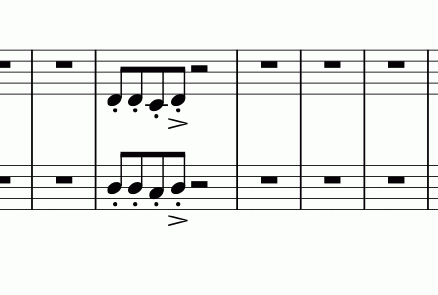
R, R, R, R, X, ←, ←, ←, ←, +
In reply to Be out of note entry mode,… by jeetee
But would you really want to preserve the staccato dot on the first of the two tied 1/8ths? How should that be played?
In reply to But would you really want to… by SteveBlower
I don't care.
The question here was, with respect to R how one would achieve the proposed result by the OP; I simply answered to the technicality of the question without questioning the why.
During my composing flow I'd virtually never end up in a situation where this question pops up; I always start with the notes themselves, articulations come in a later pass.
In reply to I don't care. The question… by jeetee
Indeed. I understood the exercise was to investigate "real life" examples. Is this a real life example or a contrived very odd corner case?
In reply to Indeed. I understood the… by SteveBlower
Yup, a real-life piece for piano pupils. Mine love it! Never had my music described as a "contrived very odd corner case" before though. Wow.
And don't worry about the articulations on the second tied note - I would of course remove them before publication.
In reply to I don't care. The question… by jeetee
(Reply to jeetee - Quote - " I always start with the notes themselves, articulations come in a later pass!")
Me too, normally. To explain - in this case, however, I'd already composed Version 1 of "Break Out" and wanted to alter the rhythms to make a slightly harder version, for my slightly more advanced piano pupils. That's why I'd already added the articulations!
In reply to Be out of note entry mode,… by jeetee
Jeetee - Forgot to thank you for your animated GIF demo and explanation. Very helpful.
In reply to Hi Marc, thank you for your… by Jon Ray
I will preface this by saying I see no reason that someone with sufficient time on their hands shouldn't implement your suggestion. Makes perfect sense to extend the command this way and doesn't hurt a thing, even if it's hard for me to imagine this exact scenario coming up often enough for the single saved click (no need for Shift when selecting the "D") to seem worth worrying about.
That said, and since you specifically asked:
For me personally, if I wanted the repeated notes, most likely I'd have entered them to begin with while still in note input mode. Not that I never change my mind about notes I've already entered, but when I do, I typically just go back to note input and enter the new notes. That's true whether it just so happens to be the same note repeated or - as is surely a thousand times more likely - it is different pitches and/or different rhythms I want to enter. That is, I wouldn't tend to think to myself, "hmm, I've got some notes to enter, they happen to be the same pitch and duration, I wonder if there is a way to do it without actually using note input mode like I would for every other edit I might make".
So, if this did come up, what I'd do is the exact same thing I would do if the notes I wanted to enter were anything else - four full repeated chords, four different eighth notes, or two quarters, or whatever. That is, I'd click the existing "D", press N to enter note input, then enter my new notes: " + D D D". If it was a full chord I wanted to repeat, it would be "+ R R R". If I wanted four different eighth notes, it might be "+ E F G" or "D C B A". if I wanted two quarters, its might be "5 E F". I just can't see myself trying to finding some special trick to avoid note input mode just for that one case where the new notes I want to enter happen to be the same pitch. "+ D D D" is four keystrokes, it's hard to imagine improving on that for entering four notes.
But FWIW, if for whatever reason going into note input mode just wasn't an option, I'd Shift+click the existing "D" to range-select it, then press "R R R R" , then go back add the tie. This would seem awkward to me, though. It's more work than going to note input mode because you have to add the tie separately, and it only works for repeated notes.
Anyhow, again, it's certainly harmless enough to also add code to allow "R" to work with a single note selected in normal mode, so I do hope you do go ahead and add the Suggestion :-)
In reply to I will preface this by… by Marc Sabatella
Don't forget, It's not just about notes. Its about almost anything selectable on the screen. I totally get that it's not the way you would do things. But there are no extra keys or key combinations to remember, period. That just might be a plus for someone new to MuseScore.
In reply to Don't forget, It's not just… by bobjp
Agree. Thank you.
In reply to I will preface this by… by Marc Sabatella
(Reply to Marc....)
Thanks Marc for your explanation of how you would do this. I'll try out your methods and see if I find them any easier than mine :-)
Yes, I know my suggestion is close to what's there already (just click instead of "shift-click") but my point is that at speed and also when you have lots to do this would be a very useful feature, (for me at lest!) so I'll go ahead and suggest it, when I get a moment.
[Edit: that's odd - I selected "Reply" under Marc's post above but my reply appeared after the post below Marc's. Not where I expected ....... sorry about that.....]
In reply to Thanks Marc for your… by Jon Ray
OK. Here's the thing.
Jon is not complaining about MuseScore. It's not about workflow, or what might be useful for the most users. Or how things should or shouldn't be done. Or whether or not anyone has had a particular situation come up.
When Jon said basically that here's this little thing that Sibelius does, I knew exactly what he was talking about. You guys that know more about how MuseScore works don't need it. Great. Those of us coming from Sibelius miss it. No key combos to remember. No searching the menus when you can't remember. Select anything/"R" and it is copied. I think we may be hung up in details that aren't that important.
The action is: select something/ "R".
The expected result is: whatever is selected is copied.
We've wasted a lot of time bantering about useful situations.
I'm not sure I can list the ways I use it because it is as much second nature to me as are the ways you all do things is to you.
In reply to OK. Here's the thing. Jon is… by bobjp
In Sibelius it works with anything, even, say, an accent mark? Where is it copied to - the next note? what if there is a rest next? I’m honestly curious. This is a brand new request, so it’s important to be specific about expectations.
In reply to In Sibelius it works with… by Marc Sabatella
Just did a quick test in Sib. No, it doesn't just copy the articulation, it copies the note as well.
OK, select a accent above a minim (sorry, I prefer UK terminology). R copies the minim note including the accent to the position straight after it (ie just like you'd selected the minim and hit R). If there's a crotchet already after it it overrides the crotchet and pastes the minim.
If there's a rest next, R overrides the rest and pastes the note.
If theres a double articulation (say accent and tenuto), and you select the tenuto, again, R copies the complete note with both accent and tenuto to the next note.
Works with slurs, especially on repeated notes of the same value. Acts a bit weirdly if notes are of different values though. See this short GIF. I'm selecting the slur and hitting repeated "R"s :
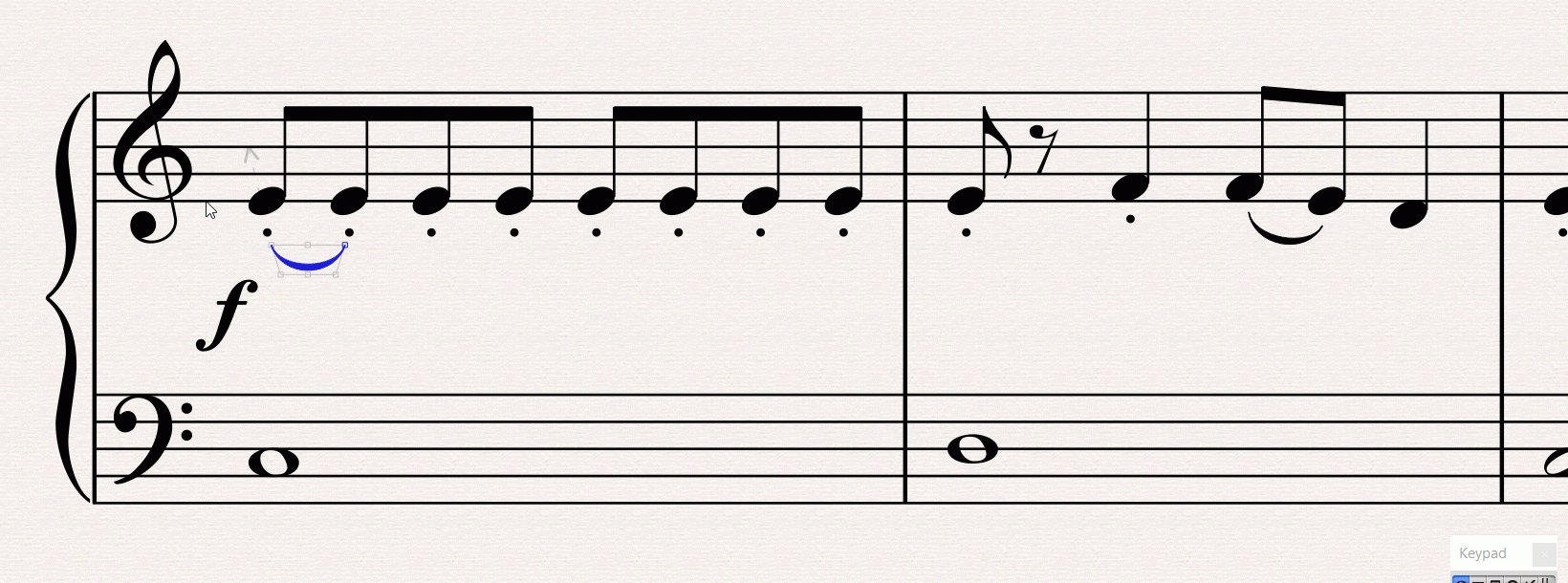
In reply to Just did a quick test in Sib… by Jon Ray
That certainly simplifies things if that's the expected result, then. But, what if there are multiple elements selected, like if you Ctrl+click two non-adjacent notes, or an articulation and a lyric?
One possible way to imagine things working is, if there isn't a range selection, we automatically create one, then do the "R" normally. But, this doesn't handle your case or wanting to copy just a single note in a single voice.
In reply to That certainly simplifies… by Marc Sabatella
Hi Marc, before I ponder your reply, here's another real-life example:
![Note input 01.JPG Note input 01.JPG]()
To change A to B:
If the "R" feature existed, I would:
TOP STAFF
1. Click the A quarter note (3rd beat)
2. 4R (select 8th notes, repeat note)
3. Down arrow twice (re-pitch A to G)
4. RR (repeat G quarter note twice)
5. Select G (last-but one note), re-pitch to F sharp with down arrow
6. Select G (last note), re-pitch to A with up arrow.
LOWER STAFF
1. Click the C quarter note (2nd beat)
2. 4R (select 8th notes, repeat note)
3. Up arrow once (re-pitch C to C#)
4. Go back, add tie to 1st note
5. Select G (1st beat of bar 2)
6. 5RR6
(Note, I may have made a few mistakes; writing all this down is complicated...)
Again, I'd be really interested to know how you'd do it! (If you have the time).... No worries if not!
In reply to Hi Marc, before I ponder… by Jon Ray
Definitely I would never in a million years try to use R for a situations like this where it's not a repeated note! Like I said, I'm entering notes, I use note input mode, practically without fail, because that's what it is designed for, I use "R" (or copy/paste in general) for copying *ranges - like to time when duplicating an entire passage (especially a full measure or more). But for entering individual notes, I use note input mode, whether it's the initial entry or later editing.
So, for the top staff, click the quarter note A, enter note input mode, press Q (a trick to halve the duration) then type G F A. Simple as that, done. Exactly the same way I'd have entered those notes to begin with rather than changing my mind later. I can't imagine trying anything as complex as what you propose.
Bottom staff same basic story. Select the first C, enter note input mode, then 4 + C C Up, then cursor over to the next measure, then 5 G D 6 G Ctrl+Down. Again, exactly how I'd have entered the notes in the first place. Why use two unrelated ways to do the same thing? The normal way of entering notes works perfectly whether you do it that way to begin with or go back and do it later, and is quite a bit simpler (fewer keystrokes, more linear, etc) than the indirect way you are proposing.
In reply to Definitely I would never in… by Marc Sabatella
I wouldn't do Jon's example that way either. But, different people's brains work differently. It's not always about what is faster. It's not about getting you to change how you do something. It's more about offering possibilities.
BTW, I never thought about CTRL "R". That does all kinds of interesting things in Sibelius.
In reply to I wouldn't do Jon's example… by bobjp
Marc, Thank you so much for your reply. Fair enough, yes I concede that your steps are quick and effective. And I really like the "Q" method of halving the note value. Hadn't considered that. I will go and practice keyboard note inputting and leave you in peace :-) I am very grateful for your time and help. I still would like the "R" feature so I'll put a request in for it.
@bobjp. Yes indeed, as the song goes, "You like potayto and I like potahto; You like tomayto and I like tomahto ... :-)" - brains work differently and it's great to have options. Thanks for your support with the "R" thing....
PS I thought Ctrl+R in Sibelius added a rehearsal mark?
In reply to Marc, Thank you so much for… by Jon Ray
Now in #304051: "Repeat a note" by clicking a notehead then pressing "R" in normal mode
In reply to Marc, Thank you so much for… by Jon Ray
Jon, in a 4/4 measure select a note in beat 1. Then CTRL + click a note on beat 4. Then"R". Beat 1 and three are copied to the next measure. I did it with selecting beat one and CTRL+ click a lyric on beat four also, but everything was off a beat. The beat one note was copied to beat four, and the lyric was copied to beat three of the next measure. But still interesting.
Hi (sorry for late reply, was busy with a little MS project yesterday). Plus, did some gardening :-(
Bojp - ah, I understand now what you meant by Ctrl R.
I tested the R command (after selecting a non-contiguous group of notes) in Sibelius and here's the result (I repeated the operation - in the first selection I deliberately selected the last note of the passage):

In the second selection I didn't, and when I pressed R the remaining tune got overridden):

Interesting. As Marc pondered in a reply earlier, if this was to be implemented in MS it would be a matter of debate whether pressing R would repeat the selected notes only, with gaps (as in my example 2 in Sib) or whether it should fill in the selection.
PS For anyone interested, my little MS project I made yesterday was this:
Rock Song complete piece Jon Raybould.mscz
I used many note inputting techniques for this but I have to say I still missed having R to repeat indivudual notes!! . I would really appreciate this little feature!!!
I'm getting quicker at the Step Input though!! One method I really used a lot was putting in the rhythm first then going back and re-pitching via the piano keyboard. I love this feature - thank you MuseScore guys!! It really suited my way of working!
Thanks Marc, bobjp and jeetee in particular for helpful comments and advice on this thread. I have learned a lot.
In reply to Hi (sorry for late reply,… by Jon Ray
Message for Marc - I see you've acted on this request and put in a PR (forgive me, I'm not quite sure what a PR is - is it a "Pull Request"? - but what does that actually entail? ) Does it mean that this feature is likely to be implemented? If so, this is fantastic news for me - I'm still missing this feature and would still dearly love to have it. I can't thank you enough for bringing it back, I'd kind of given up on the idea :-))
PS I'm still a Musescore fan even though I haven't posted for a while :-)
In reply to Message for Marc - I see you… by Jon Ray
PR is “pull request” indeed. It means I wrote the code to implement it and I am now requesting the “powers that be” (the handful of people who are actually in charge) to “pull” my changes into the main MuseScore code so it can be part of an upcoming release. Ideally it will make it into 3.5, but no guarantees.
To be clear: what I implemented is a subset of the original request that is contained in the issue title and that everyone seems to agree on: clicking a note then pressing “R” should copy the full chord and any attached markings. Meaning it does the exact same thing as Shift+click then pressing R, so it saves exactly one keypress (click vs shift+click) but doesn’t add any new capabilities.
Still, it wasn’t particularly hard to implement, and it leaves the door open to eventually designing and implementing actual new capabilities like copying text or discontinuous selections. I was waiting to see if more people would chime in on forum discussions to see if any strong consensus senses emerged, but that didn’t happen, so I stuck with what seemed safe. Eventually for MuseScore 4 maybe the larger issues can be considered.
In reply to PR is “pull request” indeed… by Marc Sabatella
Marc - Brilliant, brilliant, brilliant - thank you, thank you, thank you!!! Repeating the note with "R" is what I was hoping for ... You are the man!!
<<< it does the exact same thing as Shift+click then pressing R, so it saves exactly one keypress >>>
Yes indeed but working at speed that's a real bonus for me!!
In reply to Marc - Brilliant, brilliant,… by Jon Ray
I'm so please to see this feature has now been added for version 3.5. Thank you. My question is, is the version 3.5 with this included feature available to download now?
In reply to I'm so please to see this… by Jon Ray
Go to Download at the top.
In reply to I'm so please to see this… by Jon Ray
Only as an Alpha version so far or as a (later) development build
In reply to I'm so please to see this… by Jon Ray
Since the code was only added a couple days ago, it’s not in the Alpha. But it is in any of the most recent Nightly builds you can see if you scroll further down on the Download page. And it will be in the Beta whenever that comes out.
In reply to Since the code was only… by Marc Sabatella
Thanks folks!
In reply to Thanks folks! by Jon Ray
Message to all the lovely MuseScore people ... I downloaded the Nightly build 3.5 revision cc50e7a ... and it works like a dream! Thanks for this. It may seem a tiny revision for some but it will be very useful for my way of working. Ye hah!!
(My next challenge will be to persuade someone to implement my suggestion of "copy/ paste by clicking mousewheel" .. !!!
https://musescore.org/en/node/302557
In reply to Message to all the lovely… by Jon Ray
Jon, if you want this, then why not invest in a gaming mouse. Each button can be programmed from within its settings. I have a microsoft lazer 6000 mouse and my copy, paste and note input is on my side buttons and it is done from within your mouse settings. Hope it helps
In reply to PR is “pull request” indeed… by Marc Sabatella
I love that this was added! It's a very important part of my Sibelius workflow, it's such a freedom to have multiple ways of entering the notes you want. Since I'm one of the people who uses this feature a lot, I thought I'd give some feedback.
Something I don't seem to be able to do is to change the note value of the last note I entered, and then keep on repeating notes right after. What happens is it exits Note Input mode as soon as I change the rhythm. This feature would be perfect if it kept the current notehead highlighted after changing the rhythm so that the user can keep pressing R to repeat more notes. I think this is how many Sibelius users will expect this feature to behave, and it's one of the reasons why I think this is such a fast way to enter melodic lines once one gets used to it, especially when composing. Perhaps there is a way to do it that I don't know about though, I should add that I've only recently started using MuseScore.
In reply to I love that this was added!… by gurkenstein
You could try using Q/W and Shift-Q/W to respectively half/double and add/remove the dot from the last entered note; perhaps this also works in combination with the R workflow?
In reply to You could try using Q/W and… by jeetee
Works quite well, thanks for the tip!
In reply to I love that this was added!… by gurkenstein
I'm not totally clear on what you mean, but if the advice above helped, great :-). I would just add that R has always worked from within note input mode, or with a full chord or other range selected in normal mode. The only thing new is the ability for R to function with a single note selected, when not in note input mode. Not sure how you're "changing the rhythm", but Q & W keep the selected note in both note input and normal modes, and so do the duration shortcuts (1-9) in normal mode (in note input mode of course they don't change duration at all).
In reply to I'm not totally clear on… by Marc Sabatella
When it looks like this, I intuitively expect the notehead to still be selected if I press ESC or change its value with 1-9, so that I can keep adding notes with R. But I understand that this might be a weird behavior for the program to have if there are multiple notes and other objects within the selection. Perhaps a solution could be that pressing R with a notehead selected just repeats it and selects the new notehead without making it into a box selection?
In reply to When it looks like this, I… by gurkenstein
That's looks like a picture of a selection. Esc clears selection, that's the whole point. Why would you press Esc except to clear the selection? You can keep press "R" as often as you like without wasting time by press Esc first.
Anyhow, the way I was able to implement "R" for single notes so quickly was by taking the simplistic approach of just building a range selection (the "box") snd then processing the command normally. Doing anything else would be considerably more complex. But I'm not understanding what would be gained by note having it be a range selection.
In reply to That's looks like a picture… by Marc Sabatella
True, I agree that the ESC thing wouldn't make sense. Also, since it's such a new feature I probably need to use it for a while and get used to it, so it might be too early to review the feature completely. These were just my initial thoughts as a Sibelius user. Plus, I'm still learning MuseScore so a new workflow will probably emerge with time.
In reply to That's looks like a picture… by Marc Sabatella
After using it some more, I still think that being able to repeat a single notehead would be useful. I ran into some situations where I wanted to just continue writing a melody, but it repeated dynamics and pizz along with the notes. The way I use R in Sibelius is as an additional way to input notes, where it's faster in some cases and in other cases, the regular way is better. I don't know how complex it would be to implement this, and I can only speak for myself but this would be a significant improvement to my user experience.
I thought of one way to acheive something which isn't identical to that workflow but where similar results could be acheived, and that could still be efficient and possibly have other benefits. I don't know if this is already possible, but it would be nice to be able to create different "profiles" in the selection filter (like all voices only etc.) and quickly switch between them using hotkeys.
In reply to After using it some more, I… by gurkenstein
I thought people said that Sibelius does copy markings? That is the main thing that actually seems useful to me, because for entering notes without markings regular note input is at least as efficient.
So can you explain the specific real world use case where using R without markings would somehow better than normal note input?
Also, is there something about note input mode in Sibelius that is so awkward that people go to such lengths to avoid it? a sample score and a description of what result you want to achieve and how you propose achieve it would be helpful.
In reply to I thought people said that… by Marc Sabatella
Sibelius repeats what's selected – if only a notehead is selected, that is all that will be repeated.
I tend to use it like this: If a passage has the melodic material of an ascending major scale, all I have to press is the first note and then R↑ R↑ R↑ R↑ R↑ R↑, instead of CDEFGAB for C major etc, and for me that's faster. If I need to change the note value, I just press that hotkey when I've entered the note, and it changes, stays selected, and I can keep entering notes without clicking anything. It's useful for entering any melody that moves in small steps. Also, when I compose, I sometimes think in melodic lines rather than individual pitches, and therefore it's handy to be able to input notes that way. It's not that it's always better than the regular way, it just opens up new doors for a more fluid workflow. I tend to go back and forth between the different ways.
So right now this is possible in MuseScore as long as the rhythm sticks to the same note value and as long as there is no dynamics or text in that place. In those cases, this becomes a very slow method in MuseScore.
In reply to Sibelius repeats what's… by gurkenstein
Elsewhere it was claimed by several people that all markings are copied when using this method. Are we talking different versions of Sibelius? Which are you using? Can someone post a video to clarify this?
More importantly, though, why would someone want markings to be stripped away? As I said, to me this completely eliminates any value to this. In your scale example it is literally twice as many keystrokes to enter a simple scale your way as the standard way. The only way I can possibly see that being advantageous is if it saves the trouble of adding articulations. If there are no articulations, then it’s just twice as slow.
I can see cases where you don’t want to think about note names - I could see that if copying out a part in alto clef for instance. But even so, I can’t see why one wouldn’t just do this from within note input mode, where this technique has always worked.
Understanding this would really help.
In reply to Elsewhere it was claimed by… by Marc Sabatella
I'm using 7.5, but I believe it behaves the same. Here's what it looks like when repeating a notehead vs. repeating a selection:
https://www.youtube.com/watch?v=UpqLqxntQ3I&feature=youtu.be
(I forgot to use articulations here, but they get repeated too if only the notehead is selected.)
And here's just some noodling using nothing but R to input notes, except the first one of course:
https://www.youtube.com/watch?v=iG_84A9nhxE
And yes, there's more keystrokes in the scale example, but it's still faster because it's the same one multiple times and it allows me to think in intervals and lines rather than note names. I can't make any stronger point other than the fact that it makes the program more flexible and versatile for me.
In reply to I'm using 7.5, but I believe… by gurkenstein
OK, looks like text isn't copied, but what about articulations?
Anyhow, thanks for the videos. I think what they are helping me see is that or whatever reason, a subset of Sieblius users have hit on the idea of using "R" for a purpose that has nothing to do with actually want to copy anything at all, but as a way of giving them a "dummy" note that they then intend to change the pitch of via the arrow keys. As such, it could be seen as a "poor man's Capella". At least as I understand it, Capella uses an input method based on cursor keys line of like what you are doing, but it doesn't rely on the hack of first copying the previous note - it just enters the note directly. To me, that's far more logical, and also more efficient.
In MuseScore, we have something that mostly does this already, and I think could be easily tweaked to be something better than the Sibelius approximation. Try the "rhythm" note input method (in the drop down menu next to the note input button on the toolbar). In this mode, simply pressing a number key enters a note of the specified duration. One keystroke not two, so literally twice as good as SIbelius in this sense. The only drawback is, the pitch is always entered on the middle staff line. One tiny change, though, would make this the more efficient version of the workflow you describe: if pressing the number key simply repeated the previous pitch rather than always using the middle line. R already repeats the previous note, pitch and duration, so it could continue to be used in this capacity.
So a scale in this method would be 5 5 Up 5 Up 5 Up etc. Same number of keystrokes as Sibelius if the duration stays the same, but the real benefit would be if the durations change. Then you could do for instance 5 4 Up 4 Up 5 Up 4 Up 4 Up (for eighth / two sixteenth, repeating). More efficient than Sibelius, and probably a two-line change to rhythm mode. And it probably wouldn't affect any current users, since this is normally used today as a prelude to then going back and repitching everything (or for percussion where it literally remains a single pitch).
I realize people really accustomed to the quirks of Sibelius will probably have as much trouble wrapping their brains around this as I have had wrapping mine around the method you are describing. But now that I understand better based on your descriptions and video, I'm pretty convinced this is actually better, and easy, and doesn't disrupt anything that anyone else depends on - it's a win on all fronts. But it does mean an adjustment to a more efficient method.
In reply to OK, looks like text isn't… by Marc Sabatella
It's possible that MuseScore will be more efficient than Sibelius once I get used to all the different input methods. I'm gonna keep exploring them, at the end of the day there's a reason I'm looking for another notation software. Thanks for paying attention to user feedback though, that's one of MuseScore's best features! :)
In reply to It's possible that MuseScore… by gurkenstein
Another new upgrade I wanted to make is for Musesounds strings to have the Upright Basses go down one more note to a Low B because 5 string Upright Basses are becoming more popular these days. Thomas & George Martin cleverly solved their playability problem by tweaking the setup.
In reply to Another new upgrade I wanted… by s1114182721
Two questions for s1111... (and apologies, but I may be mistaking the language)
1] What is a "new" upgrade?. Is this differs from a usual upgrade?
2] "I wanted to make" - does this mean that you desire to contribute to the project and do some coding or are you really wanting a "feature request"?