synalepha
Is there a way to create a synalepha when input the lyrics? In languages like spanish it is very important.
Thanks.
Is there a way to create a synalepha when input the lyrics? In languages like spanish it is very important.
Thanks.
Do you still have an unanswered question? Please log in first to post your question.
Comments
If I understand well what a synalepha is ... You can enter a space in a lyric piece with Ctrl + Space. See Lyrics .
If not, please explain what you want to do.
In reply to If I understand well what a by [DELETED] 5
Thanks, that is what I want to do. Actually in printed scores, there is a little slur beneath the space. In Finale, you have follow some steps to get that, in Sibelius it appears more quickly. In MuseScore I suppose I have to draw it with the line tool.
In reply to Thanks by Miguel Astor
While typing your lyrics press F2 or click on the keyboard at the bottom left. The symbols dialog should open and there is a "small slur" at the bottom.
In reply to While typing your lyrics by [DELETED] 5
But this small slur if I understand well, only can be input above the lyrics. It had to be possible to input beneath them.
In reply to But this small slur by Miguel Astor
You can use the slur below in the symbol palette. Just before the slur above you used.
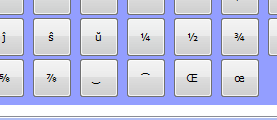
In reply to You can use the slur below in by [DELETED] 5
It is weird, but my version of MuseScore does not have this small slur.
What I have to do to get that palette?
In reply to It is weird by Miguel Astor
That's the symbol palette you get on pressing F2 while typing text (or clicking the picture of a keybaord that appears at bottom left of the screen while typing text).
In reply to It is weird by Miguel Astor
Indeed very weird. Which operating system do you use ? and which version of MuseScore?
In reply to Indeed very weird. Which by [DELETED] 5
Windows XP and MuseScore 1.0
In reply to Indeed very weird. Which by [DELETED] 5
I tried installing again MScore 1.0, and the problem still remains.
Perhaps installing the english version? I have the spanish, but I don't know how can I go to the english version.
In reply to I tried installing again MScore 1.0 by Miguel Astor
There is no english version. To change MuseScore language go to edit -> preferences -> general and restart MuseScore after your change. It's very unlikely it will solve it.
I wonder if anyone else on windows XP can reproduce? Anyone ?
In reply to There is no english version. by [DELETED] 5
I have this issue under XP since ever...
Look at the attached image: the box where the under-tie should appear contains an "undef" square.
M.
In reply to XP issue? by Miwarre
I'm on V1.0 on XP too. My Symbols pallette contains a thick vertical bar where the "underneath slur" should be
In reply to I'm on V1.0 on XP too. My by fatwarry
Ubuntu, synalepha is disponible.....but since I sometimes want to uses glyphs which are not in the F2 palette I investigated a bit.
You find a liste of glyphs in http://www.fileformat.info/info/unicode/char/a.htm however synalepha is not listed in.
The closest is undertie, which is not written under the letter but between
Once you have found a symbol you want to use in musescore, you have "only" to type it in some editor (Ubuntu allows that in gedit, using CTRL SHIFT+u , unicode value, ENTER, for others see http://en.wikipedia.org/wiki/Unicode_input#Hexadecimal_code_input), and then to copy/paste
just waiting for the problem to be solved
In reply to I'm on V1.0 on XP too. My by fatwarry
r 4611
This is what I get:
There might be a solution. From the spanish forum:
http://musescore.org/es/node/10406
It consists to input a "V" between the diphthong then select it and change the font to wingdings 3.
Not is the best way but, it is very close to Finale 2011's way. Not bad at all!!!! ;D