MS 3.3 RC : Special character added to the text palette insert correctly in lyrics but blocks further entry
Reported version
3.x-dev
Type
Functional
Frequency
Once
Severity
S3 - Major
Reproducibility
Always
Status
closed
Regression
Yes
Workaround
Yes
Project
Steps :
1) install version 3.3RC
2) Open a score
3) Open Text palette
4) Open the "alpha" special characters tab and drag one or more of these characters into the text palette. For example, the narrow elision.
5) Begin edit lyrics and try to insert one of these new characters by double clic inside the text palette
6) The special character is inserted correctly but blocks further entry. It is then necessary to leave the palette and return to position the mouse in the lyrics to be able to continue their input.
Fix version
3.3.0
Comments
This is what is possible on 3.2.3 and no longer possible with 3.3 RC
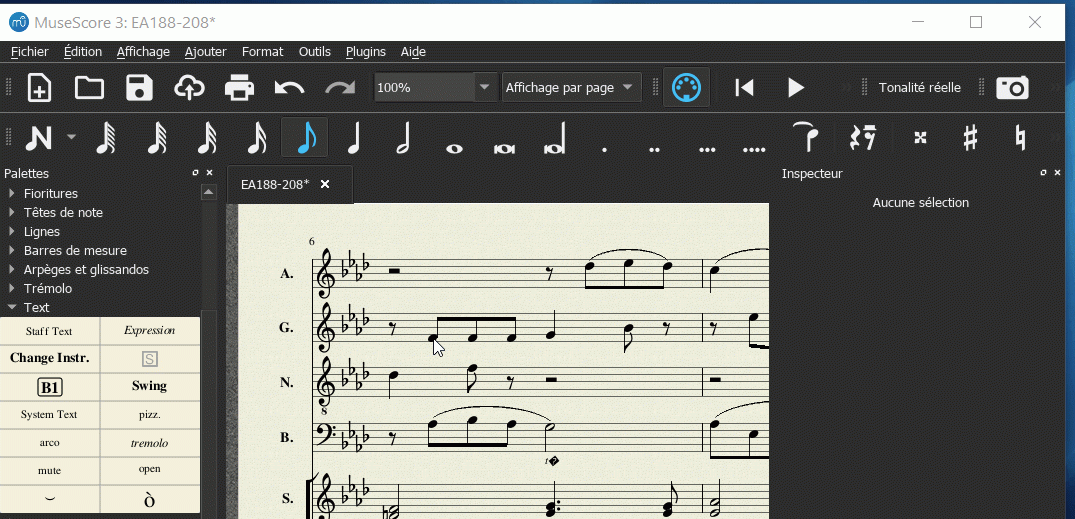
Fixed in branch master, commit 62c0f4217c
_fix #295260: ensure focus on a scoreview after inserting symbols from a palette in text editing mode
Not focusing scoreview in this situation didn't lead to issues previously
since the old palettes weren't using keyboard navigation. New palettes
actively grab focus and handle keyboard input so setting focus to a
scoreview is required now to enable using palettes while editing a text._
In reply to (No subject) by Jojo-Schmitz
Thanks a lot !
Automatically closed -- issue fixed for 2 weeks with no activity.