User Defined Text settings change when saving
I am having problems with the user defined system text. Can be repeated by the following steps.
- Create a new score, give it a Title, chose Guitar and Tablature then finish to accept all other defaults
- Go to Note Entry mode and add four quavers in each of the first three bars then exit note entry
- Click Format, Style... from the menu, highlight Text Styles and select User-1
- Change the Name from User-1 to Rehearsal Text, change the font size to 12 pt
- Change X offset to 3.00sp and Y offset to -3.00sp
- Click the button to align the baseline of text to reference point
These settings should put the text at the same height as Rehearsal Mark and a bit along. Now to add some text with the new style.
- Select the first note in bar 2
- Open the Text palette and double click Rehearsal Mark
- Select the note again, double click System Text to add, then change System Text style to Rehearsal Text in the Inspector
- Double click on the text and change it to read Intro
- Repeat for bar 3 changing the text to Verse
Now looks like this.

Save and close the score, then open it from Open Recent. Intro and Verse are no longer in line with the Rehearsal Marks.

Select Intro and in the Inspector it shows the X and Y offset have changed to 0.00sp and -2.00sp.

Change the System Text Style to something else, then back to Rehearsal Text. It now lines up again.
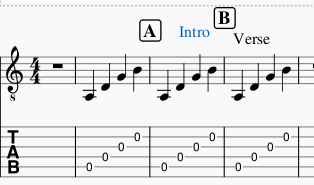
Why is this happening?
I am running MuseScore 3.4.2.9788 Revision 148e43f on Windows 10 version 1903 OS Build 18362.657. I have attached my score and style.
| Attachment | Size |
|---|---|
| User_Defined_System_Text_1.mscz | 9.01 KB |
| System Text User Defined.mss | 51.73 KB |

Comments
Sure seems like a bug to me, but it's weird, because I would swear I'd done this sort of thing many times and it worked. It seems reminiscent in some ways of #281019: Staff text offset applied to wrong above/below position but that was fixed and not really exactly relevant here.
In reply to Sure seems like a bug to me,… by Marc Sabatella
Dang it, it appears I may have actually broken this with my fix for that other issue. Or at least, missed an opportunity to fix it, since it's some of the same code involved. Still investigating.
In reply to Dang it, it appears I may… by Marc Sabatella
Thanks Marc. There are some other strange things happening with user defined text that I was trying to document in Problems with User Defined System Text, but that post got too messy and when I posted by accident I decided to go back to the first steps with this one.
In reply to Dang it, it appears I may… by Marc Sabatella
See #301259: Wrong offset used for text elements with non-default text styles. I believe I understand what is going on and will submit a fix shortly.