MuseScore 3.0 Alpha 2 Release
We are pleased to announce the MuseScore 3.0 Alpha 2 release. This release shows the current state of MuseScore editor development. We fixed a lot of issues found after the first alpha release as well as others that existed before.

Packages are available here
Recent improvements
- The autoplacement engine was reworked. It now requires less space and works significantly faster.
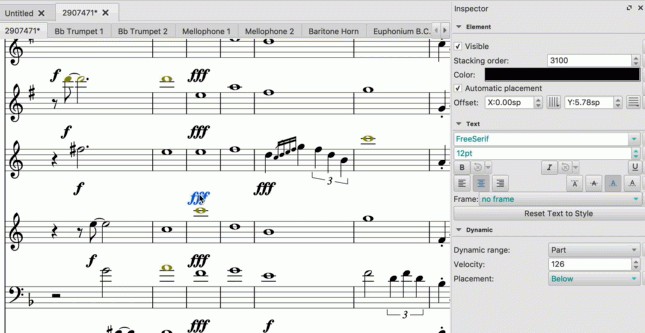
-
Loading and displaying scores created in MuseScore 2 versions was improved. Custom offset for elements in the scores is respected now. BTW, we strongly recommend you reset all custom positions on opening the file to get the best experience. MuseScore will ask you to do that when you open a score created in old versions of MuseScore:
-
New styles mechanism was introduced. Now you can create styles and apply them to a set of elements in the score. Explore the new Inspector controls to learn more.
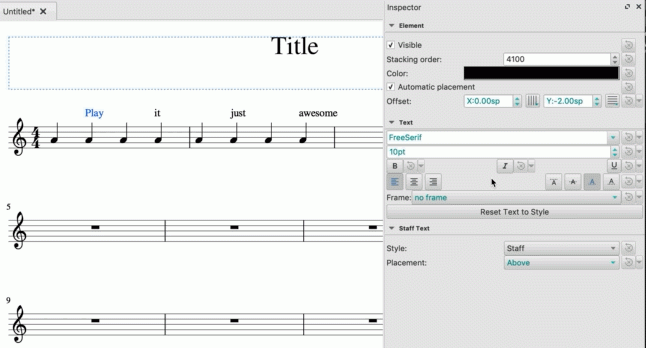
-
The results of GSoC 2018 were successfully merged into MuseScore 3.
There are now Tours to familiarize you with the editor interface:
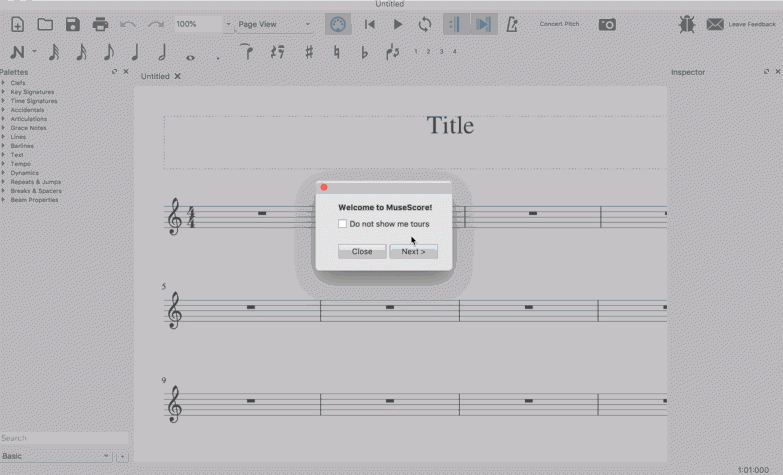
A Score Comparison Tool allows comparing two scores (check out View->Score Comparison Tool) and looking for specific elements that have been changed:
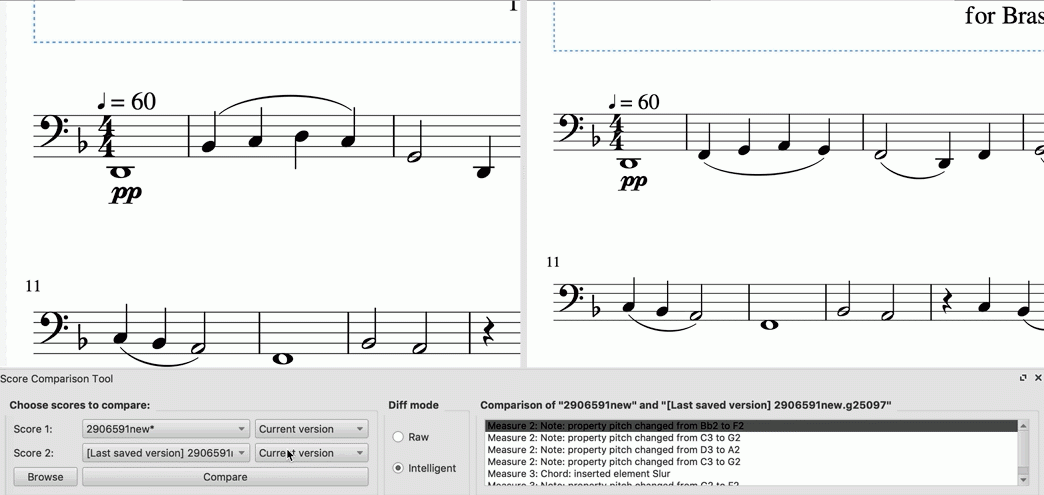
-
A new Piano Roll UI was developed by @blackears
-
A TimeWise input mode is now available via note input menu. This is an experimental feature which means the user interface may be reworked.
Autoupdate for MacOS
A brand new autoupdate engine was developed and included in MuseScore 3 alpha 2. Keeping up to date with the releases no longer requires you to manually go out and download them. Just let the autoupdater handle downloading and installing of the new version for you. Receiving our latest bugfixes and features was never easier.
We need your feedback
We added two buttons which help you to reach us with valuable feedback about the editor. The bug report button opens issue tracker page so you can create bug reports fast. The leave feedback button leads you to a form where you can leave feedback.
MuseScore.com is not supported yet
Scores created in MuseScore 3.0 alpha 2 are not supported on musescore.com yet.
Uploading scores via the "Save Online" functionality in MuseScore 3.0 alpha 2 or via the website won't work until we support scores created in MuseScore 3.0 on musescore.com (coming soon).
Upcoming changes
There are more pending pull requests which will be addressed as well as a list of the features we are going to improve and complete.
- Improved Mixer UI
- Reworked plugins framework
- Autoupdate engine for Windows
- Performance and autoplacement engine improvements
- Better icons and splashscreen
- Video tutorials for new features
- Updated handbook for MuseScore 3.0
- Updated translations

Comments
Downloading now. Thanks to every contributor! :-)
In reply to Downloading now. Thanks to… by RobFog
how do i download and use?
Does introduction of the autoupdate engine mean that
- MuseScore will no longer be offered in the Windows Store, or
- it will still be available there with the built-in updater removed?
I as a user would prefer the latter, since having one updater process for many apps is less annoying than having each app run their own special process with divergent UIs (and bugs).
In reply to Does introduction of the… by marczellm
The latter, yes. Updates will be available in the store, too, but with a time lag. The reason is because Microsoft likes to check application for several days before approving.
In reply to The latter, yes. Updates… by Anatoly-os
Thank you.
In reply to The latter, yes. Updates… by Anatoly-os
Why has the Windows Store link been moved into the "Old and unsupported versions" section?
In reply to Why has the Windows Store… by marczellm
Because the Windows Store still doesn't offer 3.0, only 2.3.2
Please advise the links to the Linux Mint (deb format) package downloads. Thank you
In reply to Please advise the links to… by Óvári
Hello. Alpha2 is almost identical to the latest master, so you can try with AppImage http://ftp.osuosl.org/pub/musescore-nightlies/linux/x86_64/MuseScoreNig…
What about playback improvements in Musescore 3. On legato for wind instruments, disminuendo and crescendo in a whole note, sforzando or fortepiano, etc.
In reply to What about playback… by acaaca
There's nothing yet
Is it planned to add the PianoTutor or similar functions in the Musescore 3?
https://www.linkedin.com/pulse/musescorearduinoleds-tutorial-tommaso-cu…
How do I access the piano roll developed by @blackears? I figured it out--right click on measure to access option. However, the piano roll option is not available for unpitched percussion instruments.
In reply to How do I access the piano… by Sambaji
My guess is you are using a single-line percussion staff and not being careful enough about where you click - try directly on the line. Otherwise you get the generic context menu you'd get clicking on any completely blank area of the score, rather than the one for measures. But if you click the right spot, it does work. And yes, to me it's a bug that it's so finicky.
I don't see anything on backwards compatability - are we going to be able to load scores from musescore 2 into musescore 3?
In reply to I don't see anything on… by Laurelin
The goal is 100% load of version 2 scores. There are bugs concerning this being worked on as we speak.
how do i download and use?
In reply to how do i download and use? by Simple_Matt
https://musescore.org/en/download
In reply to how do i download and use? by Simple_Matt
how do i download musescore 3 and then open and use it?
In reply to how do i download musescore… by Simple_Matt
You get it from thise page here and the links it provides
In reply to You get it from thise page… by Jojo-Schmitz
yes, it provides me a compressed folder but i dont know what to do with it
In reply to yes, it provides me a… by Simple_Matt
Extract the files normally as with any other compressed folder according to whatever facilities your particular OS provides, then run the "MuseScore" executable in the "bin" subfolder.
In reply to Extract the files normally… by Marc Sabatella
thanks!
Can anyone tell me how to install the new Piano Roll UI developed by @blackears?
In reply to Can anyone tell me how to… by Rudimental Drummers
It is not something to install separately, its an integrated part of MuseScore itself.
You can test it (and many other things) out using the MuseScore 3.0 beta release. This beta installs itself in parallel with your existing 2.x installation without influencing it. If you have any issues/feedback please post them into the Development and Technology Preview forum.
Get the beta release here: https://musescore.org/en/3.0beta