Vertical frame "Top Gap" doesn't work anymore at the top of a page
Reported version
3.2
Priority
P2 - Medium
Type
Functional
Frequency
Many
Severity
S3 - Major
Reproducibility
Always
Status
active
Regression
Yes
Workaround
Yes
Project
Steps to reproduce this issue :
1- Select tittle frame
2- Try to increase the gap in the inspector : No result
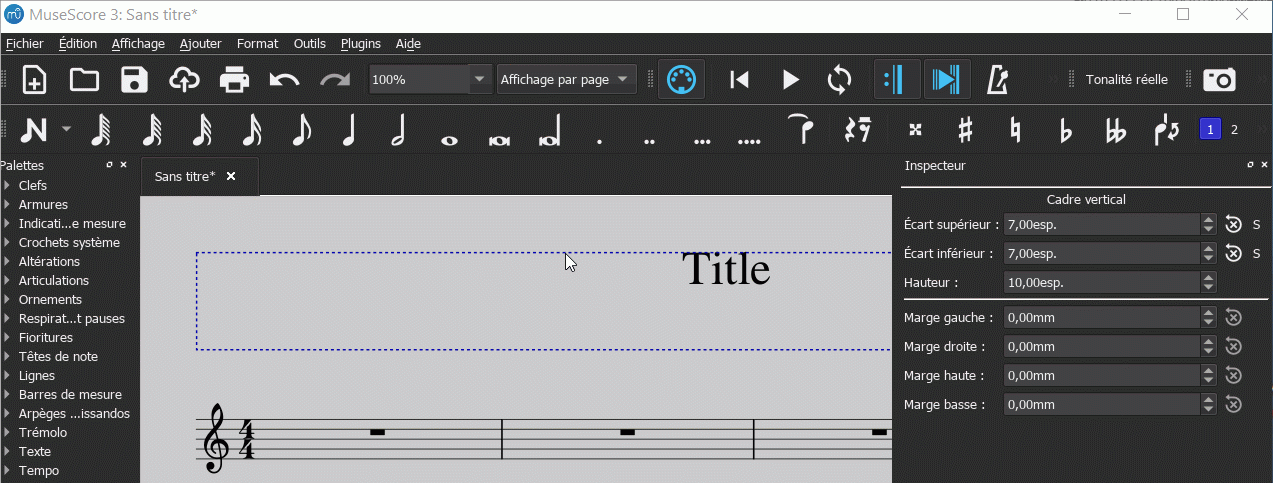
Then try it in another way :
1- Open Format>Style>Page> Vertical frame top gap
2- Try to increase : No résult
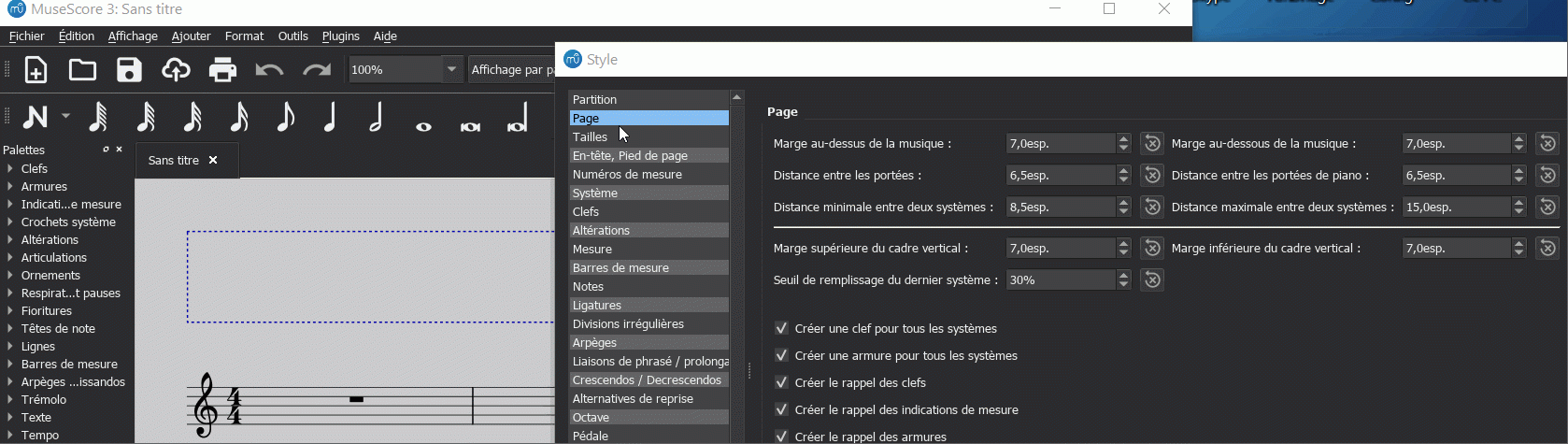
No problem with MuseScore 2.3.2
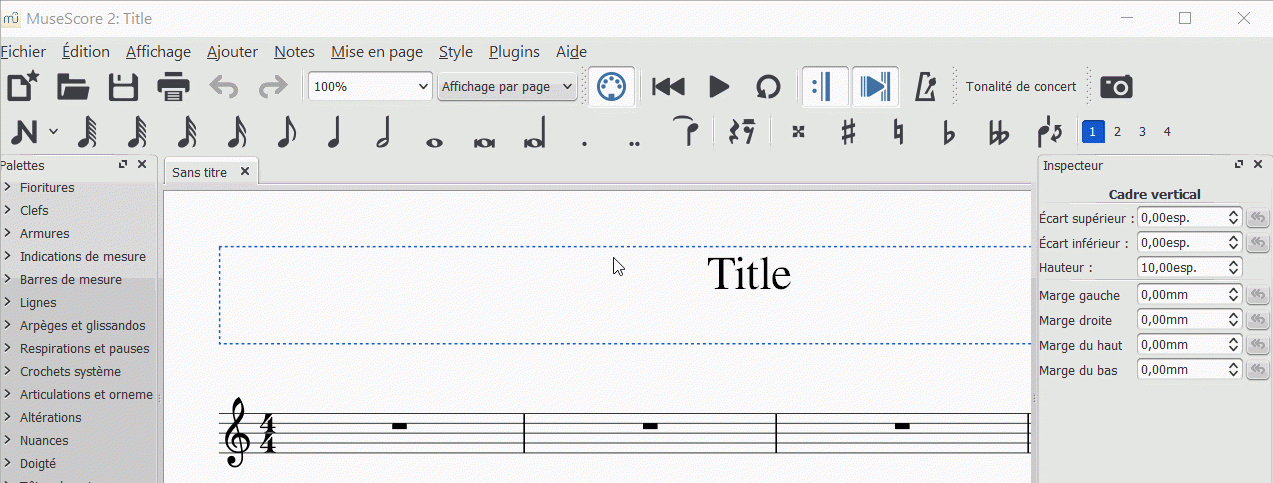
Comments
Currently, the top gap is only honored if there is actually something above the frame. It's worth considering changing this, as otherwise there probaby isn't a good way to have one random frame at the top of a page be lower than your overall margin settings. Normally, you'd want the frame at whatever your margin is (and you'd increase your margin in Format / Page Settings if you wanted it bigger) - is there a reason you'd want one particular frame lower than other things on other pages?
In reply to Currently, the top gap is… by Marc Sabatella
Thank you, Marc, for your answer.
I am not particularly attached to this function, although it has disappeared.
However, I notice that MuseScore users are taking more and more care of the layout of this first page: various texts, images, logos etc.... This is probably because it is the one that is visible on the site.
There is still a workaround that might be enough:
Select the title frame and insert a vertical frame above it.
"Vertical frame top margin" (Style > Page) does not work if the frame is at the top of a page. That is one reason for "Top gap" to be made functional again. Another reason is that you may need to apply a different top margin setting to a frame at the top of a page: for example, so that a title (say) is below the page number.
Yeah, I just ran into the latter case (wanting frame below header) yesterday. Still not totally clear if it's better to honor the top gap property or the top margin style setting or both. Would need to see more real-world cases to understand. Best to discuss this on the forum where more people are likely to participate.
You may have lyrics in a frame at the end of the music score, and the frame is quite likely to be at the top of a page – the lyrics may even be in multicolumn layout. Either way, you want to be able to move the whole frame down to align with the top of the music on the previous page. And you need to avoid the page number at the top. Similarly for section subtitles.
Workaround: insert another frame before that frame you want to move down on the page
The difference beween MuseScore 2 and 3 seems to be that the frames' top/bottom gap in Inspector in MuseScore 2 gets added to the corresponding settings in Style > General... > Page > Vertical frame top/bottom margin, but not so in MuseScore 3
If a Vertical Frame is appended to the end of a score, on the same page as the last system, increasing "Bottom Gap" will eventually push the frame upwards. So shouldn't "Top Gap" also work if the frame is at the top of the page?
Relates to #311175: [EPIC] Engraving issues and suggestions I think this is ultimately more of an engraving issue that UI issue.