Sforzando Rests?
I tried to insert sfz dynamics under the notes of three chords whose notes I selected together. When I do this, this is what MuseScore delivers:
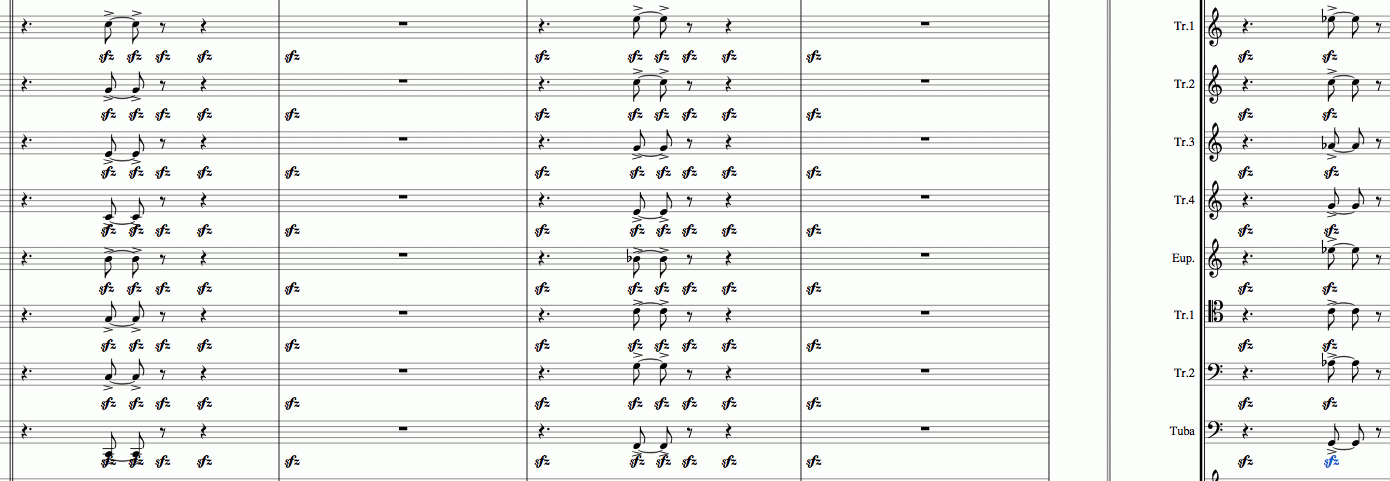
What am I doing wrong? What has MuseScore been programmed to think that a silent sforzando is?
Comments
Apparently you also selected the rests, not just the notes. And indeed dynamics can get attached to rests, "dynamic starts here". Doesn't make much sense for those one-note dynamics, but MuseScore doesn't know the difference (and won't play them back anyway)
In reply to Apparently you also selected… by Jojo-Schmitz
Hmm. So one could have a sforzando treble clef too? (sic.) ;o)
In reply to Hmm. So one could have a… by Film Composer
just chords (single notes chords count too) and rests
In reply to Hmm. So one could have a… by Film Composer
Basically a sfz and f (or p or mf...) are the same thing to MuseScore. The only difference between one and the other is how it affects the sound played, the default for sfz being no change in sound.
I have very often seen normal dynamics (f, p, mf...) placed on rests in some instruments to indicate that the entire ensemble (or orchestra) is at that dynamic at that point in time. It is often, but not always, followed by a change in dynamics, like dim. or <.
Because of this, MuseScore allows you to put any dynamic on a rest. It is up the the user to decide if it makes sense or not and make any appropriate adjustments.
So, the "right" way to do this is to select the chord individually. First range select the first chord only (and omit the tie, as noted with articulations, MuseScore doesn't currently know enough to ignore those), double-click the sf. Then do the same for the others. Probably you could use the swap with clipboard trick to do the other chords a little quicker.
In reply to So, the "right" way to do… by Marc Sabatella
Surely selecting a set of adjacent chords to add dynamics to in one go, does not give MuseScore the right to add those indications to intervening rests?
In reply to Surely selecting a set of… by Film Composer
it doesn't, unless you also select rests. Select range, right click note, select all similar in selection and then add dynamics, if you want to avoid the rests