Changing text properties failed
Reported version
3.0
Type
Functional
Severity
S3 - Major
Status
closed
Regression
No
Workaround
No
Project
See attached gif. It shows current state of changing text properties:
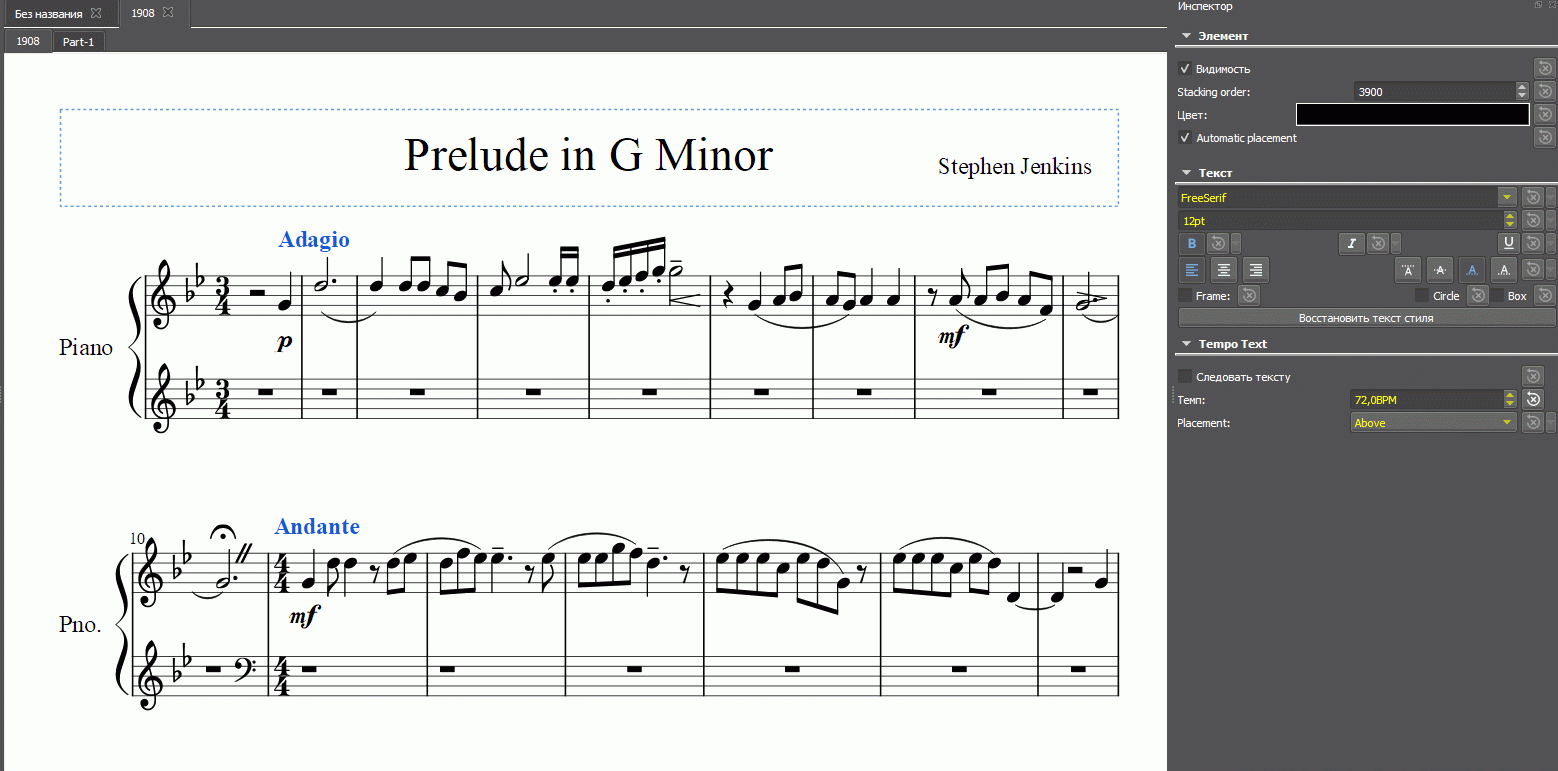
- Font is not changed
- Font size is not changed
- Bold, italic, underline are not changed
- Horizontal alignment is changed, but incorrectly (inverse?)
- Vertical alignment is changed with some limitations
- Background is not changed
- Circle, box controls are not disabled when Frame is not checked
- Circle and box could be selected simultaneously
-
Tooltips are empty for new controls:
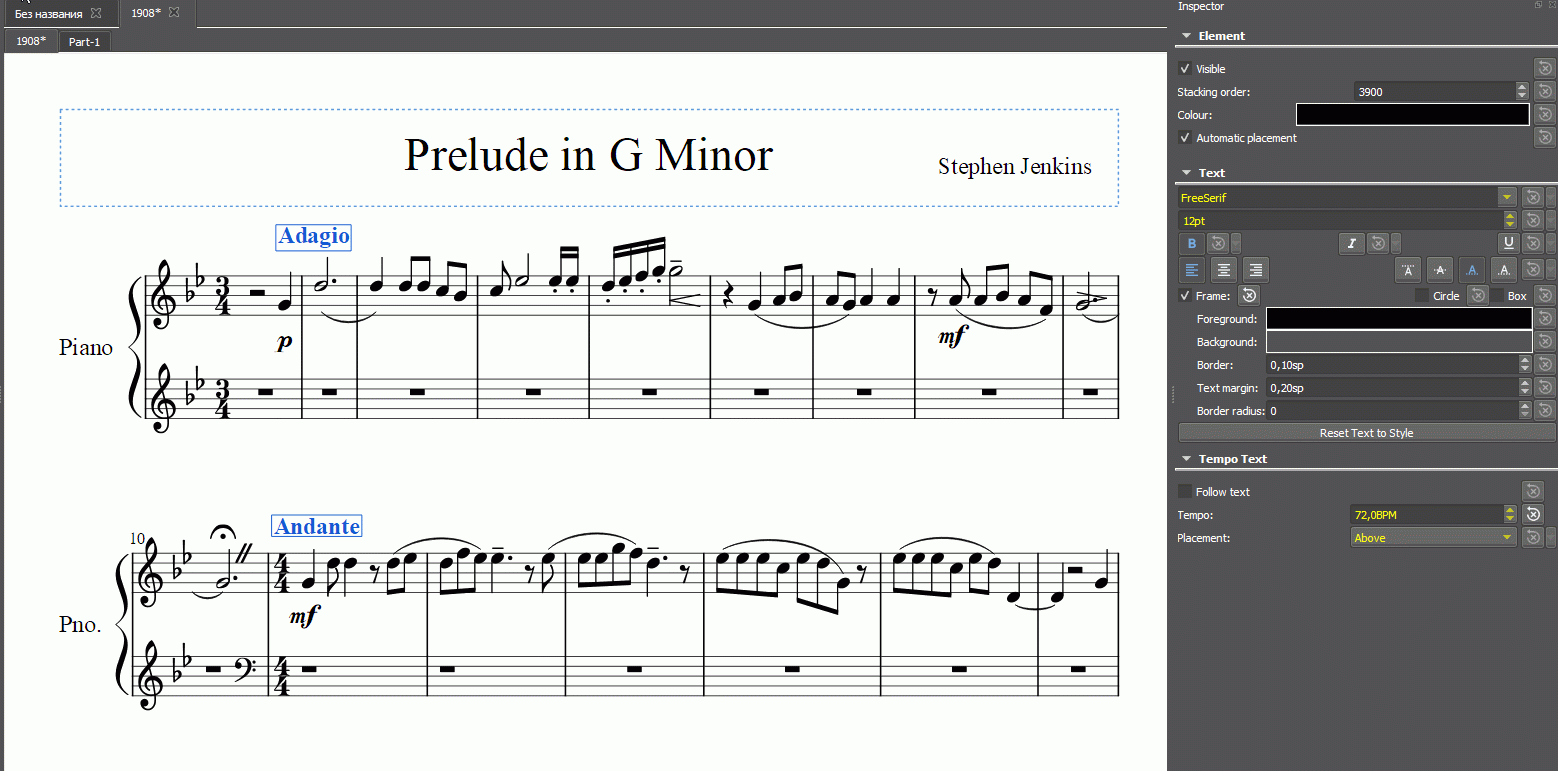
| Attachment | Size |
|---|---|
| multi_text_editing.7z | 3.13 MB |
| 1908.mscz | 7.49 KB |
Comments
relates to #274270: [EPIC] Text Styles issues
Font is not changed
Font size is not changed
Bold, italic, underline are not changed
I can fix this much, at least. Please see https://github.com/mattmcclinch/MuseScore/commit/36e1289fa004743aa08754….
Horizontal alignment is changed, but incorrectly (inverse?)
These buttons do exactly what they say. The text is repositioned around the reference point, which stays in place. If you try it with multiline text, you will see that the lines are aligned as expected.
Vertical alignment is changed with some limitations
These buttons do indeed work. However, if "Automatic Placement" is checked, then these buttons may seem to have no effect if adjusting the vertical alignment would cause a collision with another object.
Background is not changed
This seems to work fine on macOS, so I'm not sure I will be able to help with this one.
Circle, box controls are not disabled when Frame is not checked
You might have a point here.
Circle and box could be selected simultaneously
These are separate boolean properties, and are not mutually exclusive. If both are true, then the result is an oval.
Tooltips are empty for new controls:
Good catch.
These are separate boolean properties, and are not mutually exclusive. If both are true, then the result is an oval
What about three check boxes? Or radio buttons?
In reply to These are separate boolean… by Louis Cloete
Sometimes (I'm not sure what triggers it), if you start a system text and immediately press ctrl+b is turn on bold, the text is ignored while the cursor moves as thought the text is being entered. I suspect this is related to the other issues.
Edit: I just deleted all of my test text for this issue and the text is there but invisible. It breaks multi-measure rests and can't be selected, even using right click other text and using Select>More... Maybe it's not related to this issue?
BTW, what I did not see mention is that this issue is limited to System text, staff text is not affected.
There are still some issues with style properties but they are up to another issue.