Very odd behavior when trying to drag hairpin handle to the left
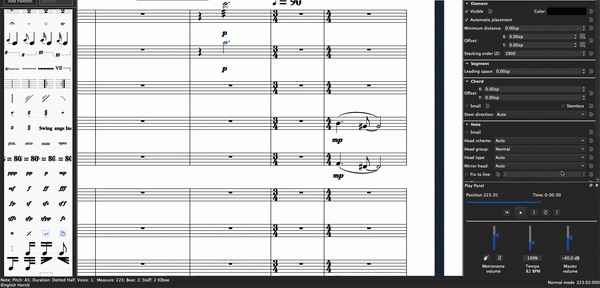
As you can see in the above gif, there's quite an odd bug that causes the end of the hairpin to shoot off to the right when trying to drag it to the left. For what it's worth, this also happens with other types of lines as well (regardless of whether "automatic placement" is on or off).
I suspect this has to do with the new dragging line handle behavior introduced in 3.5, since I haven't experienced this bug until now. But, I don't have a single clue on how to reproduce the bug. It seems to happen randomly in various parts of the score. (It's also worth mentioning that trying to do the same thing in the same measure in other instruments results in the same weird behavior.)
In the attached score, go to measure 223 (bar 4 on page 33). This is one of the problem measures. I know I've experienced this other times, but this specific measure is the only one that I clearly remember.
Also, there doesn't seem to be a workaround, as using the arrow keys produces a similar result.
Should an issue in the tracker be created?
OS: macOS 10.15, Arch.: x86_64, MuseScore version (64-bit): 3.5.0.28537, revision: 43c5553
| Attachment | Size |
|---|---|
| On_Leather_Wings Orchestra.mscz | 664.56 KB |
Comments
Better use the arrow.
See: https://musescore.org/en/handbook/hairpins#adjust-length
In reply to Better use the arrow. by Shoichi
Arrow keys also don't work. In the gif: first time is with just left arrow, second is with cmd+left arrow.
In reply to [inline:Arrow keys also don… by David McCaulley
Get what you want if you select measures (eg. 233->238) then click on the hairpin?
In reply to Get what you want if you… by Shoichi
The same thing happens once the handle is moved back close to the original bar (both using mouse and arrow keys).
In reply to The same thing happens once… by David McCaulley
Thanks for #309102: Lines: Dragging a handle causes anchor to shoot off in opposite direction; same thing when using keyboard arrows
That's wild! It does the same thing on my windows system.
I'll do more testing, but somehow it seems related to the tempo change immediately after the measure. It doesn't do this on the next measure of the same staff, but it does on the bass clarinet (with only a measure rest) in the same measure as the oboe.
I think you should create an issue to get the attention of certain people who pay more attention to the issue tracker and it is a bug that needs fixed.
I saw your bug report so that's good. I did some testing trying to recreate the issue from scratch with no success so I started deleting items in mm222 - 224 to see if any of them are the culprits, but there was no change in results. I suspect it will end up being some apparently unrelated item added in some obscure measure we never considered. @cadiz1 is a trouble shooting genius and has found the causes of bugs like this before. Hopefully he or someone else can figure out the problem.
In reply to I saw your bug report so… by mike320
Maybe it is not the right measure (for me 223 with Ctrl+F) but dragging seems to work
In reply to Maybe it is not the right… by Shoichi
I experience the problem with all instruments I tried that have the 5 measure number. The contrabass results were quite interesting. I entered the hairpin on beats 2 - 4 only then dragged the end.
In reply to I experience the problem… by mike320
Been doing some testing as well; it seems to happen only on the bar before a time signature change. I've got another project I'm working on with a lot of time signature changes, and it became pretty clear there. The bar after a time signature change is fine, but the bar before seems to cause issues. But what's really weird is that the measure width seems to have something to do with it.
For example, the problem happens in m. 26 and 27, but not 28. In measure 46 and 47 (both smaller-width measures), the problem doesn't seem to be there at first, but moving the handle back to the right after moving it to the left produces more weird results. Other times it happens are at measures: 48, 58, 59, 95, 107, 108, 119, 177 (this is one that looks fine at first, but starts acting weird upon further fiddling), 199, 200, etc. All before time signature changes.
However, I do find it interesting that the bar after the original measure, bar 224, doesn't seem to suffer from this problem even though a change to 4/4 comes after it. 4/4 is an exception in some places, but not others?
In reply to Been doing some testing as… by David McCaulley
I deleted the time change and time signature in m224 and tried dragging with the same weird results, so I discounted that as the sole reason for the behavior. One thing I did not do is save (actually save as so I can keep the bad score) and reload after making my modifications. This may seem irrelevant, but save and reload often fix problems like spurious key signatures being displayed, why would it be impossible for the save and reload to change the behavior of dragging an endpoint?
In reply to I deleted the time change… by mike320
See: (something related to time sig change, and inferior note values in other staff). Fixed when these two conditions are not present. Realized from scratch and 3.5.0.
Steps:
1) Select C dotted half note (from new score for 2 instruments, eg 2 flutes)
2) Press shortcut hairpin <
3) Press left cursor key
(in Issue Tracker: https://musescore.org/en/node/309102#comment-1018847)
In reply to See: (something related to… by cadiz1
Merci beaucoup cadiz1
In reply to See: (something related to… by cadiz1
Also seems to happen at dynamic changes. See attached work in progress-- measure 27-- diminuendo hairpin of Tenor part and measure 28-- trying to move cresc. around.
Try to move the right hairpin handle in any direction. (very frustrating bug that has also happened elsewhere)
In reply to Also seems to happen at… by TekMekNivek
Can you be more specific about what is going wrong for you? I had no trouble moving either of those elements.
In reply to Can you be more specific… by Marc Sabatella
That's odd. It doesn't do it anymore after reopening the piece.
In reply to Can you be more specific… by Marc Sabatella
Try moving the right handle of the decrescendo hairpin Tenor part measure 42 using a mouse.
In reply to Try moving the right handle… by TekMekNivek
Yes, and what specifically are you seeing go wrong? I see what I expect, which is the handle adjusts as soon as I drag it far enough to reach the zone of the next/previous note.
In reply to Yes, and what specifically… by Marc Sabatella
For me, the hairpin extends far to the right, beyond the edge of the page.
![Hairpin.png Hairpin.png]()
MS 3.5.2 Linux Mint 20
In reply to The hairpin extends far to… by [DELETED] 1307581
Yes, it seems to want to hook the next 4/2 (OS: Linux Mint 20, Arch.: x86_64, MuseScore version (64-bit): 3.5.2.312125617) It does not happen with 3.4.2.
In reply to The hairpin extends far to… by [DELETED] 1307581
Ah, I can reproduce in 3.5.2, but could not in the development build of 3.6 I had loaded at the time. Might be something fixed recently, or more context-dependent results...
In reply to Ah, I can reproduce in 3.5.2… by Marc Sabatella
Thank you to everyone that took their time to view this issue. Here is the completed version of Agnus Dei without lyrics for anyone curious. This version was done to the best of my ability in 1/4 comma mean-tone temperament at A= 435Hz. I wish there was a way to change the temperament of a piece easily by just selecting the key desired and everything would be automatic.
In reply to Thank you to everyone that… by TekMekNivek
Have you tried https://musescore.org/en/project/tunings-and-temperaments?
In reply to Have you tried https:/… by Marc Sabatella
I have not. I will give it a try. Thank you.