Predefined drum sticking
Type
Graphical (UI)
Severity
S5 - Suggestion
Status
closed
Regression
No
Workaround
No
Project
Would you please add predefined drum sticking marks (L (left), R (right) and F (foot)) to Fingering panel?
https://twitter.com/almaximal/status/575683545621995520
* * *
Another related bug:
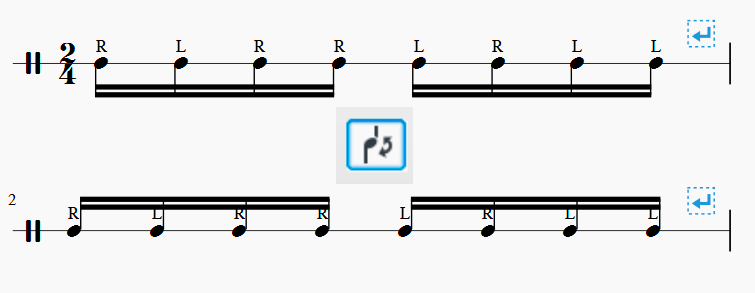
Sticking marks should be inverted in this case, shouldn’t they?
Fix version
3.2.0
Comments
could this work?
http://musescore.org/en/node/42631
http://musescore.org/sites/musescore.org/files/Workspace-Palette.png
How to add a symbol to new cell?
I think we should move on the forum ;-)
Hold down Ctrl + Shift and drag
(as in the handbook: http://musescore.org/en/handbook/custom-palettes )
But the symbol is moved, not copied.
Even if user can implement custom elements, I think sticking is useful for general (not geeks) users.
So it should be predefined somewhere in Fingering or drum elements.
try to look at this conversation: http://musescore.org/en/node/47011
Maybe you can post this on: http://musescore.org/en/node/add/forum/7
Right, in 1.x it is indeed moved. Modify the palettes is a 2.0 feature
you mean general (non geek) *drummers* ;)
If we do add this for drummers, let's also add 6 and 7 for trombonists http://musescore.org/en/node/50286
Oh and by the way, I'm a french drummer, and L and R are not really international. I use a dot for left, a circle for right.
In any case, this is for after 2.0.
Do trombonists have more fingers that ordinary people?
SCNR... ;-)
I moved L to Fingering panel to empty [???] box but MuseScore (instead of adding new element) replaced the (6) string element.
I moved L to new panel to empty [???] box but MuseScore (instead of adding new element) crashed and closed. Windows 8.1 x64.
It’s definitely something to improve. It’s not working as expected even after reading the manual.
* * *
By the way, I'm a Russian trombonist (and drummer).
Another related bug:
Sticking marks should be inverted in this case, shouldn’t they?
FWIW, as far as I know, customizing the palette doesn't normally work by dragging to dpecific boxes. You drag to the palette in general, and the elements is automatically assigned the next available box. If you've previously cleared a cell, then you can add to it by dragging directly to that cell.
I couldn't get it to anything wrong in numerous attempts - not replacing existing, no crashes. Which build are you using? Can you find a specific series of steps to reproduce a problem?
@MaximAL it's advised to open a new issue for each individual bug. If it's related, you can link to the related one. Right now, the flow in this thread got stuck I'm afraid.
Done: http://musescore.org/en/node/50426
I would very much welcome predefined drum sticking.
Implemented some time ago
In version 3.2, released in June 2019, to be exact: https://github.com/musescore/MuseScore/releases/tag/v3.2