GSoC'22 - Week #1: Global Shortcuts
Hello, everyone! The first week of GSoC Coding has recently concluded. Currently, I have quite a bit to show for my work, which included some preparation work during the time of community bonding.
In this blog post, I will provide YouTube video links explaining the changes. For those who do not desire to see the videos, a similar explanation and text will be provided here with a summary at the end. I hope this ensures that everyone is able to comfortably read my post.
Note Input Bar


This was also shown in the Introductory blog post of mine. Since then, nothing has changed for this feature, except that we've opted to assign shortcuts using context menus rather than double clicks.
You will have to right click the elements in the note input bar and click on assign shortcut which will create a dialogue box (similar to the one you see in the preferences dialogue) where you can assign the shortcut. You will also have a button to clear the currently allocated shortcut.
You may see it in action in the video below:
Palette Shortcuts

This area has made significant progress, but I will need to make numerous backend improvements. You can set or delete the keyboard shortcut for any palette element by right-clicking and choosing the appropriate option.
You will have to right-click the palette cells in the palettes and click on assign shortcut which will create a dialogue box (the one shown in the Note Input Bar section above) where you can assign the shortcut. You will also have a button to clear the currently allocated shortcut.
You may see it in action in the video below:
Shortcuts Categorization

Significant development has been achieved in the same area. In addition to incorporating the team-made design into the application, I have also given some placeholder sections (which will be converted to their correct sections in the coming weeks after discussion with the team).
Those interested in seeing my implementation in action may view the video provided below.
Summary
- Significant progress was made on the frontend part of Note Input Bar shortcut allocation, palette shortcut allocation, and classification of shortcuts. Images of all the three can be seen in their relevant sections above
- Note Input Bar shortcuts function quite well. Palette shortcuts also function well, but I need to rework the system due to some shortcomings in my implementation.
- Some of the remaining work on the categorization of keyboard shortcuts is the renaming and addition of sections, which will be completed in the upcoming weeks.

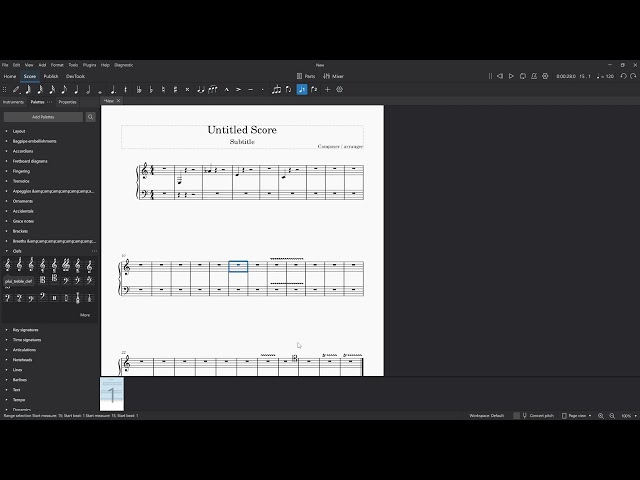
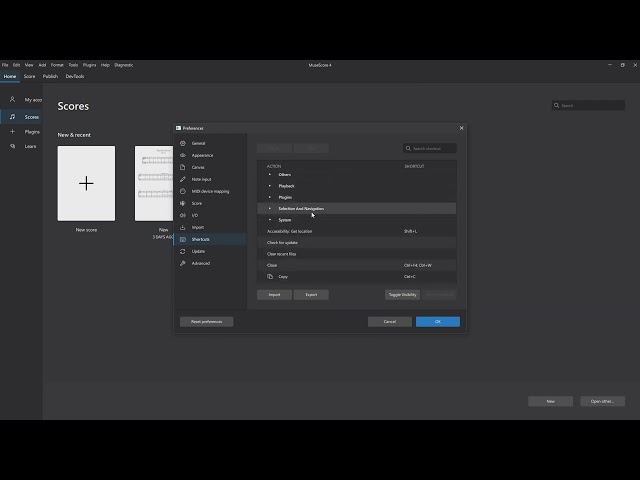
Comments
Great job! Amazing progress already!
In reply to Great job! Amazing progress… by shoogle
Thank you :) !