MuseScore 3.5.1 Release
Today we are pleased to announce a patch update, MuseScore 3.5.1. It addresses a lot of regressions introduced in MuseScore 3.5.
Download MuseScore 3.5.1 Release
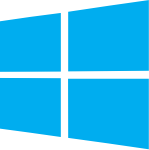
|

|

|

|
| Windows 64-bit | Windows 32-bit | macOS 10.10 or higher |
Linux AppImage (64-bit only) |

Release notes
Fixes and improvements
- Fixed a crash during voice changing of chord with tied grace note
- Fixed crashes when using hbox within vbox
- Fixed a crash when deleting all measures
- Fixed a crash when changing Common time to Cut time in parts
- Fixed a crash on playback of score with MM rest at the end
- Fixed a crash when drag-and-dropping a breath & pause or rest symbol from the score to a custom palette
- Fixed a crash on flipping beam across system break
- Fixed crashes when pasting fret diagram without chord symbol in score with parts
- Fixed a crash when doing file operations after changing translations in preferences
- Fixed an issue of corruption caused by editing certain tuplets
- Fixed a crash caused by Start Center if there is no Internet connection
- Fixed a crash on DPI change in preferences
- Fixed a crash when inserting a new measure within a melisma
- Added an ability to disable chord playback
A full list of changes is available here.
Comments
Hello everyone!
How to access this option:
Added the ability to disable chord playback.
Which menu or tool is found?
Thank you!
In reply to Hello everyone! How to… by mjbartemusica1
Format/Style->Chord Symbols?
In reply to Hello everyone! How to… by mjbartemusica1
See https://musescore.org/en/faq#faq-308797 (yes, the handbook that links to has been updated!)
In reply to See https://musescore.org/en… by Jojo-Schmitz
score/harmony/pay/disableNew to influence playback of 3.5 or later scores (default is unset, playback)
I wasn't expecting that setting. I had always understood that for post 3.5 we had to use a template to get it disabled.
Now I'm completely confused.
In reply to score/harmony/pay/disableNew… by frfancha
Scores created with 3.5 have playback enabled by default, whether or not created from templates
If you want it disabled by default, toggle that setting.
In reply to Scores created with 3.5 have… by Jojo-Schmitz
Marc Sabatella • Aug 7, 2020 - 21:11
1) click any chord symbol
2) uncheck Play in the Inspector
3) click “Set as style” button (“S” icon
That sets it for that score. If you want to reuse those settings for other scores, easiest is to save you score to your Templates folder and then select it when creating new scores.
In reply to score/harmony/pay/disableNew… by frfancha
In 3.5, a template or changing the style default was the only option. But as a result of the extensive discussions on the forum, I proposed these preferences as an alternative, and there was unanimous agreement this would be even better, so now that option exists as well.
In reply to In 3.5, a template or… by Marc Sabatella
I am confused by your response Marc. Please elaborate.
In reply to In 3.5, a template or… by Marc Sabatella
I'm glad that the option exists, but I only remember discussions for pre 3.5 files, never for post 3.5.
How is a conflict between the option and a template managed? Who "wins"?
In reply to I'm glad that the option… by frfancha
What conflict? A score created from template that has the style for chord playback set to off has it off. Else on, even when it is a pre 3.5 template
In reply to What conflict? A score… by Jojo-Schmitz
Sorry, but yes there an evident conflict.
When you use the new option for post 3.5 to explicitly set on or off (I'm not speaking of the option for pre 3.5) and you create a score from a template with a style saying the contrary, which one wins?
According to your answer it is the template.
In reply to Sorry, but yes there an… by frfancha
See my previous comment . Please try for yourself, and if you still have questions or concerns, please elaborate in a new thread, so we can keep this one focused on the release itself and not intricate details of one particular feature.
In reply to In 3.5, a template or… by Marc Sabatella
For more details about this, it’s best to try for yourself and then start a new thread on this specific topic. But again, this is the agreed-upon compromise from previous discussions. The playback is still co trolled by the style setting primarily. The preference just provides an override. One setting applies to pre-3.5 scores and by default forces the style setting off upon load. The other setting applies newly created scores, and by default it does nothing at all - new scores default to on or whatever is in the template. But if you flip this setting, then even new scores will have the setting forced in upon score creation.
Again, for further discussion, please try for yourself and start a new thread dedicated to this topic if you still have questions or concerns.
Currently there are some issues with downloading the new version, see #311516: False or old link when downloading the latest version 3.5.1 and #311526: Automatic downloading failed for Windows portable version. For the former, to verify that you really got the correct version, check whether Help > About reports the Revision to be 186bf15, for the latter use the 'direct link'.
Hi there,
I've installed the 3.5.1 portable versions for Windows and I copied the "Data" and "Other" folder from the 3.5 in order to get the previous configuration. All the settings seem to be there except for the palettes layout: I had to import the custom one and the ones I've added / sorted are not there anyway.
Thank you.
In reply to Hi there, I've installed the… by EnricoM
This might be an unavoidable side effect of the fixes for #309456: Changing language settings changes to Basic workspace and #311405: Workspace reset to Basic, and should be a 'one-shot' problem only, and only affecting those not using the Basic workspace in a non-English language setup.
In reply to This might be an unavoidable… by Jojo-Schmitz
Do you mean it would also affect every version beside the portable one?
I guess I should open a ticket ... shouldn't I ?
Thanks
In reply to Do you mean it would also… by EnricoM
It might and probably does, and no, I don't think submitting an issue would be needed or helpful, as said, this seems unavoidable as prior to those fixes the workspace setting got stored with the translated name.
Maybe this should get mentioned in the above announcement or the release notes as a known restriction?
In reply to It might, and no, I don't… by Jojo-Schmitz
Sorry I'm not sure to understand. You mean that in order to solve a previous issue the palettes configuration is not stored any longer?
Is there absolutely no workaround at all (apart from exporting/importing the custom palette)?
Thanks again.
In reply to Sorry I'm not sure to… by EnricoM
No, not the palettes, just the name of the Workspace. Just switch back to it after the update
In reply to No, just the name of the… by Jojo-Schmitz
Ok, I copied the Basic.workspace file from the old release (it had the same name btw) and I got the palettes as they were in 3.5.
Maybe you're right, it's better to mention this somehow in the release notes.
In reply to Ok, I copied the Basic… by EnricoM
The basic and Advanced workspaces have not changed at all. Just how their name is stored in the settings has.
Just switch to it again in the menu on the toolbar.