Anchor points are not rebuilt after setting auto placement
Tested with self built MuseScore on OS: Windows 10 (10.0), Arch.: x86_64, MuseScore version (32-bit): 3.0.0, revision: 44304ca
- Add line to empty score
- Go to edit mode with the line and change any anchor position
- Check "Autoplacement" checkbox
Result: anchor points are not rebuilt.
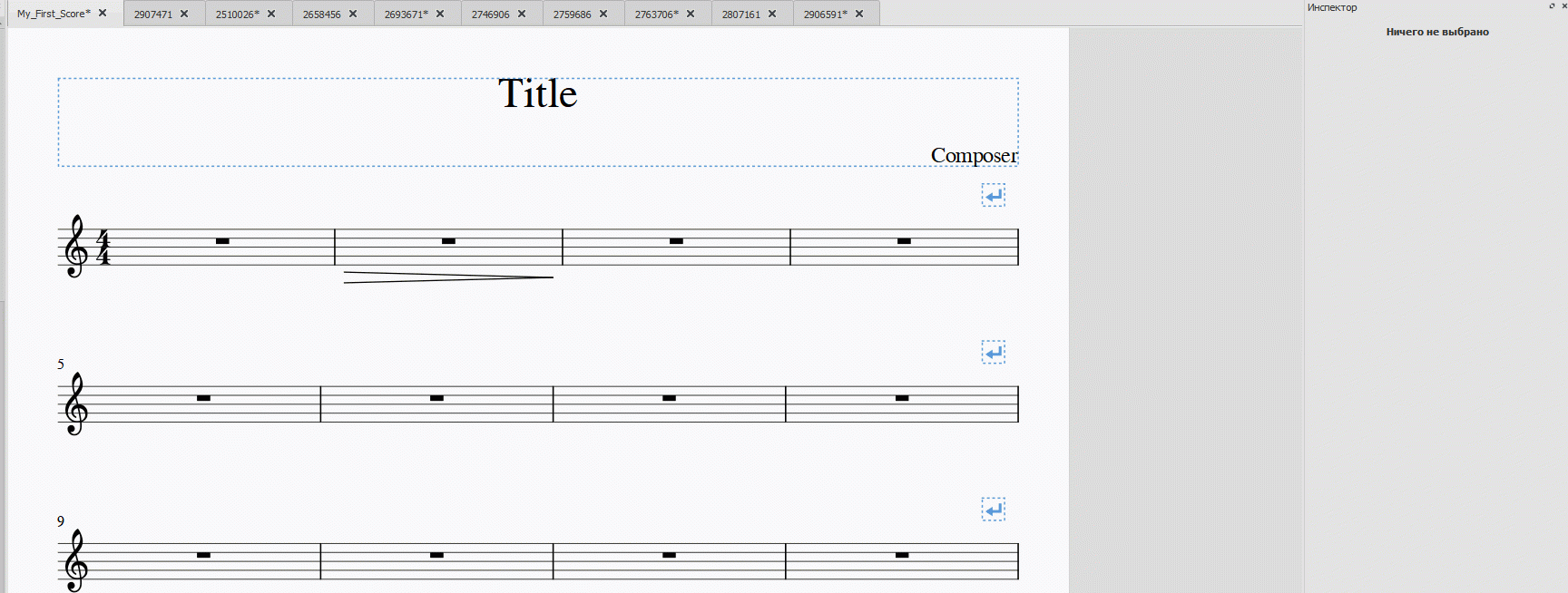
Comments
2.3.2 behaves even worse:
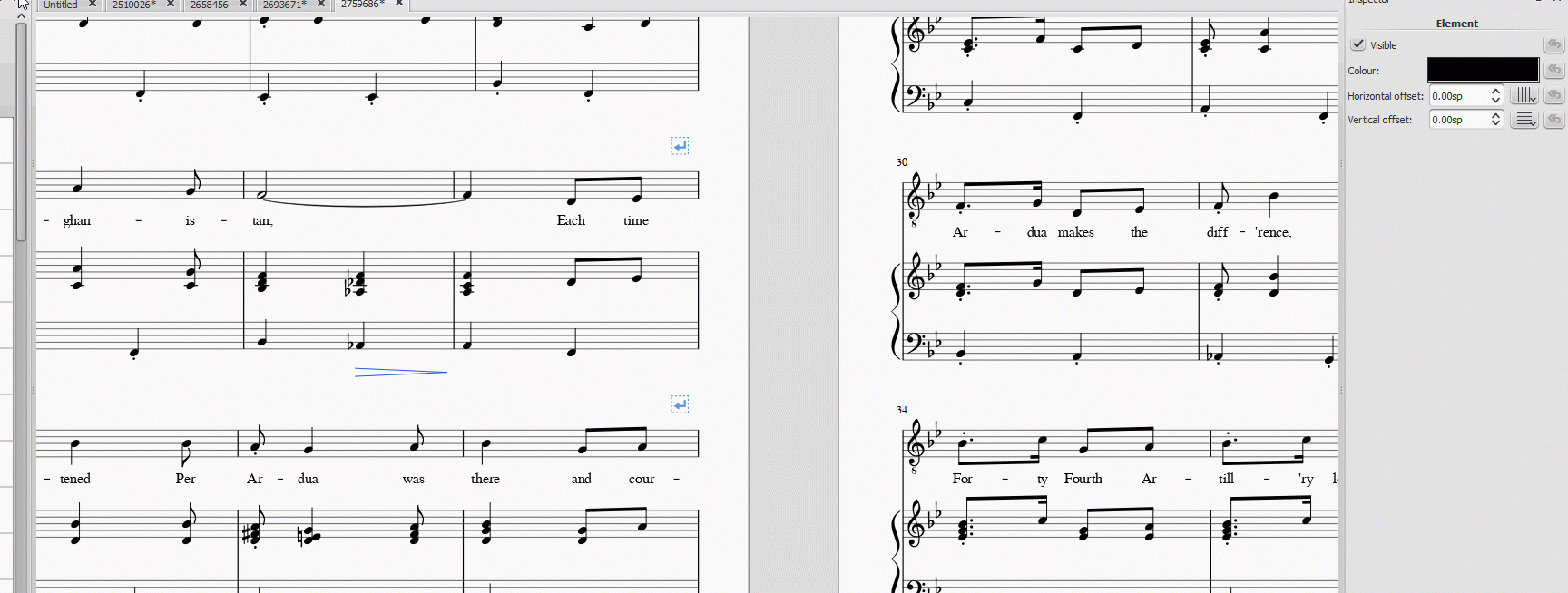
In reply to 2.3.2 behaves even worth:… by Anatoly-os
2.3.2 behaves even worth? lol I know you meant worse.
I don't know about 3.0, but the results you get in 2.3.2 have been happening as long as I can remember. It is probably a contributing factor to the wandering hairpins that are often discussed when someone sets up their score in continuous view then changes to page view.
When you change the start point of a hairpin by dragging it you get two forms of feedback from MuseScore. 1. The hairpin changes; 2. The horizontal offset is changed to show the new physical start point of the hairpin.
What is missing is any feedback (besides the visual of the hairpin) that MuseScore has decided that the length of the hairpin has changed. When you reset the horizontal offest, it is changed to 0, but the length of the hairpin remains changed. You cannot undo it to the original display at this point. It will remain longer (or shorter) no matter how many times you undo.
I suspect that the auto relayout in version 3.0 manifests this bug in its own way.
I've made a fix for this - this issue actually affected loads of elements, any element that had grips visible during edit mode. The fix addresses all of them. PR: https://github.com/musescore/MuseScore/pull/3892.
Fixed in branch master, commit a41c6d85fe
Fix #275386: anchor points are not rebuilt after setting autoplacement
Fixed in branch master, commit 9b2268fb46
Merge pull request #3892 from jthistle/275386-anchor-points-not-rebuilt-after-setting-autoplacement
Fix #275386: anchor points not rebuilt after setting autoplacement
Automatically closed -- issue fixed for 2 weeks with no activity.