Allow horizontal scroll bar in windows' sidebars, including Style dialogs and Master Palette
A few windows in MuseScore have a left-hand sidebar with options to choose what displays on the right. However, the size of that left-hand sidebar is generally locked. (One of the few exceptions is the Instruments dialog).
This has been shown to be problematic in at least one case:
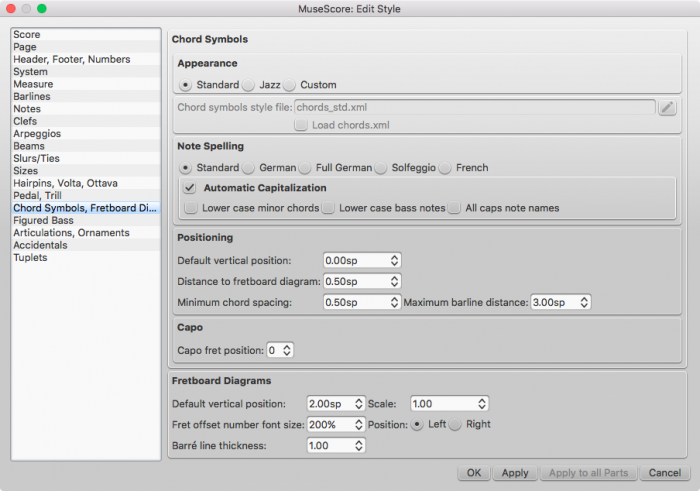
It seems that what's needed here is a splitter, with which the user can resize the sidebar enough to see the full text. See http://doc.qt.io/qt-4.8/qsplitter.html#details.
Comments
Note that the "Musical Symbols" and "Unicode Symbols" sections of the Special Characters window already do this: https://github.com/musescore/MuseScore/blob/49e71c3fd6f36375ac593e985f2… I'm not able to connect the dots and make the same thing happen elsewhere, though.
the problem is in 2.0.3, not a regression in 2.0.4 (a fix should go into 2.0.4 and master though), not sure whether this is a bug or feature request, but it isn't a task ;-)
I'm not really sure adding a QSplitter will do what you expect for both Style dialogs. Horizontally there is not a lot of room in these dialogs and you will not be able to move the QSplitter to extend the left part without resizing the right part. Most of the controls on the right parts have a fixed width like Labels
Fixed in branch master, commit dc37c104d2
fix #113806: Add QSplitters to windows with sidebars, including Style dialogs and Master Palette
Lasconic, thanks for doing this. You're right, it wasn't quite how I expected. I thought that this would also add a horizontal scroll bar to the bottom of the sidebar, just like Special Characters, but it didn't. Do you have any other ideas?
![Screen Shot 2016-08-11 at 11.40.54 AM.png Screen Shot 2016-08-11 at 11.40.54 AM.png]()
scroll bars should be easy to enable, currently it is explicitly disabled in editstyle.ui. Just deleting the corresponding 3 lines should make it appear if needed.
It just doesn't seem to make any difference after the recent change.
Edit: Hmm, strange, it doesn't before either.
Automatically closed -- issue fixed for 2 weeks with no activity.
Since this didn't have the effect I expected, re-opening with more targeted issue title. The result should be similar to the Special Characters palette as seen in the screenshot in comment #5 above.
https://github.com/musescore/MuseScore/pull/2800 should fix this for the style Dialog
For the master palette I think the splitter works just fine.
Fixed in branch master, commit a489f62400
fix #113806: Allow horizontal scroll bar in sidebar of Style dialog
as well as some fixes to texts, buddies and taborder
Fixed in branch master, commit fef8e3b3f1
Merge pull request #2800 from Jojo-Schmitz/scrollbars
fix #113806: Allow horizontal scroll bar in sidebar of Style dialog
@Isaac: like it better this way?
I still never see any scroll bars, and now (with 55092d7 after a revert to factory settings) the General Style window opens even larger than the main MuseScore window.
Strange, same for me. Guess one of severeal rebases went bad. Back to the drawing board...
This change should have done the trick (and did when I checked before creating the PR, but not anymore now):
https://github.com/musescore/MuseScore/commit/fef8e3b3f1f3b02b60971cb88…