Moving notes / symbols leads to incorrect lyrics layouting
Tested with self built MuseScore on OS: Windows 10 (10.0), Arch.: x86_64, MuseScore version (32-bit): 3.0.0, revision: 44304ca
- Open attached score
- Go to measure 21 and make measure 25 visible as well
- Change the position of the segno symbol
Result: lyrics in the measure 25 goes up.
Note, selecting the lyrics and setting off/on auto placement fixes the layout, that is why it is not Major.
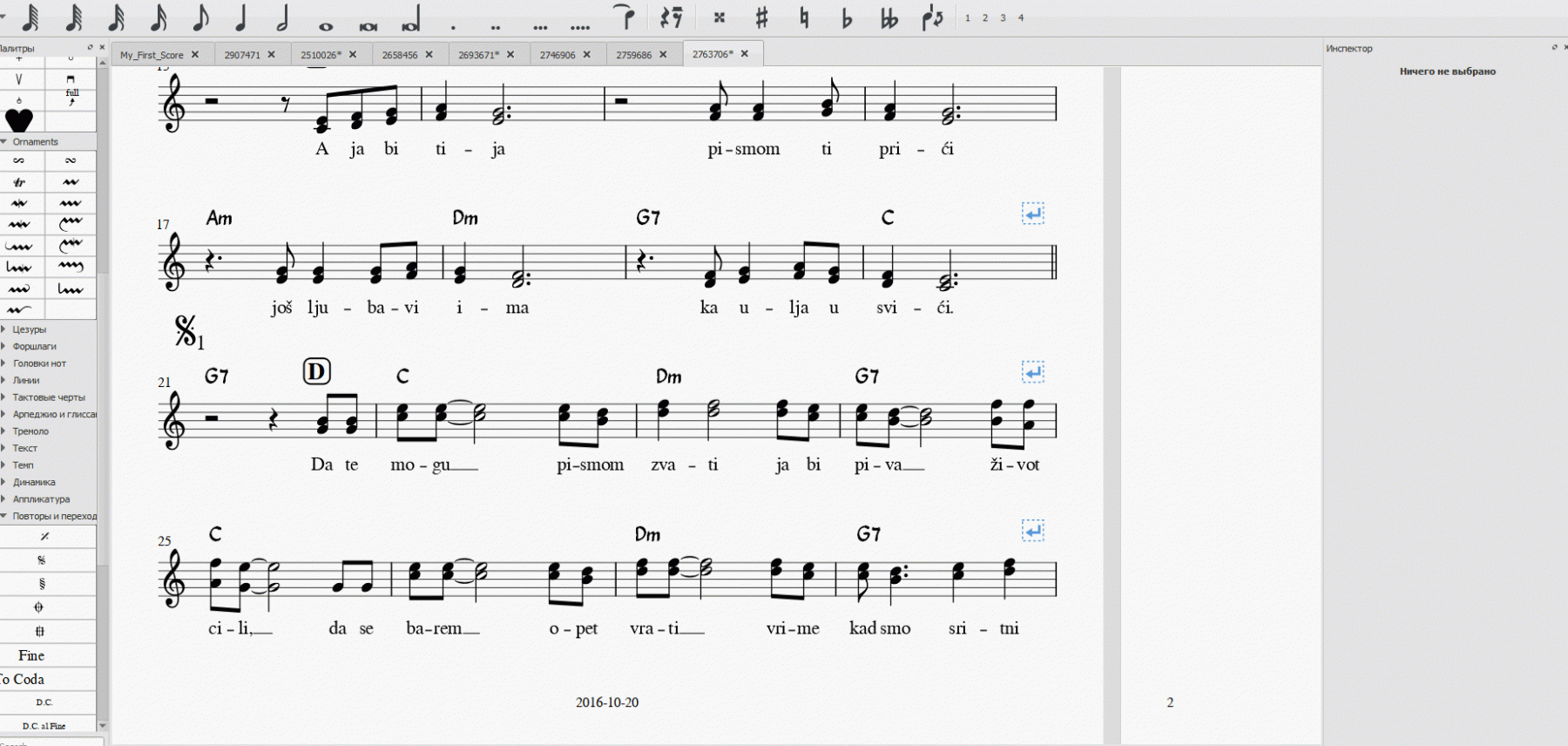
| Attachment | Size |
|---|---|
| 2763706.mscz | 30.21 KB |
Comments
I have experienced the same when moving notes that are in the stave above the one with lyrics
To reproduce:
Open the attached file
Go to the second measure and click on the bottommost note in the left hand of the piano.
Use the arrowkeys to move it up or down
What is interesting is that using Undo to undo the move does not reposition the text back as it was. However, as show in the attached video, moving the bottommost note in the left hand of the piano in the third stave moves it back.
I am unsure how to make gifs so a video of this bug is an mp4 file found at this link:
https://drive.google.com/file/d/1iE8TtZeJ5l27PoS_sj6qQ_S7K7trRpTC/view?…
Fixed in current master. But the imagine dragons' score shows two more issues. I will create separate issues for them.
Automatically closed -- issue fixed for 2 weeks with no activity.