Clicking off of an element does not update Inspector
OS: Windows 10 (10.0), Arch.: x86_64, MuseScore version (64-bit): 3.0.0, revision: 8035689
All elements impacted with this issue.
(maybe somewhere related to #275919: Crash when changing stacking order value after exiting edit mode )?
Steps:
1) Default "Intitled" score
2) Select a rest
3) In Inspector: Untick 'Visible"
4) Click on an empty space onto the score
5) Untick "Automatic placement"
Result: crash
See:
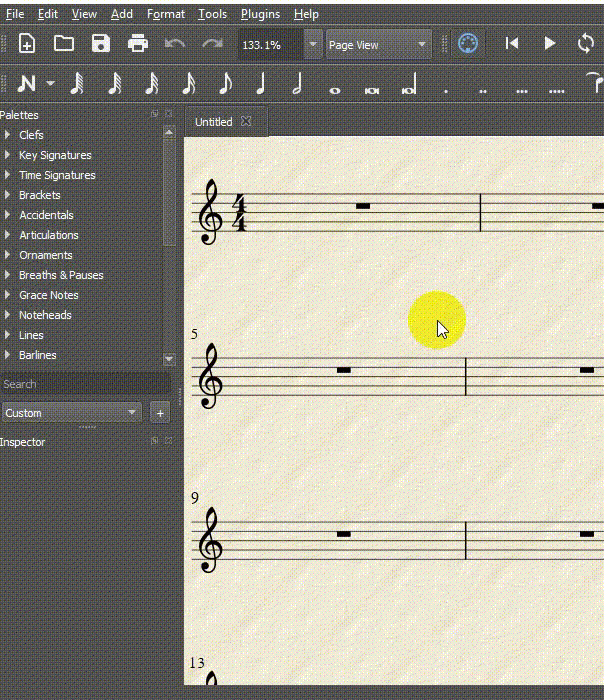
Comments
If you select the rest after you make it invisible, there will be no crash. So, the core problem is not placement of the invisible elements, but changing properties of not selected (and probably not existing) elements.
Indeed. Deselecting an element should clear the Inspector window, but it does not. This is a direct result of https://github.com/musescore/MuseScore/pull/3881 which was intended to fix #275099: Panning screen with mouse shouldn't drop selection, which was not a bug anyway, since pressing Ctrl while panning the screen prevents the selection from being dropped. I recommend that we revert the changes from that PR and change the status of #275099 to "by design".
In reply to Indeed. Deselecting an… by mattmcclinch
I don't think panning with Ctrl is intuitive. I mentioned the scenario everyone uses for navigation. Also, don't you think it is strange that panning doesn't drop selection with Ctrl pressed, but does drop without pressing Ctrl.
UPD: moreover, middle button click can even selects measures, notes which is not correct.
I mentioned the scenario everyone uses for navigation.
I use a two-finger swipe on the trackpad to pan, which has no effect on the selection.
Also, don't you think it is strange that panning doesn't drop selection with Ctrl pressed, but does drop without pressing Ctrl.
No, I don't. I was the one who fixed #234781: Selection with Ctlr + click is broken by clicking on the canvas.
Previous behaviour in MuseScore 2, when dragging the screen without holding Ctrl, has been to pan the score without dropping selection. It shouldn't now be that panning without Ctrl drops any selection - that just seems unintuitive to me.
You are right. The fix for #275099: Panning screen with mouse shouldn't drop selection was just missing one important line. Please see https://github.com/musescore/MuseScore/pull/3942.
Thanks :) nice to know my contribution wasn't completely broken as my ones usually are
Fixed in branch master, commit be011911d4
fix #275946: Clicking off of an element does not update Inspector
Fixed in branch master, commit eb01978377
Merge pull request #3942 from mattmcclinch/275946-update-inspector
fix #275946: Clicking off of an element does not update Inspector
Automatically closed -- issue fixed for 2 weeks with no activity.