Create tour for dropping or double-clicking spanners from palette, explaining how to adjust their range
Reported version
3.0
Type
Graphical (UI)
Frequency
Once
Severity
S4 - Minor
Reproducibility
Always
Status
closed
Regression
No
Workaround
No
Project
I've noticed a lot of new users don't know how to properly extend volta lines to next measure by double clicking and pressing shift+right. Too often they intuitively try to drag the line right with their mouse.
Comments
I guess it should be pretty simple...feel free to suggest better description...but this is basically taken from https://musescore.org/en/handbook/voltas#add-volta:
"To add a volta to the score, either:
-Select a measure, or range of measures and double-click a Volta icon in the Lines palette.
-Drag-and-drop a volta from the Lines palette.
The range can be adjusted by double-clicking the volta to enter edit mode which automatically selects the end handle. Press Shift+→ to move the end handle forward one measure. Press Shift+← to move the handle backward one measure."
I guess this will get triggered when user clicks on a volta in the palette?
I'm reading https://musescore.org/en/node/278495
I guess I will trigger the tour upon drop to scoreview.
https://github.com/musescore/MuseScore/pull/4516
Example behavior:
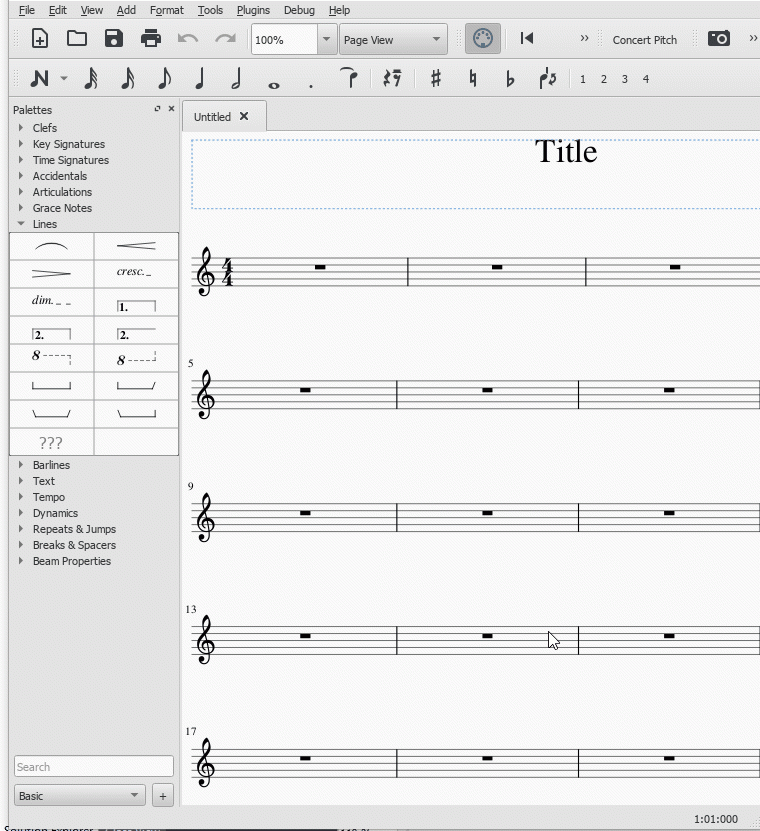
Fixed in branch master, commit 3f158a83b7
_fix #280829 spanner-drop-apply.tour
Added new tour message triggered when either dropping or double-clicking spanners from the palette.
Explains how to extend a spanner's range with Shift-Right/Left.
Explains how to add a new spanner across a pre-selected range._
Fixed in branch master, commit 85577a1fd1
_Merge pull request #4516 from ericfont/280829-volta-tour
fix #280829 spanner-drop-apply.tour_
Automatically closed -- issue fixed for 2 weeks with no activity.