Improving the experience of Guitarists in MuseScore
Hi everyone,
This announcement is to make you aware of a new initiative we're planning that will aim to improve the experience of guitarists in MuseScore (see the GitHub project here). As a guitarist myself, I suspect that we can attract a far greater number of amateur and professional guitarists by focusing on some straight-forward improvements.
To name a few:
-
Engraving improvements to match best practice in guitar notation and tablature
-
Improvements to features that allow guitarists to specify bends, tremolos, slides, etc. with improved default playback
-
An improved 'onboarding' experience for guitarists that helps them discover and set up a score (or tab) more easily. This would include optional workspaces that are designed specifically for guitarists to find what they need.
-
Support for more extended techniques (of the Luciano Berio variety!)
-
Improved music XML and Guitar Pro import. At the moment, MuseScore does a pretty good job of interpreting these files but there are still quite a few import and engraving issues
-
An option for a 'basic' note entry mode that provides a simpler (albeit slower) experience for beginners. This would function in way that could be compared to NoteFlight, Flat.io or Guitar Pro, which allows the user to enter notes on the score without the need of a 'note entry' mode. Although this experience would be too limited for our existing users, it could be a useful option for those with simpler requirements and could provide a stepping stone that helps them gradually learn learn how the rest of the app works.
For any community members who are interested in getting involved, check out our GitHub project, which will soon be filled with tasks ranging from trivial to significant. It is not our intention to try and target all of these for MuseScore 4. Instead, our plan is to gradually work through the project over the course of a few releases. Obviously, we welcome anyone who wants to contribute in any way: design, planning, review, development, etc.
Thanks very much!
Comments
Fantastic news!
Bold font for fret numbers would be really nice and a proper guitar "Let Ring" would be brilliant. At the moment I achieve "Let Ring" via an Excel plugout but a built-in version would be great.
https://musescore.org/en/node/323083
In reply to Fantastic news! Bold font… by yonah_ag
A plugin or built into th the program to convert guitar scores into Braille Music within the app would be great for those who require this technology. Also being able to increase the zoom of the screen to support people with low vision. These will help the Vision Impaired Guitar players.
In reply to A plugin or built into th… by mhysnq
There was a test version of Braille export at some point during 3.x development. Someone is looking into what is required to re-enable that for MuseScore 4.
As for increasing the screen zoom: that should be already entirely possible now. The user interface should be scaling in accordance with the rest of your operating system settings. If not, a custom DPI setting can be force fed to MuseScore (currently via command line, the intent is to have this as an advanced setting in MS4). And the score view itself can be zoomed in to your liking as well.
As for printing larger music, the first step would be to increase the basic distance value (a so-called "sp") in Format > Page Settings > Scaling.
In reply to Fantastic news! Bold font… by yonah_ag
There is a plugin for Bold Tab.
https://musescore.org/en/project/tab-bold
Regularly requested: #16262: Slurs: integrate a text option to enable annotations for hammer ons (e.g. H) and pull offs (e.g. P) and #81366: Add harmonic symbol for tablature: and harmonic notehead for staves.
UPDATE (2022-04-05): Please read this post before reading the following.
Regarding tablature fonts, MuseScore provides only a small set of built-in tablature fonts ... to which users are essentially restricted.
I'd like to see MuseScore eliminate those restrictions and:
1) allow users to choose any system font for a Tablature staff, with the option of designating a fallback "built-in" font for situations where the preferred font is not available in the user's system. Logically the current tab font menu could be the reliable fallback font menu, because those fonts are built into MuseScore and available regardless of available system/user fonts.
I've encountered some significant blocks recently due to tab font limitations in MuseScore. Currently my only workaround would be to compile my own version of MuseScore after adding my fonts to it's list of built-in fonts. I think that's a tall order for most users who may want to use alternate tablature fonts.)
2) allow font face and font property value overrides per "note" (on all notes in the current selection)
Regarding portability/sharing concerns, I'd consider a licensing agreement for embedding one or more of my fonts in MuseScore, so they would be available for all users.
And, while that would satisfy my needs for creating and sharing various tablature scores, I'd still like to see MuseScore provide an option to :
• choose any system font for a tablature staff's "base font"
• choose a web font
• embed various glyphs into the mscz file (like PDFs do) so we can use custom tablature fonts and have fully portable scores.
scorster
In reply to Regarding tablature fonts,… by scorster
+1
Two more issues I could imagine for this project:
One feature that I miss is ghost note playback when using cross note heads, currently what I do is lower the volume of the note using the inspector but it would be nice if it sounded like a palm mute sound or something like that.
I prefer this type of bend notation. It is used in Hal Leonard books and lots of guitar magazines.
I'm not a guitarist, but I'm very VERY interested in improvements 2 and especially 4, relating to normal staves!
MuseScore's notation/tablature would be significantly improved with more sync options for audible characteristics:
• I'd like to see an option to link velocities (and dynamics) between an Instrument's standard staff and its tablature staff. A common example would the links between a guitar Instrument's standard 8vb staff and its tablature staff. (It seems this would be a valuable option between other types of linked staves.)
Here's a synopsis of the discussion in the thread 8vb guitar staff and its linked tablature staff lack velocity synchronization
• There's a related issue with unsynchronized velocities between generated Parts and the main score. For those who work unwittingly, editing velocities in a Part, none of those edits affect the part in the main score.
This Handbook reference reveals apocraphal statements
I concur with Doug Kerr's insights
Request to synchronize note playback properties
scorster
Presently MuseScore allows us to easily show/hide any instrument in the score.
There are longstanding requests that MuseScore also allow us to independently show/hide staves in a multi-staff instrument.
Use Case 1: Press I; hide a guitar instrument's linked tablature to print 8vb treble clef only score
Use Case 2: Press I; hide a guitar instrument's linked 8vb treble clef to print tablature only score
Use Case 3: Edit the score (or read/practice with the score) with either linked staff hidden. If editing is done on the Tablature staff then synchronization of velocity and dynamics would need to be active; otherwise the effective editing affects notational and visual aspects only.
Use Case 4: Generate three unique "parts" for viewing or printing (without the need to generate players Parts:
• one with 8vb treble clef
• one with tablature only
• one with the 8vb treble clef and tablature staves, as in the main score
There's an official request here. that dates back to 2016.
scorster
In reply to Presently MuseScore allows… by scorster
Like this?
https://www.dropbox.com/s/0khm0yewjwviyvj/gui.mov?dl=0
(For some reason there's a bug in this build where I can't show multiple parts at the same time.)
In each case, I just created a new part and then turned on/off the appropriate staff in the Instruments panel.
In reply to Like this? https://www… by Tantacrul
Yes. Like that.
Looking forward to the flexibility MuseScore v4 will afford by allowing show/hide on any staff in an Instrument.
Great stuff! Thank you.
scorster
In reply to Yes. Like that. Looking… by scorster
Can anyone identify the location of the code for MS4's new show/hide property for staves within an instrument?
Thanks!
Scorster
In reply to Like this? https://www… by Tantacrul
Somewhat related ...
In v3.6.2 , once a Part is created it's impossible to add tablature to it. Presently one has to delete the Part, add the tablature to the main score, and generate a new Part. On multiple occasions this required me to discard a "well groomed" Part just because I couldn't add tablature to it directly. And it's important to note, adding tablature to the main score didn't commute it to the Part, so that experiment offered no solution.
Perhaps the video demonstrates that this matter has already been addressed? If so, I didn't quite catch it.
NOTE: I use capitalized Part to refer to a generated Players Part, and uncapitalized part to refer to the corresponding part in the main score.
scorster
In reply to Somewhat related ... In v3.6… by scorster
Yes, this was one of the limitations we wanted to remove: the idea that you have to 'generate' parts that are then unchangeable.
Now, at any point, you can add or remove instruments, create new linked staves or alter between tab / standard notation.
In reply to Yes, this was one of the… by Tantacrul
Excellent! Thanks to you Martin and the open source community!!
I'm hoping that you've addressed the velocity/dynamics sync issues too ... or that those issues are on your radar.
scorster
I literally JUST started learning guitar like two weeks ago. This is fantastic.
Also, MuseScore 4 is looking AMAZING.
I hope that support for circled fret numbers to indicate half notes is part of the engraving improvements! https://musescore.org/en/node/275196
In reply to I hope that support for… by CombatCube
+++
re: Improvements to features that allow guitarists to specify bends
a) increased granularity in Bend Type>Custom step increment—currently we have only quarter tone increments
b) an option to drawn a bend's pitch/time profile with Bezier curves, so the bend time doesn't have to change at a constant rate.
scorster
Regarding engraving:
• It will be great to see options for adding fingerings to chord diagrams
• Also MuseScore positions staccato dots too close to the tablature fret number, and this only affects fret numbers on the top tablature staff line.
Thanks!
scorster
In MuseScore v3.6.2 the Inspector's chord diagram editor doesn't work well with tall chord diagrams.
When tablature Staff/Part Properties>Advanced Properties>Fret Marks>Marks are Drawn = Above Lines users should be able to click spaces to initiate entry, rather than clicking the line below the space. Far more intuitive.
Yesterday I provided "proof of concept" to an acquaintance who believed he could not write tablature on the spaces in MuseScore. It was my first go with "on the space" tablature and one jankular thing immediately stood out: clicking the space was not an option when entering an "Above Lines" tablature number via the mouse in Note Entry Mode.
scorster
In reply to When tablature Staff/Part… by scorster
Regarding note entry.
One cannot use the numpad for entering notes on a tab. This drives the note's duration.
On a french keyboard one has to always use the SHIFT key to enter notes on the tab, which isn't convenient (compared to Guitar Pro). Why not allowing the numpad to enter notes too ?
It would be great to add a partial capo function, similar to guitar pro
In reply to It would be great to add a… by NinFire
+ 10
GuitarPro's interface for designating a partial capo configuration is quite nice, so that's something to emulate.
However GuitarPro7.5 expresses the partial capo fret notation in absolute terms on the tablature staff.
I usually want fret numbers expressed relative to the partial capo. For instance, when I have my guitar in standard tuning:
• if I capo 022200 (which emulates DADGAD tuning, but raised one whole step) I want the fret numbers relative to the 2nd fret.
• If I capo 355533 for the key of G, I want the fret number relative to the 5th fret.
Benefits of the relative fret numbering:
• When I apply either of the capo configurations to a particular score the resulting frets will be the same.
• The guitarist is able to more clearly thing in terms of DADGAD, because the fret numbers match DADGAD tuning (no matter where it's capoed.) For example in the "transposing" world of capos, if this makes sense, the 022200 open 4th string can always be imagined as D.
NOTE: The GP7.5 User Guide states:
"The fret numbers for the capo and partial capo are absolute. The partial capo fret is not relative to the capo fret."
I think that comment pertains to the partial capo configuration dialog. And it just happens that GP7.5 also expresses the fret numbers in absolute fashion, but the user guide doesn't appear to discuss that.
For my purposes absolute fret numbering on the tablature staff is usually problematic in multiple ways.
This a GP7.5 score the issue of Absolute vs. Relative in** Partial DADGAD**: Capo 022200
Partial DADGAD - Capo 022200 Relative vs. Absolute frets.gp
scorster
In reply to + 10 GuitarPro's interface… by scorster
Here's an example of Capo 022200 (Partial DADGAD) with relative fret numbers
scorster
In reply to Here's an example of Capo… by scorster
Here's a seasonal example of one of the simplest partial capo techniques, which I call Partial Drop D. And, in the comments for that page, I've provided a brief synopsis on understanding partial capo and a link to a short discussion of partial capo notation.
I managed the "partial" notation via MuseScore through a little chicanery and use of an unlinked tablature staff.
It will be great when MuseScore can really do linked partial capo notation. But partial capo notation is a big topic, even in the realm of tab-only staves!
scorster
In reply to + 10 GuitarPro's interface… by scorster
With full or partial capos it would be useful to be able to choose either relative or absolute fret numbers. (There would, of course, need to be some kind of text indication for the player.)
In reply to With full or partial capos… by yonah_ag
Good point, yonah.
I've offered a use case for relative fret numbers, but obviously others may prefer absolute frets. So then, it would be make sense for MuseScore to offer both options.
More importantly, there are times when I need to mix in some absolute fret, for instance, when fretting behind the partial capo. It's a tricky topic. And I began a discussion of that about 18 years ago here.
In reply to Actually, you're right yonah… by scorster
Absolute and relative at the same time. !!! I can see how you would need it with a partial capo but how do you show it in the TAB?
In reply to It would be great to add a… by NinFire
Here's a tune I wrote that works in an open tuning CGDGBE (or open CGDGBD.)
It also works in two partial capo configurations, as mentioned on the score. Interestingly, regardless of the tuning/capoing, the exact same relative fret notation applies. The only difference is the sounding key. For a tune and presentation like this absolute fret marks would be pointless and obfuscating.
Between the River and the Road
The reason this score works in all three tunings is that no frets are played on the partial uncapoed strings. And that concept is essential to understanding where a partial capped instrument works like standard tuning vs. where it works like the open tuning that it emulates.
scorster
Playback of hammer on and pull off would be good. At present this can really only be achieved by a soundfont or emulated with a slight volume reduction - although the latter does not have any reduced note attack.
I'd love to see an optional "play duration" editing right in MuseScore's notation view—like in Garageband and Logic—where durations are visible and editable on a standard staff, as illustrated below.
Yonah's plugout demonstrates that the simplest forms of guitar notation can produce realistic playback simply by intelligently (and guitaristically) extending play durations beyond their face value. Yonah's plugout allow notes to ring until a note change occurs on the string ... or until the performer intentionally releases a note—currently these are recognized by the plugout via ghost notes in the score.) Yonah has other controlling parameters built in as well.
This is a significant advancement overall because MIDI sustain can produce this realism only in the simplest phrases. Yonah's plugout (hopefully soon a plugin) it's a big boost in realistic guitar playback ... and that should pair well with the forthcoming v 4.0 VST options that will afford access to more realistic guitar sample libraries for better timbre.
Of course, even with an effective tool, like yonah's plugout, some finishing adjustments would likely be required to perfect a piece.
Hence the need to show/hide an Play Duration Editor Overlay in notation view, where the user can tweak play durations on the standard staff rather than in the Piano Roll Editor. (Yes, I get lost in the PRE.) Ideally the overlay would be visible in a linked tablature staff too and synced with the linked standard staff.
For instance:
The following notation shows play durations matching the face value of their notes. Said differently, the green bars display how MuseScore would sound the measure by interpreting the face values literally:
Below, In the first half of the measure 1, the play durations have been extended to emulate the sounds that naturally emanate from guitar playing:
Here the second half of the measure has play durations extended to emulate guitar playing:
And finally, here's the whole measure with extended play durations:
Additionally, it would be very useful if such an overlay could be visible on tablature staves too!
And of course, if MuseScore natively developed the various methods yonah's Let Ring Plugout, those guitar scorists would be rewarded with realistic playback. That couple the promised VST avenue and good instruments, like this recoding of, I believe, all synthesized instruments from Indigenous.com. It'll be great if some of MuseScore 4's instruments sound this realistic. Can you imagine? Dial in your own Union Station.
Thanks!
scorster
In reply to I'd love to see an play… by scorster
This is an excellent concept.
It could default to the maximum ring logically possible, (which is not the case in all of the above as they never ring beyond the first beat of a subsequent measure), and then be shortened by the user as required. It would be perfect in TAB because the string used is so obvious.
This would exceed the "let ring" playback in both Guitar Pro and TablEdit.
In reply to This is an excellent concept… by yonah_ag
yonah_ag wrote > This would exceed the "let ring" playback in both Guitar Pro and TablEdit.
Thanks to you, yonah, MuseScore's playback can already exceed the "let ring" playback in both Guitar Pro and TablEdit. Anyone can pre-process their scores with your plug-out. (However, if I understand correctly, for now they would also need MS Excel to run the plugout on uncompressed .mscx score files. Correct?).
When MuseScorists can audition Stringed Instrument Let Ring on the fly—with the option of saving a particular play duration style to the score, that will be a brand new day for realistic guitar playback. And from there it's light work to find the remaining duration clinkers and shorten or lengthen them manually.
I'm excited about combining some of my well-honed guitar finger-picking scores:
a) with realistic guitar sounds (built-in or via VST)
b) with Stringed Instrument Let Ring enabled
c) with a reasonable amount of duration hand-editing via:
• a standard staff Duration overlay editing mode
• a tablature staff Duration overlay editing mode
• hand editing the old fashioned way ... in the Piano Roll Editor
Thanks for the proof of concept yonah!! I'd say you've tackled an ambitious project, which likely mushroomed beyond your initial exceptions. Thanks for your determination, tenacity and the resulting proof of value.
scorster
In reply to yonah_ag wrote > This would… by scorster
Yes, Excel is required because it's written in Excel VBA.
I use it on all scores now and it has options for limiting the amount of ring, e.g. on chord symbols, on string specific ghost-notes, beyond N-measures, etc. which can all added to standard scoring and thereby prevent the need for reverting to PRE.
The future for guitarists using MS looks very promising and so I hope to retire my plugout in the not too distant future.
In reply to I'd love to see an play… by scorster
Dear Scorster ! I totally understand the need, and I wonder if such need could be fulfilled by using standard musical notation symbols/markings. such as "open ties", "tenuto marking",etc. Have you researched that possibility ?
In reply to Dear Scorster ! I totally… by ArielAr
ArielAr wrote I wonder if such need could be fulfilled by using standard musical notation symbols/markings. such as "open ties", "tenuto marking"
@ ArielAr If you're referring to the needed "stringed instrument specific" Let Ring function I don't think using notational symbols provides a viable or expeditious solution. I wouldn't want additional notational symbols cluttering the score (I'm not trying to communicate sustain to the player, as I expect good guitarists know how to interpret durations) and I wouldn't want the additional task of hiding all those symbols after adding them.
Even adjusting the tails in the Piano Roll Editor is too time consuming, except after running a function like yonah's Let Ring plugout. After running the plugout the remaining PRE work amounts to a reasonable amount of tidying up. But perhaps I misunderstood your comment.
scorster
In reply to ArielAr wrote I wonder if… by scorster
Options in the plugout can eliminate any need for tidy up in PRE, e.g. using ghost notes as ring stoppers. This is easier than using PRE and is more transparent.
In reply to ArielAr wrote I wonder if… by scorster
This is what I meant: I believe you can achieve what you show in your examples by using "open ties" that is still standard notation.
![the_same2.jpg the_same2.jpg]()
In reply to This is what I meant: you… by ArielAr
This was my previous approach and it is workable. When there is not a subsequent note to tie to then invisible notes can be used. It's effective but labour intensive.
In reply to This is what I meant: you… by ArielAr
This was my first thoughts reading the original proposal which was someone's looking for engraving shortcuts. However, there are some benefits to this, namely more realistic playback for guitar scores which brings up another issue. Where does the line be drawn between sheet music engraver and MIDI/DAW editor?
In reply to This was my first thoughts… by jeff6845
I think that with MS4 we will see that line being redrawn with much improved playback.
Maybe it's also useful for this project to take a look at some "epic entries" in the issue tracker (?): #286108: [EPIC] Bends issues, #270551: [EPIC] Tablature issues and #283681: [EPIC] Fretboard diagram issues.
Request: Update linked tablature numbers immediately when dragging notes on the 8va staff.
When scorists work with a Guitar + Tab configuration—that is, an 8bv staff paired with a linked tablature staff—dragging a note (or group of notes) on the 8bv staff does not update the tablature fret number until mouseUp.
I recommend updating the tab number(s) on change ... rather than on mouseUp. That would provide immediate feedback so the user needn't release the mouse to see the result of a pending change. That would be especially helpful when working in alternate tunings!
scorster
Dear Tantacrul !
When I read your point 6 "An option for a 'basic' note entry mode that provides a simpler (albeit slower) experience" I thought about a previous discussion in the forum about a note entry mode called "unmetered" , which was discussed because entering notes/correcting errors in GuitarPro takes often less time than doing it in MuseScore, specially when you make mistakes. My question is: could such mode be an alternative (for a faster) note entry mode ? (that thread is here: https://musescore.org/en/node/181166 )
Staff Text Properties>Capo settings should have an option that transposes the playback of the Staff's chord symbols.
Currently, AFAIK, there's no means for transposing a staff's chord symbols relative to the staff's capo setting.
scorster
I think Guitar Pro does bends quite nicely nowadays. Pay attention especially to the standard notation. The arrow and text "Full" "1/2" etc. don't have a place in standard notation, while they work really well in tabulature.
In reply to I think Guitar Pro does… by Teemu Kielinen
I vote for this! I write a lot of music for guitar in standard notation and the arrows just don't look right -- the lines for bends in standard notation are what I'm used to seeing in books and magazines. +1!
In the mean time if you are a guitarist but you can not afford GuitarPro, you can use in addition to Musescore 3 and eventually 4, TuxGuitar 1.5.4 at http://tuxguitar.com.ar/, the download is here at http://tuxguitar.com.ar/download.html and also at https://sourceforge.net/projects/tuxguitar/. It looks pretty decent but then I'm not a guitarist so you will have to look for yourself, but I think with TuxGuitar you can use trumming symbols and playback strumming sounds and like musescore you can use your own soundfont or you can use the built in TuxGuitar synth and render your score out as audio, it will also open GuitarPro scores up to version 7, it will also open Power Tab scores as well as TuxGuitar Tablature and it saves in TuxGuitar tablature format as well as GuitarPro up to version 5 and you can import midi and tef and export MuiscXML, Midi, PDF, SVG, Lilypond, Audio recording and others.
I have include a screenshot with a song load, I did not score this song I found in on the internet as I am not a guitarist, I also attached the TuxGuitar Tablature file, it is called thething it is from this website: https://sites.google.com/site/tuxguitarmusic/tuxguitar-files
Many guitarists rely on just tablature notation and lyrics, so I'd imagine there's a significant demand for such a feature in MuseScore. As shown illustrated in this example:
Presently in MuseScore—other than awkwardly resorting to staff Text objects—we can only include lyrics by also including the notation staff on which they were entered. Though a scorist may want to enter lyrics normally and display them in the score, he or she may prefer to hide the lyric staff notation itself.
Please see: #314338: Request for an option to Hide Staff except Lyrics, Chord symbols, Fretboard diagrams
This kind of "Show Lyrics Only" feature would be useful even in non-tablature scores. I've certainly been wanting it!
scorster
In reply to I'd think there would be a… by scorster
I have added lyrics to a tab only score. I never have a standard notation staff. The standard lyrics function works, allowing them above or below the tab.
In reply to I have added lyrics to a tab… by yonah_ag
Hi Yonah,
Good point ... I should have addressed your point in my post.
Indeed I too have added lyrics to a tablature staff and it's all quite simple and workable in simple scores, thanks in part to MuseScores' intuitive lyric entry system. But one needs accompaniment "grid" fine enough to accommodate the rhythm of the melody.
For instance, if a measure of accompaniment has only a couple of half note chords then there's no "hooks" to hand the lyrics except for those falling precisely on those half notes. And even in the example snippet of Blackbird some of the lyrics occur between tablature notes.
Additionally, sometimes I already have the lyrics entered with the notation, and I'd like to paste that into a tablature score, and then hide the notation while showing the lyrics only.
scorster
In reply to Hi Yonah, Good point. I… by scorster
Oh I get it now. I have never seen a tab with no melody but it sounds like it's possible.
In reply to Hi Yonah, Good point. I… by scorster
If I understand correctly, this isn't unique to tablature or even guitar, it's just a request for a feature of being able to show lyrics that are unrelated to the notes on the staff. It does come up, but thus far no one has proposed any actual ideas for how such a facility might work. I encourage you to start a discussion in one of the other forums with your thoughts on how that might work in general,
In reply to If I understand correctly,… by Marc Sabatella
Hi Marc,
Thanks for your reply. And you're correct, the requested feature is not exclusively related to guitar notation or tablature. However those situations are usually my use cases. And with guitar and piano being the prime accompaniment instruments, I'd think this feature would be appreciated by many guitarists who want to notate an accompaniment and lyrics (without the overhead of the notation to which the lyrics are attached.)
I've posted a formal request some months ago: #314338: Request for an option to Hide Staff except Lyrics, Chord symbols, Fretboard diagrams
It links to discussions in forums.
Are you looking for proposal input/discussion beyond what has been posted already?
In reply to Hi Marc, Thanks for your… by scorster
No, I just wanted to make sure that discussion existed in a place where it was more likely to be useful.
In reply to I'd think there would be a… by scorster
Hi scorster I posted above links to TuxGuitar, why not take a look at that for now, it is perfectly good free open source software of guitarists, why ignore it. Agian here is the link: http://tuxguitar.com.ar/ and https://sourceforge.net/projects/tuxguitar/
Musescore is good scoring software but TuxGuitar is specifically designed for guitarists.
In reply to I posted above links to… by dmusicman
TuxGuitar does look pretty good but less comprehensive than the similar looking TablEdit which is also designed for guitarists. The requirement for a Java runtime on Windows makes it a non-starter for me.
In reply to I posted above links to… by dmusicman
one of the problems with tux guitar: the exported musicxml-files are a complete desaster
In reply to one of the problems with tux… by wolfgan
Visiting the site http://www.tuxguitar.com.ar/ I see that the latest release was from 2018.
So I am worried that Tux Guitar is becoming one more defunct software, such as Personal Composer (Jim Miller). Score/WinScore (Leland Smith) and other pieces of music notation software having gone to the grave.
I am happy that musescore is still being developed !
Ariel/
In reply to Visiting the site http://www… by ArielAr
Latest release is from May 2020 as far as I can tell: https://sourceforge.net/projects/tuxguitar/files/TuxGuitar/
Hi! very good news!
This is a suggestion for the new project: I wonder if there is any chance in making Musescore interrups the line of the stave, in such a way the line doesn´t pass over the fingering. Like in the figure anexed, taken from a score written with Dorico. The readibility will be very improved... Thank you.
In reply to Hi! very good news! This is… by mchiapparini
This is already possible.
Check your tablature setup for the stave.
https://musescore.org/en/handbook/3/staff-part-properties#advanced-styl…
In reply to This is already possible… by yonah_ag
Thank you. Actually, I don´t use tablature. My concern is regarding the fingering for the notes in the standard notation over the staff. So, does exist a way to write the fingering like in the figure anexed? See how the lines doesn´t pass over the fingering.
In reply to Thank you. Actually, I don´t… by mchiapparini
Like this?
Only by 'cheating'
Create a white rectangle with no margin. Copy and paste as needed. Not really practical so +1 for your suggestion.
In reply to Hi! very good news! This is… by mchiapparini
mchiapparini wrote > >I wonder if there is any chance in making Musescore interrupt the line of the stave, in such a way the line doesn´t pass over the fingering.
+1
Thanks mchiapparini. Excellent suggestion!
I really like the effect in the image you posted. Legibility greatly improved. And the gaps are not jarring to the eye.
I guess two things would be required:
1) Fingerings would need a bounding rectangle with an alpha transparency property (i.e. the option to make the background transparent, opaque, or any degree in-between.)
2) the stacking order for fingerings would need to be above the staff layer. Notes are at 2000, and rests are at 2500, so somewhere in that ballpark.
Any other ideas before I post this as an official request in the Issue Tracker?
scorster
In reply to mchiapparini wrote > >I… by scorster
The code for this must already be in Musescore since normal TAB numbers have this option so it could be easy to reuse the code for fingering over notation stave lines.
In reply to The code must already be in… by yonah_ag
yonah wrote > The code for this must already be in Musescore since normal TAB numbers have this option
Good point, yonah!
In reply to mchiapparini wrote > >I… by scorster
I am very happy contributing to make Musescore better in witting scores for guitar, the instrument I love and play.
Another suggestion: I would like to have the possibility of change the style (to dashed or dotted) in "Tie", "Slur", and "Glissando" lines. This could be used in order to define special movements of the left-hand on guitar. For example, to put in evidence the moviment of the "guide finger" by using the "Glissando" line with a dotted style.
In reply to I am very happy contributing… by mchiapparini
Hi mchiapparini,
Select one of those objects, like a slur or tie.
In the Inspector got to>Line Type. Change the value from Continuous to Dashed or Dotted. Unfortunately, for slurs and ties the result is not tapered.
The following image shows a normal Musescore slur, its dashed slur, and a tapered slur which I rendered for the illustration.
Ideally we'd have more control over the gap size—presently there's only dashed and wide dashed.
scorster
In reply to Hi mchiapparini, Select one… by scorster
Thank you. I forgot about the option for slur or tie. However, the suggestion remains for the glissando... It will be useful!
In reply to mchiapparini wrote > >I… by scorster
Maybe I’m missing something, but this is already possible. Using the Inspector to do it for just one, or by setting a custom style to do it for a bunch, or just modifying the standard style to do it for all.
In reply to Maybe I’m missing something,… by Marc Sabatella
In the inspector panel for the Glissando, there are only two option for the type line: "Straight" and "Wavy". I would like to have "Continuous", "Dotted" and "Dashed" as well, like in the Slur case, for example.
In reply to In the inspector panel for… by mchiapparini
Straight and Continuous is the same thing (here, there's no straight slur though)
In reply to Maybe I’m missing something,… by Marc Sabatella
Sorry, I was responding to the fingering post. Opaque backgrounds for fingerings or other text types are already supported directly.
In reply to Sorry, I ewas responding to… by Marc Sabatella
Oh, I see! Thank you Marc! I will follow your suggestion and search for the background for fingerings, modifying the standard style.
In reply to Maybe I’m missing something,… by Marc Sabatella
I was excited to try out your suggestion Marc .... and I'm under the impression that were talking about a guitar fingering style, by setting opaque white backgrounds on one or more LH Guitar Fingerings.
NOTE: Thanks to Marc's input I've updated this post to include Method 1.
Method 1: How to set an opaque background for Left Hand Guitar Fingerings (via the Inspector)
The following is explained in this example score: Setting_an_Opaque_Background_on_Guitar_LH_Fingerings.mscz
• select a Guitar LH fingering in the score
• In Inspector>Text:
• Change the Frame property from None to Rectangle
• Set Thickness to 0.00sp. (That's the thickness of the boarder.)
(Alternately you can set the opacity of the Border to 0%)
• Click the Highlight "color." Then, in the color picker, set Opacity to 100% (hard right.)
• To apply score-wide, simply click the S to the right of: Frame, Thickness and Highlight.
Method 2: How to set an opaque background for Left Hand Guitar Fingerings (via Format>Styles> Text Styles)
This is quite similar to setting properties via the Inspector (and executing the last step in Method 1 will affect settings in the Text Styles, just as described below.)
Go to: Format→Style...→Text Styles→ LH Guitar Fingerings
In the unlabeled section at the bottom of the LH Guitar Fingerings style dialog:
• Change the Frame property from None to Rectangle
This automatically shows a black border on the background rect and a transparent background. To break the staff line beneath the LH fingering you need the opposite.
• To "hide" the black border click the Border color; then in the color picker set opacity to 0% (otherwise your fingering will have an outlined background rectangle.)
• To set an opaque white background click the Highlight "color." Then, in the Color Picker set Opacity to 100% (hard right.) The color is 100% White by default. (NOTE: It looks like nothing's there because it's the Highlight is currently transparent. Bad UI. Also seems like the term "Fill" or "Background" would serve better than Highlight. )
I also reduced the margin by 50% to 0.10.
0 .05 or 0.00 works well too.
And that sets the rectangle to "white out" the staff line.
Additionally I reduced the size of the fingering to 8 points, as now that's a viable option. The resulting dialog settings look like this:
In reply to I was game to try out you… by scorster
I’m not really following everything you are saying, but it sounds like you are making it much more complicated that it is.
If you want a fingering, or any text element, to have an opaque background, do the following in the Inspector:
1) add frame
2) set frame to zero width
3) set “highlight” color to opaque
No messing with color itself required - the defaults are fine. Also no messing with stacking order required unless you are specifically trying to appear text to appear over some elements but under others. Not the case here that I can see.
If you want these setting to apply to all elements of that type, hit the set as style buttons next to those controls. Or use the Style dialog instead of the Inspector, but the Inspector is usually less work.
In reply to I’m not really following… by Marc Sabatella
I've implemented Marc's suggestions for LH Fingering, Fingering and String Number, saving the changes as a new style, which I can load for every score in MS. I am very happy with the result. I will continue to improve the style. Thanks a lot to everyone who helped me: Marc, scorsters, yonah_ag, and Jojo-Schmitz.
In reply to I’m not really following… by Marc Sabatella
Ha! So easy once you know how. 🙂
In reply to I’m not really following… by Marc Sabatella
Hi Marc,
Yes, I had an extra step or two regarding unneeded color changes, and now I see how to configure the needed settings in the Inspector.
Marc wrote > >If you want a fingering, or any text element, to have an opaque background, do the following in the Inspector:
1) add frame
2) set frame to zero width
3) set “highlight” color to opaque
re 1: By your description I was confusedly looking for an "Add frame" option.
More clearly stated: Change the Frame property from None to Rectangle.
re 2: I don't see a width property, so I'm not sure what you mean.
I'll rewrite my post to reflect this and add an example score.
Thanks!
scorster
In reply to Hi Marc, Yes, I had an extra… by scorster
Yes, the frame bit was where we were talking past each other I think, also the stacking order. So yes, change the frame from none rectangle. As for "width", it's actually called "thickness", my mistake. A zero thickness means no visible outline for the frame.
So then if this is something you want generally, add it to your template or style file and it's ready to reuse as desired.
Please make guitar notational styles easier to accomplish.
Specific issues and suggestions in the attached score.
REVISIONS:
2022-01-10: Since first posting I made an addition to the end, regarding a common classical guitar notational form.
2022-01-11: I've made a second update, also at the end, which is a summary and recommendation ,as shown in the attached image,
Durations, Voices and Beaming in Guitar Notation 03.mscz
scorster
In reply to Please make guitar… by scorster
Am I wrong in understanding you're requesting a bunch of notational changes just to get the intended string vibration/let ring effect?
Wouldn't it make a lot more sense to simply keep the notation A but request that MuseScore uses the snare/fret information for rendering a more correct let ring automatically, without the need of notational 2nd voice tricks?
In reply to Am I wrong in understanding… by jeetee
Hi jeetee,
I appreciate you inquiry for clarification.
jeetee wrotre> > [Are you] requesting a bunch of notational changes just to get the intended string vibration/let ring effect?
None of these notational requests were aimed at producing guitar-like Let Ring / Laissez Vibrer playback.
I'm just looking for simpler path for creating scores that conforms to established guitar-centric notation norms.
Two voices are commonly employed in guitar notation, so I wouldn't refer to the use of a second voice as a trick. A second voice often clarifies a lot, provides lots of options, and sometimes is the only way. That said, even three-voice guitar notation usually falls short of a full guitar-like Let Ring playback.
I certainly didn't mean to imply that any of my notational examples were in pursuit of producing accurate guitar-like playback. However example C does communicate slightly longer durations to the reader; and there are pros and cons to that. Pro: It may alert the reader to extend notes they were not bothering to hold. Con: The duration now notated is probably not the full duration of the note anyway, and the user may think the note is supposed to end at the conclusion of its face value.
Any mention of Let Ring in my eight page "treatise" (attached above) was to mention that after perfecting a score notationallyI'd want to improve it's playback—just as a finishing touch— for anyone listening to the score.
When yonah created his Let Ring plugout he provided the proof of concept: given even the simplest guitar notation format (as in example A) MuseScore can produce playback with genuine "ringing" guitar durations. And his plugout does this better than any scorewriter I know of.
So I hope MuseScore takes up the torch and converts yonah's work into an official plug-in or, better yet, we get the option as a native feature in MuseScore. Now that yonah has paved the way other scorewriter companies will likely to take note and use the blueprint to make the guitar notation so duration-ally authentic. MuseScore could be the first.
scorster
In reply to Please make guitar… by scorster
isnt it much faster (in this case) to simply add stems (as symbols)?
Thanks Martin & all the others working on the system. I look forward to all the improvements.
As a bass player, the one feature I would love to have above all else is the ability to enter dead (ghost) notes easily, and to have them sound roughly right on playback.
Currently I have to use the properties editor to change the note head to "X". With the same properties dialog I can control whether the note is played or not on playback, but neither choice is great. There are some work-arounds that are too much effort, eg, build a shadow part and populate it with just the dead notes, then apply a percussion voice with short duration to stand in for the dead note.
In my ideal world, I could set up a key mapping which changed a given note to a dead note with a single key combination, which would also affect playback to make it sound like a percussive thump.
In reply to Thanks Martin & all the… by frustum
Hi frustum,
Thanks for you post! Ghost note / Dead note playback is frequently requested. So I hope such a feature is forthcoming in MS4.0.
I understand that it is soundFont related. If that's correct, then ideally MS4.0 "ships" with a guitar soundFont that supports Ghost note /Dead note playback.
Without Ghost/Dead notes it's impossible to render acceptable playback for simple pieces like this without resorting to tedious workarounds which lead to marginally improved results:
https://www.youtube.com/watch?v=6l3mpkr4fgE
scorster
In reply to Hi frustum, Thanks for you… by scorster
Right, scorster, something like that would be a boon for bassists, and as the video shows, to guitarists too.
Tablature numbers and ghost notes (x) and a few other symbols comprise most of the symbols found on tablature staff.
I'd like to have the option to select one or more fret numbers and set them to display as a particular type of notehead—like the option readily available in treble clef via the Notehead palette. This is so I can write Rosette Tablature. For example:
https://www.youtube.com/watch?v=4f90qBJY0-E
In reply to The tablature numbers and… by scorster
That video appears to have no TAB at all in Rosette mode.
In reply to That video appears to have… by yonah_ag
@ yonah_ag > That video appears to have no TAB at all in Rosette mode.
At a glance Rosette Tablature looks like standard notation. This is because, as a means of simplifying tablature notation, Rosette Tablature tablature often substitutes standard noteheads for fret numbers.
One can identify Rosette Tablature by noticing:
• the presence of TAB clef
• a non five-line line staff (in the video six line staff is for guitar, standard tuning)
• standard noteheads positioned on the staff lines only, never on the spaces.
• occasional fret numbers (though none are present in the video's example)
The Rosette noteheads simply tell you what string to pick. They convey no pitch or fretboard information.
The left hand (fretboard information) is communicated by the chord symbol or chord diagram.
In short, to read Rosette Tablature:
• Place you fretting hand on the fretboard according to the finger shape of the chord
• Pick the strings according to the Rosette Noteheads (if there's a Rosette notehead on a line, pick that string.)
Rosette Tablature only works well for pattern-based playing. Standard tablature usually works best for a performance that shifts around the neck, or for one that's largely contrapuntal. However Rosette tablature is "backwards compatible" with standard tablature, and you can mix it in freely and creatively.
From decades of teaching with Rosette Tablature I know that beginning and intermediate students find it much easier to read than standard tablature, but again, particularly for pattern based finger-picking and strumming.
The goal here is not to convince anyone to use Rosette Tablature but rather to make Rosette Tablature attainable in MuseScore simply by allowing the scorist to set a notehead type for tablature fret numbers. In doing so, the fret number is entirely replaced by the selected notehead type (the number is no longer visible) and the notehead appears in its place. If the scorist decides to revert a note to a fret number, they simply set the notehead type back to default (which is a fret number.) It's a pretty simple solution which also opens up possibilities for people notation strumming patterns.
scorster
In reply to @ yonah_ag > That video… by scorster
Neat! That should be easy to support and, as you say, reversible. Just out of curiosity, why "rosette"?
In reply to Neat! That should be easy to… by yonah_ag
@ yonah_ag > Neat!
Makes sense, huh!
Super simple. Great for beginners.
@ yonah_ag > That should be easy to support and, as you say, reversible.
Agreed. One can switch from fret tablature to Rosette tablature (and visa versa) with a simple change of a notehead property.
@ yonah_ag > Just out of curiosity, why "Rosette"?
The name Rosette is a reference to the sound hole ornamentation on classical guitars, as depicted in the logo.
scorster
In reply to @ yonah_ag > Neat! Makes… by scorster
> "The name Rosette is a reference to the sound hole ornamentation on classical guitars, as depicted in the logo."
Heh, my initial guess was that it might've been a reference to the Rosetta Stone as an "intermediate translation key"
In reply to > "The name Rosette is a… by jeetee
jeetee wrote> *> my initial guess was that it might've been a reference to the Rosetta Stone as an "intermediate translation key"
"Rosetta" as in translation key. Great thought!
In reply to > "The name Rosette is a… by jeetee
Heh, my initial guess was that it might've been a reference to the Rosetta Stone as an "intermediate translation key"
That's a good fit.
(Rosette as per guitar soundhole doesn't seem to describe the function - and a classical guitar has a rosette whether in fret-number tab or any other tab.)
I just saw this post. Great news! This looks interesting. Thanks.
Many of us would like to have a tablature staff "tuning legend" option.
#79711: Show string tuning after TAB clef
Improve MuseScore's MIDI pitch bend experience so with less effort we can add pitch bend without unintentionally impacting notes in a separate voices.
Here are tales of "pitch bend" woe buried in that thread:
https://musescore.org/en/node/320136#comment-1075841
https://musescore.org/en/node/320136#comment-1075979
• One very simple solution: MuseScore could allow us to assign each Voice to a separate MIDI channel—a feature I've had for decades in other notation apps.
• Or add an option for MIDI 2.0's Per Note pitch bend.
Addtionally, for graphical/layout: I think there should be a way to edit the display width of the bend symbols.
scorster
Glad to see some improvements in this area. Two things I would like to see that are not necessarily guitar specific but are common in guitar parts are:
1) Multi-bar repeats. I know Musescore supports single bar repeats. But, it would be good if it could produce two bar repeats as well.
2) Diamond shapes for whole and half notes in rhythm slash notation. See my post on the subject: https://musescore.org/en/node/329485
Also, this would probably be harder to implement, and is not as big a priority, to me at least, but it would be really cool if chord symbol playback could follow rhythm slash notation. It would be nice to get a playback of the chords to the notated rhythm without having to write out all the chords before switching them to slashes. Probably hard to do, and not a big priority. But, I like to dream haha.
In reply to Glad to see some… by Graham D.
MuseScore 4 will support 2 and 4 measure repeats
MuseScore does support diamond noteheads already
In reply to MuseScore 4 will support 2… by Jojo-Schmitz
Great! I thought I had heard those would be supported.
Yes, I know it supports diamond noteheads, but that is not what I’m talking about. Those are small, note sized diamonds. What I am referring to are large diamond shapes that indicate whole or half notes in rhythm slash notation. And, I know the work around of making small notes extra big to do this, but I generally need small notes in my scores as well, so that doesn’t work for me.
In reply to Great! I thought I had heard… by Graham D.
We're restricted to those that are part of SMuFL
![diamond.png diamond.png]()
Here's what is provided:
I guess you're talking about the last one,
noteheadSlashDiamondWhite, right?In reply to We're restricted to thosse… by Jojo-Schmitz
Correct. That is what I’m referring to.
In reply to Correct. That is what I’m… by Graham D.
So it is available, just not as a "first class citizen", i.e. just as an arbitrary element you'd have to place your self (and hide the 'real' notehead).
It doesn't come with a corresponding black one (nor a double whole one), so can't really be made such a first class citizen
In reply to So it is available, just not… by Jojo-Schmitz
No black ones are needed. Regular slashes such as Musescore already uses are used for quarter notes and smaller. The diamond is just for whole and half notes. What is the process for applying the diamonds in the way you say? I believe I tried it once but couldn’t make it work. Feel free to respond on my post I linked to above so that we don’t clutter up this topic.
In reply to No black or double whole… by Graham D.
Done, see https://musescore.org/en/node/329485#comment-1118662
I'd like to have a way of indicating optional fingerings in fretboard diagrams ... via hollow dots at any string/fret position.
In the first example below there's an optional G note on the 6th string. This instructs the user to play:
a) a three-finger C chord (just the black dots)
— or —
b) a four finger C (the black dots and the hollow dot) which is equivalent to C/G.
The second example shows an optional F# in the bass, equivalent to D/F#. This lets the player know they can include the 6th string when playing the D chord if they hold fret 2.
The third example shows a Dsus4 chord with the F# held in place "behind" the G—indicative of the way guitarists usually manage such a fingering.
In reply to I'd like to have ways of… by scorster
See #313099: Add an option to display finger numbers in chord diagrams
Great ! As a guitar teacher I have a lot of experience with guitar pro, the way they handle note entry and editing is surprisingly fast ! And very intuitive. Arrows to move and num pad to enter note and change quickly note value is great. It’s really the best feature of this software. Also the fact that they let you have mesures with « to much » or «not enough time » (it turn red when you do) is incredibly handy for making changes without « solving puzzle » all the time. The bird eye view is also great. Guitar pro does a lot of things wrong, but also a lot of things right, and in a very different way compare to most notation software. I’m very glad that you’re looking in this direction. thx to the all musescore team for your amazing work !
Please please please add a guitar fretboard note impout like the piano note imput that shows the notes slected on the guitar! also a huge problem is in guitar the same notes can be played in diferent strings and sometimes this guitar fretboards wont adjsut to the voicing on diferent strings
i know there's a plugin with a fretboard but it doesnt work like this at all
In reply to Please please please add a… by frankblackgogh
Adding a built-in fretboard does seem like a good idea, but I'm not really understanding what you mean when you say the plugin doesn't work this way - it works exactly as I understand you to do be saying. So maybe start a new thread in the Support forum and attach a sample score and discuss the specific problem you are experiencing in more detail.
In reply to Adding a built-in fretboard… by Marc Sabatella
the plugin doesnt show the notes selected in real time or during playback.
you cant move chords in a spesific voicing in diferent strings.
In reply to Please please please add a… by frankblackgogh
@ frankblackgogh wrote>
> Please please please add a guitar fretboard note input like the piano note
Guitar Pro's Fretboard View works well for guitar fretboard input, so I hope MuseScore development observes its behaviors and options and builds improvements from there.
> ... in guitar the same notes can be played in diferent strings and sometimes this guitar fretboards won't adjust to the voicing on different strings.
Indeed, on guitar one can usually play a specific note on two or more strings, but I don't understand what you mean by "guitar fretboards won't adjust to the voicing on different strings."
> I know there's a plugin with a fretboard but it doesn't work like this at all.
MuseScore fretboard input plugin was headed in the right direction, but I found it cumbersome:
• it lacks GP's forward and back buttons (to move to the next or previous input point in the score)
Oh, they are there, but so small I didn't see them!
• it shows selected notes but not doesn't illustrate playback
• low contrast between fretboard background and highlighted notes
• it positions itself badly at the bottom of the screen on open
• the way it docks and unlocked from the side panel.
Nevertheless it's a nice start on a good concept.
Other desirable features:
• note dragging, particularly from string to string
• dragging to select a range of notes, particularly a bar
• show fretboard vertically as well as horizontal
• show various background scales or chords
scorster
In reply to @ frankblackgogh wrote> >… by scorster
I don't understand what you mean by "guitar fretboards won't adjust to the voicing on different strings."
if i play a basic powerchord in the lowest strings example C first fret second string, G third fret first string. those same notes are located in other strings, the same exact notes, they are located in diferent strings giving us diferent sounds and diferent posibilities to play.
In reply to I don't understand what you… by frankblackgogh
Exactly, so when entering notes, simply enter them on the strings you want them to be played - MuseScore allows this both directly on the tablature staff and via the plugin.
It sounds like there are some current features you are having trouble using to their full potential, so again, I highly recommend asking for help on the Support forum and attaching your score there and explaining the issue you are having in more detail. Then we can understand and assist better, and perhaps help refine your request for a new feature if one is needed in order to solve the problem you are having.
In reply to Exactly, so when entering… by Marc Sabatella
2, this was; the plugin doesnt show the notes selected in real time on the score or during playback. you cant move chords in a spesific voicing in diferent strings.
you dont understand what i'm saying thats okay, dont reply to me!!!!
you obviously have no idea what you're talking about! you dont understand how the plugin works nor have read any coments from the forrum or the developer of the forrum!
and i quote
"Currently plugins do not have an access to the current playback state, so unfortunately it is not possible to fix this in the current version of MuseScore. Synchronizing a playback state with plugins will require changes in MuseScore itself, in its plugin API."
In reply to this reply wasnt for you! 2… by frankblackgogh
As one of the primary authors of the program, I'm actually quite familiar with most aspects of it, and I really do want to help you get the most out of it. So I'm simply trying to show you the best place to receive that help. I get that the plugin doesn't show notes during playback, but you seem to be having an issue just getting notes onto the proper string in the first place. We really do want to help you with that, so I do continue to encourage you to post in the Support forum with more information about the problem you are experiencing. I and other volunteers are always more than happy to assist - we just ask that you ask in the proper location.
The work you and the rest of the team are putting into MS4 is simply fantastic. As someone who primarily likes to notate rock music scores, guitar notation has always been a priority for me. My favourite tablature style has always been the one done for the "off the record" sheet music books created by Barnes Music Engraving/Warner Chappel in the 1990s. It's so easy to read! Of course it's not what most guitarists are used to, so I like to just use it for my own personal projects. I've been able to get a close approximation of it in MS3.
![tab1.jpg tab1.jpg]()
In reply to The work you and the rest of… by LeftHandedGuitarist
Looks good. What do the dashed lines joining 2 notes indicate?
In reply to Looks good. What do the… by yonah_ag
Those are string bends. They tell you which note/fret to place your finger on and and which note/fret to bend to. They also clear show the TIMING of the bends. I find it so much better than "full" or "1/2" text with arrows.
THIS IS AN AWESOME PROJECT. I hope you will reach your goal.
Question: A feature to add Fretboard diagrams based on the selection. Is this in the scope of MS4 ? (for sure with no Chord name).
And vice versa. From a Fretboard diagram, automatically add the notes to the strings ?
A feature that GuitarPro has not (at least until 7.5, I haven't checked in the new version 8): Detuning strings.
![detunedstring.jpg detunedstring.jpg]()
Detuning them with quarter tones, e.g. :
Leading to this:
![detunedstaff.jpg detunedstaff.jpg]()
That'd nice.
I wrote some pieces where I detuned the E4 string. It is pretty impossible to write this a the tab level.
The strength of MS over GP is that one can write this at least at the staff level. And even having it sounding correctly with plugin such as AccindetalTuner
In reply to A feature that GuitarPro has… by parkingb
Isn't is easier to write at the TAB level since there are the same number of discrete frets? The only thing that has changed is the string tuning. That 0 - 5 - 0 - 4 sequence is straight forward regardless of the tuning.
In reply to Isn't is easier to write at… by yonah_ag
> Isn't is easier to write at the TAB level since there are the same number of discrete frets?
I'm not sure to understand what you mean.
> The only thing that has changed is the string tuning.
Yes and also that all the notes on the staff part that are played on a detuned string must get a alternate accidental. Fore sure this could be done manually.
We could not have this feature and manage everything with accidentals at the staff level.
![specialcharacters.png specialcharacters.png]()
[EDIT: ]---But at least having the possibility to use those quarter tones icons in staff texts--- (EDIT: this is possible, I just discovered it) And place a staff texts next to string to indicate that the string is detuned.
In reply to > Isn't is easier to write… by parkingb
> I'm not sure to understand what you mean.
Oops! My misunderstanding. When you said that it could at least be done "at the staff level" I thought that you meant at the notation level, as opposed to the TAB level.
In reply to A feature that GuitarPro has… by parkingb
How did you do this?
In reply to How did you do this? by wolfgan
The
![E4-.jpg E4-.jpg]()
in the String tuner is a just a photomontage.
The one at the level of the tab is actually a Staff Text moved at the right position with the quarter tone symbol (and opposite to what I said earlier, this is possible to add a quarter tone symbol in text. See below)
Adding a quarter symbol in a staff text:
![specialcharacters.png specialcharacters.png]()
In reply to The [inline:E4-.jpg] in the… by parkingb
BTW: These are already available in the regular Accidentals palette (under the "More" button) too, although that probably doesn't help for Text
Excellent !
Finale have an option to map strings-to-midi-channels.
If you have an hex pickup to send different channes it´s possible to do a very accurate mapping of tablature locations
I did this in pure data for displaying the fingerboard live in the right locations:
https://www.facebook.com/herrleinjulio/videos/932445797671984/
This is done in Finale this way:
1) In Roland GK-like midi converters, you must send each string in a different MIDI channel.
2) In Finale, you set each string to a different MIDI Channel. Finale have a sort of "listen to channel", utility where it figures out the channel received for each strings (but you must have the appropriate hardware equipment that send different strings in different channels, like the Roland GK hexaphonic pickups and the like) Godin Multiac MIDI guitars works the same way, for example.
3) After this setup, it´s easy to implement a map where pitches are mapped in the right position. Even different tunings can be accomodated easily after this.
hope it helps.
It would be marvellous to have such function in Musescore 4. Very useful for guitarists, that represents a lot of people in terms of users.
Thanks !
Regarding scores with linked tablature:
After generating Parts, then closing and reopening, players Parts display duplicates of newly added or newly pasted objects such as:
• Staff Text objects
• chord symbols
• chord diagrams
• slurs
• pizz.
• fermata
• trill
• mordent
• hairpins (though they display one atop the other the same x,y location)
There are likely many other susceptible objects and underlying score corruption. As I ran this mine sweep MuseScore crashed when I added three to six objects to the main score, so after assembling the short list (above) I abandoned the cause.
I also observed several objects that are immune to the duplication issue, unfortunately I didn't think to keep a list.
You can use the following score as a starting point to test:
• Just add (or paste) any of the listed items to the main score.
• Then look for TWO instances in the relevant Part.
3 Guitar Linked Tablature staves with PARTS.mscz
Forum discussion here.
scorster
In reply to Regarding scores with linked… by scorster
The reported corruption issue is far more extensive than I realized. It will affect any MuseScore3.6.2 score with both linked tablature and players Parts, after parts are generated. Once the score is closed and reopened various objects added to the main score produce a pair of objects in the Part.
I'm hoping v4 has already fixed the issue. Also hoping that v4 will purge such corruption from 3.6.2 scores, on open, because I have lots of scores with linked tablature and players Parts.
scorster
What I would like to see in MS4, for those of us who don't play guitar but wanna notate guitar, it would be nice when you put a chord on a measure (Ctrl +K), then do a chord realize (Shift +C), it explodes the chord using guitar fingering. My understanding is that now it explodes the chord for piano playing.
Also, I hope MS4 improves the fingering of chords on a tablature. Sometimes it uses fingering that is unplayable by a normal human. I end up having to adjust the chord to make it playable for a normal human hand.
In reply to What I would like to see in… by odelphi231
Not that easy. Exploding a chord at the piano level is only deciding which notes. At the guitar level you also have to choose where on the neck to play that chord. A good guitar knows 5, 6, ... ways to play a single chord.
In reply to Not that easy. Exploding a… by [DELETED] 35306873
You mustn't know piano very well. If you think of each key as a string on a guitar, you also have to choose where on the keyboard to put the chord - you have 88 keys(strings). Then there are the inversions, just like what you are implying about guitar. When you see a guitar tablature on a piece of music that shows the standard fingering for the chord. That is what I am referring to. The explode chord function gives you options for how many keys, what style (standard, jazz) and inversions. Same can be done with guitar.
In reply to You mustn't know piano very… by odelphi231
> The explode chord function gives you options for how many keys, what style (standard, jazz) and inversions
I was unaware of this. Thanks for the discovery.
It remains that for a guitar chord :
You may have multiple "standard fingerings" for a same chord:
![c7guitar.png c7guitar.png]()
The 2 first ones are the really basic ones (Other ways to play a C7 might be considered as non standard fingerings).
You have some extra constraints that you don't have at the piano level: you have only 4 fingers to play notes (adding the thumb as 5th finger is not so common/easy) , 6 strings (so max 6 notes).
At the piano-level, once you have defined your chord realisation style (i.e. how many keys, what style (standard, jazz) and inversions), it is just about piling up the notes.
At the guitar, you cannot just pile up the notes. You have to take into account all those extra constraints. That's where for me relies that extra complexity.
In reply to You mustn't know piano very… by odelphi231
The difference between piano and guitar here is that on piano, once you know that you want to play middle C, there is one and only one key on the piano that produces this sound. On guitar, there are up to six different ways to play each and every note. So that much is a far more complex problem to sort out.
However, in practice, the solution should be simple: if there is a fret diagram attached to the chord symbol, that should be the voicing to use.
In reply to The difference between piano… by Marc Sabatella
Marc, I know I am on dangerous ground arguing music theory with you, but based on the graphic showing the different ways of voicing C7 on the guitar, those are inversions of the same chord. YES, of course, inversions will be voiced differently. Inversions are voiced differently on piano also. You have root and 3 different inversions for C7. When you put a chord symbol on the staff (CTRL + K) it is assuming root position so it should voice the root position on guitar also.
I agree with you that the fret diagram will solve it by showing you what voicing you want. So maybe the easy way to solve it is, if you want guitar chords voicing when you explode, you must use fret diagrams.
In reply to Marc, I know I am on… by odelphi231
My point is, just looking at any one single voicing, piano has one and only one way to play that voicing. Every single person when asked to play a C major triad of C4-E4-G4 will place their fingers in precisely the same spot.
Whereas guitar has potentially dozens of ways of placing your fingers to that exact same voicing - some of them physically possible for a person with average-sized hands, some not. This isn't about "music theory", this is just a basic physical fact about the difference in design between guitar and piano. Piano always has exactly one way to play a given note, guitar often has many. So, it's quite objectively true to say, it's a far more complex problem computationally for guitar than for piano. And that's why fret diagrams end up being the ace in the hole.
I mean, better sounds, like the new improved MuseSounds, could be a great deal of a change! Unless, of course, You'll find it better not to make it free, as people fear, and that way MuseScore won't be different than any existing notation softwares.
definitely need to be able to input the tab by typing in the fret number on a string. using 1-9 for note length is not good for tabs. it's kinda awkward to type the note name. it should be quick and able to do one handed. guitar pro has the tab UI part down to a science.
In reply to definitely need to be able… by allanohhh
In 3.6.2 the tab is input by typing the fret number on a string. Note names are not required at all.
Are you saying that this been removed in v4?
In reply to In 3.6.2 the tab is input by… by yonah_ag
Not at all, this hasn't changed a bit. Numbers still enter frets, numbers with Shift still select duration.
In reply to definitely need to be able… by allanohhh
Coming from GuitarPro, it is indeed pretty complicated and slow to use MuseScore's workflow.
However, with MS3.6.2, you can use 1-9 on the Numpad for entering the note durations and (on a AZERTY keyboard) SHIFT0-9 for entering the notes.
I can imagine that, if you have an AZERTY keyboard without a Numpad, it must a kind of hell.
I do usually enter my guitar tabs in GuitarPro. Save them as a
.gpxfile (GuitarPro 6 file format)(°) and import them in MuseScore.(°)
.gpxand not.gpbecause MuseScore's import of.gp(GuitarPro7+ format) is pretty buggy.In reply to Coming from GuitarPro, it is… by parkingb
Should work in 4.0.1 after a factory reset
Hi
does Musecore 4 allow to edit the Tab-Format itself? I play Chapman-Stick,
so what I'd need to change is the pitch of each string and the amount of strings.
thanks
In reply to Hi does Musecore 4 allow to… by ckoppold
Sure, string data in the staff's properties
A couple suggestions for guitar:
Fretboards:
1) Allow for "slur" type barres to still show specific notes. This allows to show a difference between regular note dots and a "root" note, which leads to the next point:
2) Options are only Dot, Cross, Square, Triangle. Apparently circled dots have been found to designate a root in teaching materials.
3) Designating a root, the ability to show intervallic relationships is a possibility, so this + showing note names could be interesting..
4) Allow for placing dot-markers like on a guitar fretboard that update depending on fret-offset.
5) Allow horizontal entry (it's vertical only in MS3.6 not sure about 4 haven't tried). It seems easier to me to input in horizontal mode for some reason.
A quick demonstration of all this for a local MS3.6 build looks like the following:
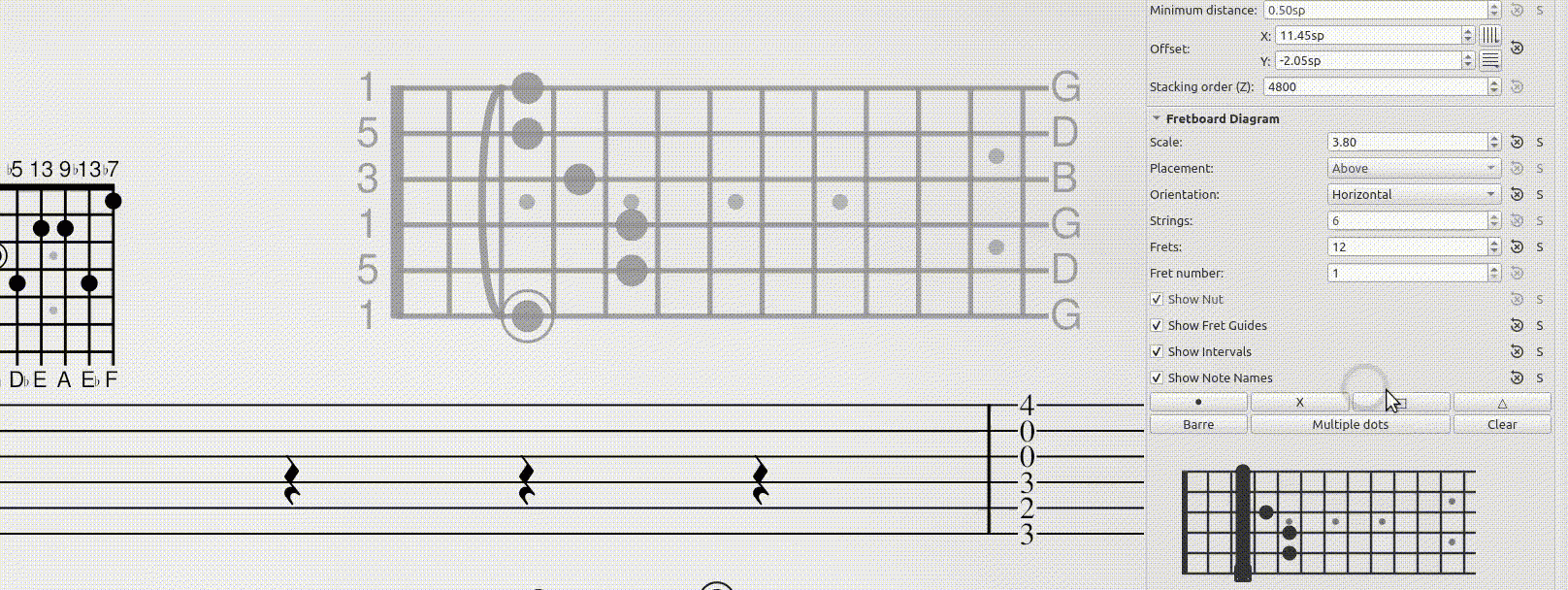
Also, 6) Gotta get some Hammer-on/Pull-off stuff for guitarists. As an aside demonstration (why not...), here is using a custom Note Anchored Line, hiding line with a centered text showing with a rigid y-offset. It is flawed (slurs change height depending on context), but along with a keyboard shortcut, this is a hell of a lot easier for me than doing some other work-arounds (the centered text is key for this).
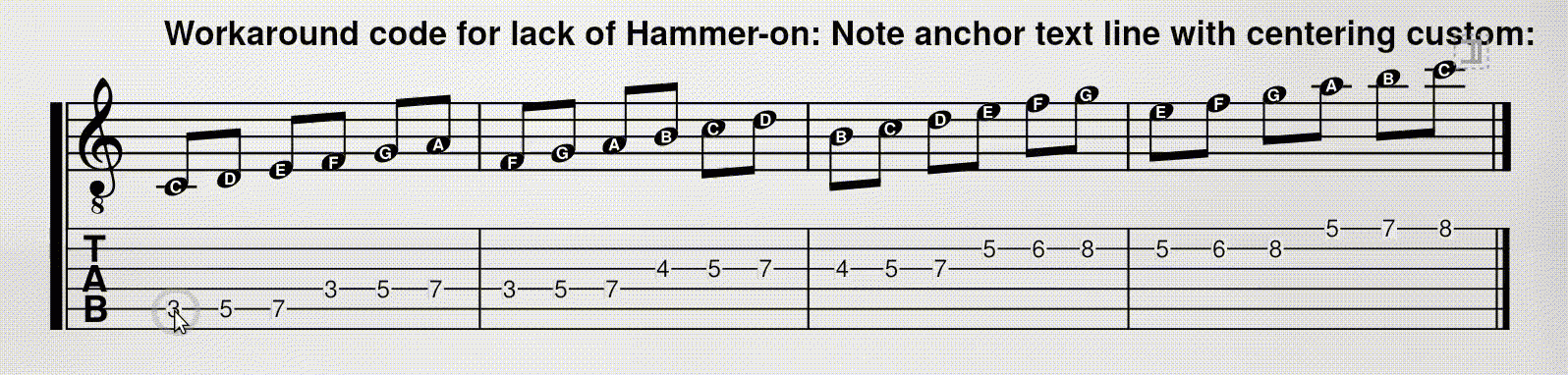
At any rate, hopefully the MS4 team gifts its guitar users with some new advancements :)
I'd like to suggest an option for tab notation to have the fret number remain constant regardless of capo position, with the capoed open strings being "0".