Selecting some scattered notes and merge them into a chord
Hello, is there a way to group notes into chords? I am talking about notes that appear in different positions in time but in a row.
And ideally, this could mean that notes from 2 or more staves can be merged also, but I would be happy even if they come from one stave only.
Thanks for any help you can give.
Comments
In the Handbook there is some help about Implode:
https://musescore.org/en/handbook/3/tools#implode
This seems like the sort of special-purpose functionality best suited to a plugin.
Thanks Daniel and Marc. Unfortunately, the "implode" function is not enough for what I need. The only temporary alternative seems to be re-entering the notes simultaneously on a midi controller.
What does "in a row" mean?
Can you show an example of your start situation and the desired end situation?
In reply to What does "in a row" mean?… by jeetee
Thanks Jeetee. Sorry for not being clear.
Let's say i have a melody made of 4-5 notes (that's what I meant with "in a row") and I want to group them all into a chord, like when a magnet attracts iron pieces around it.
Ideally, I would like to be able to choose which note should "attract" the others.
I don't know if this sounds like a sort of Santa Claus letter... or it is something that other users could find helpful. To me as a composer, it would be really, since I am importing midi files made from Cubase without the notes being quantized at source (because this is contemporary classical music where the rhythm are too complex).
When I import those midi files, however, I have to choose a quantization on Musescore and I choose 1/128 to allow a "very fine grid" or high time-resolution. This causes however the chords that I was playing during the note-entering process to be "perceived" as sequences of notes rather than as simultaneous.
That's the reason of my odd request.
In reply to Thanks Jeetee. Sorry for not… by prophandances
How about trying .mxl instead of midi?
In reply to How about trying .mxl… by bobjp
Thanks Bobjp, I guess you mean .xml.
Yes, I know that in Cubase Pro this is possible. However, I have Cubase Elements.
However, I might consider switching to Pro after looking into the advantages of .xml. I know that Pro allows editing the score within Cubase.
Is there any other reason why you think exporting in .xml from Cubase and then importing into Musescore would be better?
In reply to Thanks Bobjp, I guess you… by prophandances
MIDI is not notation, MusicXML is. So virtually everything about the notation is lost using MIDI. Whether a note is spelled C# or Db. Whetehr a note that last 87% of the beat should be notated as a quarter note that just happened to be played a little short, or as a double-dotted eighth note. All dynamic markings, all articulations - everything that makes music readable is just gone. If you have it as actual notated music in Cubase, then absolutely positively you want MusicXML. Even if this is raw performance data that has been notated at all yet - you haven't yet made those decisions about note spelling, representation of duration, dynamics - etc - I would guess it would be easier to use whatever facilities Cubase provides to add that info while you can work with the original data (quantizing as necessary,. etc), rather than trying to only add it after importing into MuseScore.
In reply to Thanks Bobjp, I guess you… by prophandances
MusicXML shorthand
.xml=uncompressed
.mxl=compressed
MuseScore will open both. And, as Marc says, is meant for notation transfer between programs.
In reply to MusicXML shorthand .xml… by bobjp
Thanks to Marc and Bobjp for your explanation about MusicXML format, and sorry for my delay in replying.
What Marc says about occasional quantisation makes much sense, but since my first goal was to create something that sounds real (I have also imported string piano recordings in Cubase) and because this is contemporary music, I had to opt for no quantisation at all in Cubase, as I wanted to keep agogic and the rhythmical complexity. Quantising occasionally would have been still possible in my case (even though on short passages I think), but I suppose in this case would have been a very long and hard job (am I wrong?)
So, the only solution I see at this point (also considering I have not Cubase Pro, but Elements) is printing the noteheads while the rest (beams, stems, barlines, rests) is hidden, and finally writing the rhythm by hand. Then, does anybody know how to digitalise a hybrid manuscript? If anyone has any better idea than hiring a copyist, it is very welcome?
I know it's a bit off-topic here, but Marc, have you ever considered expanding Musescore possibilities by adding a "draw notes" feature? I am thinking of some iPad apps like "Forscore", which allows drawing notes and having them immediately converted into a digital version.
Of course, it would only be possible with a touchscreen PC or a tablet, but I am thinking of the iPad Airplay... This can be used to connect a Windows PC to the iPad and use the latter as a graphic board.
Thank you all
In reply to Thanks to Marc and Bobjp for… by prophandances
Based on this, I'd recommend taking a step back and thinking a bit more about your goals here. It sounds like you have two that are somewhat at odds with each other: something that plays back with the complexities of a real human performance, and sheet music, which is something normally intend to be read and then interpreted. If I were you, I'd be thinking about just keeping the original Cubase version for the performance but if you import into MuseScore, do that with the goal of producing readable sheet music, and thus importing a quantized copy of the original. The original Cubase version won't be readable and the readable version won't sound like a real human performance, but no one ever said it needed to be the same file doing both.
As for handwriting as an input method, it's not something I personally would be thinking of implementing, but the Muse Group does also own StaffPad, which uses handwriting recognition, so in principle there could someday be a way to incorporate that technology. I'm not really sure it is specifically relevant here, though - you'd still face the same sorts of issues whether you are inputting the notes with a stylus or with a keyboard. It's just another input method, nothing else is inherently different just because the input comes in differently.
In reply to Based on this, I'd recommend… by Marc Sabatella
Thanks, Marc for taking the time to provide some extra advice, even if that has not to do with Musescore, directly.
I understand your approach and I think it is absolutely logical.
However, I am not sure that in my case it would be quicker applying a quantisation, since the entire music has been recorded without any quantisation at all, and modifying this file by moving the midi events to fit the grid to then apply quantisation would be a massive work...
In particular, I am not sure whether it is still convenient to proceed this way or redo the midi recording from scratch with quantisation in mind.
Speaking of using a stylus, I don't know how Staffpad works, but as far as I can see using a pencil can be not just an alternative input method, but (like in Forscore) it can speed up the process a lot, doing away with several obstacles of common notation software. So, I would suggest trying to have a closer look at Apple notation apps that use this technology to get inspired for further Musescore developments. I believe this input method would be particularly useful when writing complex music.
Out of curiosity, here are some seemingly relevant questions:
1) Are you looking to make a range-based selection and then replace the selection with one chord?
2) What would be the duration of the chord if it replaced for example 5 quarter-notes in a row?
3) Or if not, would the synthesized chord be placed after the range-based selection?
4) What if another note/chord were there already after the selection?
5) What about multiple voices: should they be imploded into voice-1?
Etc. . .
In reply to Out of curiosity, here some… by worldwideweary
I've entertained something like this when I first began my notation journey (specifically using Musescore), not for converting live MIDI passages as you mentioned, but for other reasons. The inversion also seemed worth having: taking a chord and getting a linear passage of notes. As time progressed, I've had less desire for this functionality since my maneuvering/reading skills developed, but your post reminded me that it might be worth doing. I revisited a plugin's code I set up a while back for the purposes of selecting layers of chords (top/bottom mainly, but also others). I'll demonstrate here a function that takes
1) A range-based selection
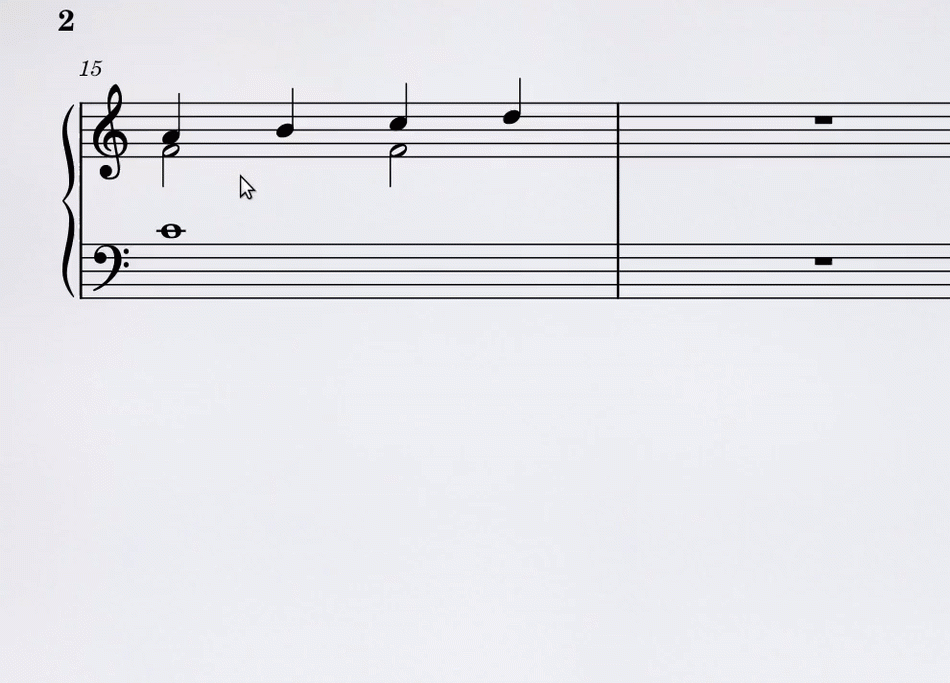
2) Forms a chord based on all present notes (all voices included and staves) and copy it to the clipboard prepared for pasting. The duration defaults to a quarter-note, but that can be changed easily after pasting of course:
Maybe this would be of interest to you...
In reply to I've entertained something… by worldwideweary
Hi worldwideweary! I would be interested in a plugin like this: I have a full score that I would need to re-do and this would make it even faster... Do you have it available? Thanks!
In reply to Hi worldwideweary! I would… by Valamiol
Hello: https://musescore.org/en/project/chord-level-selector
Haven't tested the 4x version, but for 3 it works last I checked. You mentioned something about "scattered notes" in private message: this is only for range-based contiguous selections, and it works by forming a chord into the clipboard to be pasted. Hope it helps. You can also form a default series of 1/8th notes from a chord with it
In reply to Hello: https://musescore.org… by worldwideweary
That's perfect, I'll give it a try. Thank you!
In reply to Out of curiosity, here some… by worldwideweary
Thanks also to you, Worldwideweary for your contribution. I am trying now to answer to your questions, too.
1) yes
2) in my particular case the value of the chord would be not important, but since some bars are short, it would be ideal to be allowed to choose the value
3) it should replace the selected notes (if possible, allowing to choose which of the notes' position it should appear on)
4) it should stay untouched
5) yes. It's not my case but I would say that maybe someone would find it useful to get a chord having some stems up and some others down do distinguish the voices in it
In reply to Out of curiosity, here some… by worldwideweary
Your plugin is interesting. But unfortunately, it won't solve my problem. Thanks!
Have you tried other settings besides 1/128? 1/32? Even if some notes get left out, you can add them.
In reply to Have you tried other… by bobjp
On Musescore I have imported at 1/128, to allow the best possible resolution of the "rhythmical grid".
In reply to On Musescore I have imported… by prophandances
You say that the rhythms are too complex. What does that mean? Too complex for what? Why do you need a score. It sounds to me like Cubase is interpreting your cording as sequential notes. This might be too fine a grid. Sorry for so many questions. I'm just trying to figure out what you are trying to do. What kind of contemporary orchestra music do you write?
In reply to You say that the rhythms are… by bobjp
Thanks, Bobjp for asking questions. This indeed is the only way to understand.
The rhythm has been recorded in Cubase without quantisation, so when imported in Musescore it is extremely messy rhythmically speaking. But I still need a score (even if not perfect) to then have it refined for performance purposes.
Yes, since I am not using quantisation in Cubase to keep the sound realistic, chords are indeed groups of notes that are very close to each other in time.
1/128 in Musescore is what I needed when importing (rather than 1/32) to make sure some close notes in rapid passages are not interpreted as chords.
The music is for two pianos and two morse key tappers.
In reply to Thanks, Bobjp for asking… by prophandances
What does "to keep the sound realistic, chords are indeed groups of notes that are very close to each other in time." mean? Did you ty to "humanize" your music in Cubase? And now you are trying to make a score for real players?
The notation capabilities of most DAWs are poor at best. Some people suggest making a score first (so that they actually have a score for musicians) and import to DAW to get the recording they want. It might seem to be slower that way. It just depends on what is important to you.
In reply to What does "to keep the sound… by bobjp
I have recorded live midi in Cubase without quantisation. That keeps the result more realistic (human) than with quantisation.
And, yes, now I also need to make a score.
I know that making a score first on a notation software and then importing it into Cubase as midi is the easier way, but it was not the most effective in my case because then the midi would not have sounded as if played by a human being.
P.S. Might want to try Steinberg's Dorico 4.
Apparently Dorico keeps imported midi unquantized while providing a quantized notation, unlike MuseScore which quantizes the midi events also from what I can tell. They have a free version for two instruments, and the next one is up to 12 or something like that for a "fair" price.
I mentioned that it would be nice to have that type of functionality a long time ago, and practically got the "Feel free to implement the code yourself" response :)
In reply to P.S. Might want to try… by worldwideweary
Thanks for the suggestions, Worldwideweary! I'll give it a try.