"Insert" input mode: inability to enter tuplets
Reported version
3.2
Priority
P1 - High
Type
Functional
Frequency
Few
Severity
S3 - Major
Reproducibility
Always
Status
active
Regression
No
Workaround
Yes
Project
OS: Windows 10 (10.0), Arch.: x86_64, MuseScore version (64-bit): 3.2.3.7635, revision: d2d863f
As summarized in the title, see below.
(And if it is a known limitation (?), major limitation, in this input mode, it is not documented as such, as far as I know)
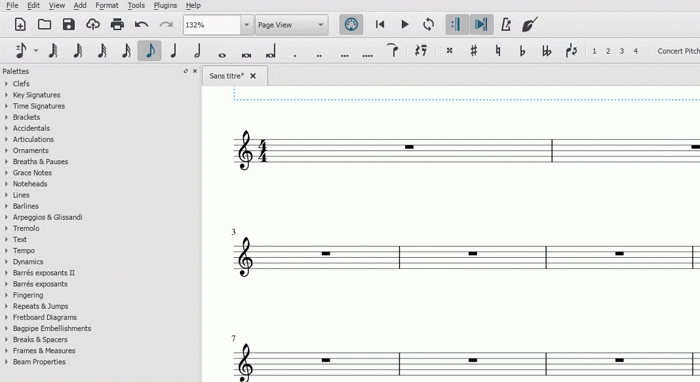
Comments
FWIW, rests too, that's probably a bigger limitation but also easier to fix.
Either way, the workaround is to first add a regular note, then convert it to a rest (with Delete) or tuplet (with Ctrl+3) as desired. So really, it's only one extra click either way.
"the workaround is to first add a regular note, then convert it to a rest (with Delete) or tuplet (with Ctrl+3) as desired"
Not sure I understand. If you stay strictly in Insert mode, the tuplet figure is created (as you can see on the animation), but it cannot be filled in - computer keyboard or mouse. And so I would be curious to see how you manage this (with another animation if possible, thanks)
OK, I see what you mean, once you've created the tuplet from the first note using my method, you cannot actually enter notes into it. The workaround I can offer now is to press "R" to copy the first note to the second & third:
1) press 5 C to enter a C
2) press Left Ctrl+3 to convert the C into a triplet
2) press R twice to copy the C to the second and third notes
Well, is it really reasonable to call this mode Insert input mode, when it is not possible to enter tuplets (except for a complicated workaround solution, which the average user will not be able to do, and which is not mentioned anywhere).
And above all, this sequence is limited for get tuplets containing the same notes, eg CCC, while you cannot receive tuplets with different notes eg CDE, or others.
So, IMHO, this cannot be called a workaround, which is itself very limited to a few tuplets (containing the same notes).
I had other ideas, but they involve returning temporarily to "N" mode, or, without exit an input mode: "Rhythm" mode, or even via the virtual keyboard "P". Anyway, this forces you to return then to the "Insert" "mode" (I feel obliged to put this mode term in quotation marks now!)
With the shortcut to return to Insert, it's not that difficult, but it's something incomprehensible to have to switch from one entry mode to another to access the input of the basic things (and I hadn't seen for the rests indeed)
So, this "Insert" "mode" has decreased a lot in my esteem! It's more a draft of an input mode than anything else.
Indeed, it's got limitations. To me it's easier to stay in normal steptime note input mode but use Cltr+Shift+letter to insert notes indivually. Same basic function, but more flexible.
But with my workaround of pressing "R", I assumed you'd then use the arrow keys to change pitch, like with grace notes.
In reply to Indeed, it's got limitations… by Marc Sabatella
"with my workaround of pressing "R", I assumed you'd then use the arrow keys to change pitch, like with grace notes."
Well, it ends up to make a lot of manipulations, circonvolutions and assumptions :)
I fail to see the point of this. As I pointed out in #303486: Cannot Insert Tuplet Notes, it makes no sense to try to insert beats into the middle of a tuplet.
I too see this as being by design
Well, since you have the ability to create triplets - which is currently the case -, then you must be able to input it, right? Or you have to disable it.
In addition, what is the usefulness, the validity of an input mode that is not able to enter triplets, since it is/should a basic function for all input modes (well, it is expected like that, otherwise users would not complain, and their reaction makes sense)
This issue is about inserting into a triplet
If this thread is really about the usefulness of the "Insert" input mode, then I have no argument. But setting that aside, what would you have MuseScore do in this case? Switch out of "Insert" mode long enough to fill in the tuplet, and then maybe switch back? Or just pretend that "Insert" mode is not enabled while filling in a tuplet?
"If this thread is really about the usefulness of the "Insert" input mode, then I have no argument."
Please, I didn't say that. I said what's the uselfuness of an input mode that can't enter tuplets. The nuance makes all the difference.
It is worth asking what the value of insert mode is - to me, it's a very specialized thing, only meant for very few specific situations. The fact that triplets don't happen to be easy to enter in this unusual niche mode seems not particularly crucial at all, you can still do especially since many if the most important uses I can see for this rarely involve triplets anyhow. The main exception, I guess, is trying to create a cadenza. Here, it's quite common to see very long measures with different length grouping of sixteenths or whatever organized as tuplets. So I'll focus on that use case in imagining how it could work
So what would it mean to support tuplets? Insert mode inserts one note at a time. You simply cannot insert one note of a triplet and then stop, that's going to be musical nonsense and MuseScore won't be able to support that anyhow. So you can never insert just one triplet eighth, best you can do is insert the entire triplet. To me, then, that's what I expect: to be able to enter the whole triplet in on operation. Then within the triplet, all I expect to do is replace the rests with notes. Yes, technically, one should expect to need to leave insert mode to do this, as logically, that makes sense, but intuitively, you might still expect to replace notes within a triplet since obviously it doesn't make sense to add them.
So, my proposal is this: while in insert mode, Ctrl+3 should insert the full triplet (based on the currently selected duration on the toolbar) and move the cursor to initial rest. Then, insert mode should simply be ignored while the cursor is within a triplet - entering notes within a triplet should obey the usual step-time semantics.
Bottom line would be, while in insert mode, you would insert an eighth note triplet by typing "5 Ctrl+3 C D E", and the result be that the whole eighth note triplet would be inserted. After the 5 Ctrl+3 the triplet would be inserted as rests, and the C D E would then replace the rests. The cursor would at that point be positioned right after the triplet, so typing "F" at that point would insert an eighth note rest rather after the tuplet.