"Follow text" is not applied to tempo text
It doesn't work in both 3.0 and 2.2.1.
Scenario:
1. Add tempo text
2. Change the value of BPM
3. Check the "Follow text" checkbox
Result: tempo is not updated.
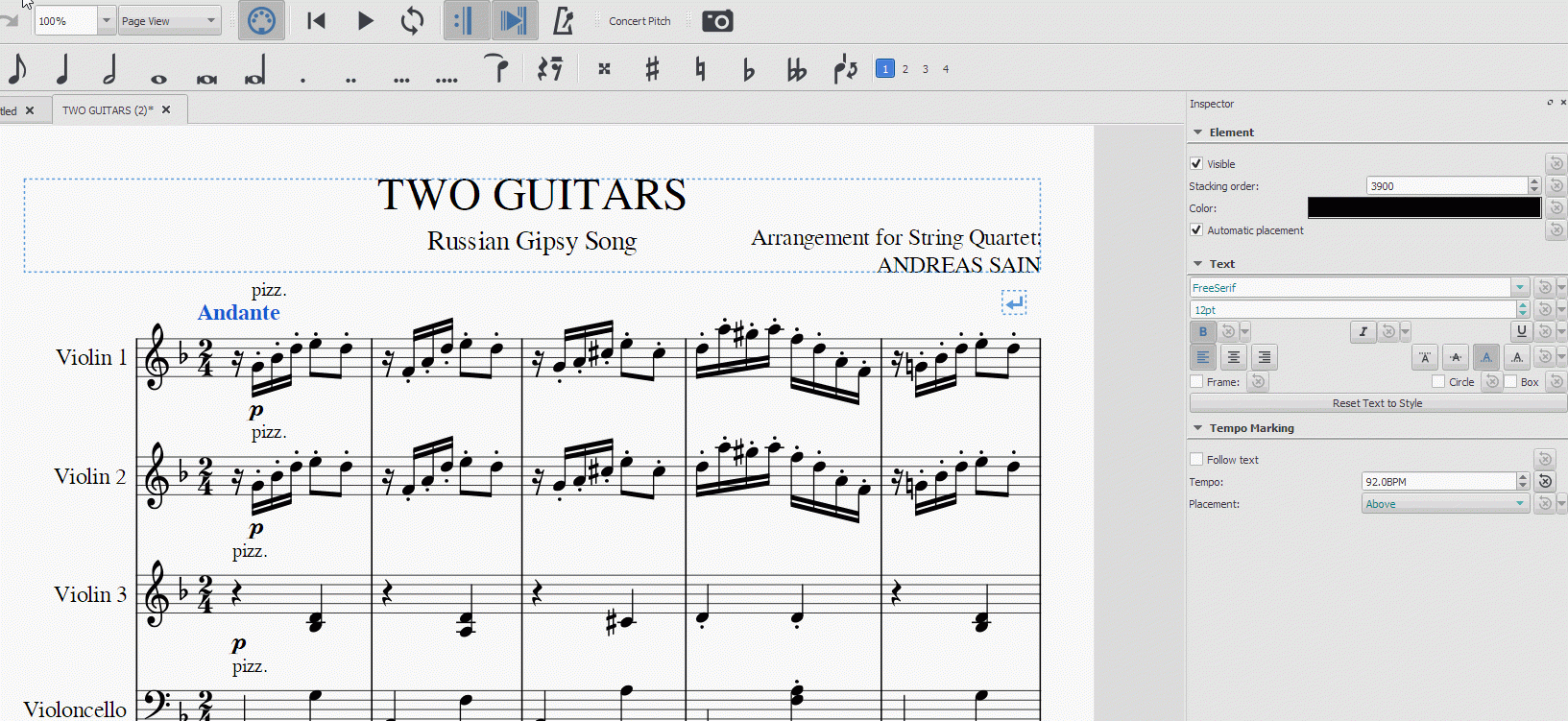
| Attachment | Size |
|---|---|
| tempo_follow_text.mscz | 7.72 KB |
Comments
relates to #272381: [EPIC] Tempotext issues
I agree it does not work in 2.2.1. I believe there are a number of Tempo related issues that should have their own EPIC issues and do not belong under text editing issues. I noticed a couple of things about this,
Saving and reopening the file does not fix it like with other tempo issues we have seen.
There are no parts contributing to the problem as with many other tempo issues.
The issue is in version 2.2.1 and not fixed in later versions so the version for this issue should be 2.2.
In reply to I agree it does not work in… by mike320
Agreed. Thank you for your comment. I've created #272381: [EPIC] Tempotext issues. Could you please add comment to each tempotext issue you keep in mind like "Relates to #272381: [EPIC] Tempotext issues" to sum up all the relevant issues in the epic?
The linked issues will appear under "What links here" with the highlighted actual status of the issue in a some time after mentioning the epic.
"Andante" is not supported by the parser but even with a "correct" tempo like "quarter note = 122" it doesn't work.
see https://github.com/musescore/MuseScore/pull/3693
Fixed in branch 2.3, commit 0ac88ca9b7
fix #272377: 'Follow text' is not applied to tempo text
Fixed in branch 2.3, commit 05e8f53203
Merge pull request #3693 from lasconic/fix-272377
fix #272377: 'Follow text' is not applied to tempo text
Fixed in branch master, commit c7fa7c6fc6
fix #272377: 'Follow text' is not applied to tempo text
Follow text is broken in master beyond the simple fix I applied in 2.3
Fixed in branch master, commit 7321a3a7b5
fix #272377 Follow text is not applied to tempo text
Automatically closed -- issue fixed for 2 weeks with no activity.