Canvas: impossible to choose a custom zoom default, difficult to override in toolbar
Reported version
3.x-dev
Type
Functional
Frequency
Once
Severity
S3 - Major
Reproducibility
Always
Status
closed
Regression
Yes
Workaround
No
Project
OS: Windows 10 (10.0), Arch.: x86_64, MuseScore version (64-bit): 3.5.0.12237, revision: b5add95
Steps:
1) Edit / Preferences / Canvas / Zoom -> Percentage
2) Try changing the percentage with the checkbox arrows. I can't do that. It doesn't respond (see GIF)
3) Try now editing the text, say 120 (favorite zoom here). Save and restart, to verify.
Result, still nothing. Conclusion, I can't display a custom zoom.
And similarly, via the toolbar.
So: poor or quick or incomplete implementation, as we want, and almost zero testing time for testers/users
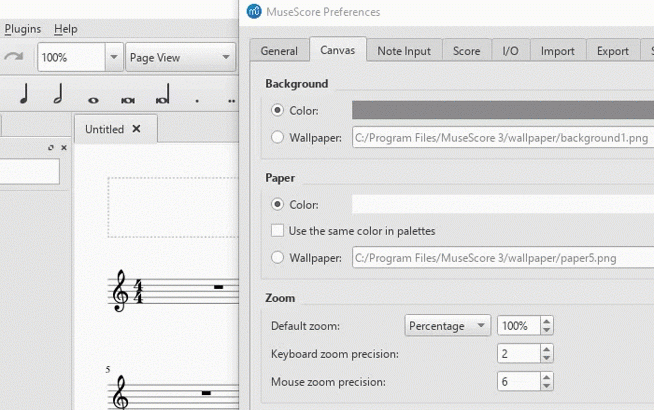
Fix version
3.5.0
Comments
That is the Beta, right?
Confirmed in 3.5 Beta. Working on a fix.
Could you please elaborate on “And similarly, via the toolbar”?
"Could you please elaborate on “And similarly, via the toolbar”?"
Forget (same thing/cause)
In reply to "Could you please elaborate… by cadiz1
I'm asking because it's most likely a separate issue, code-wise. Could you please write a complete description of the toolbar problem, including steps to reproduce? (You don't have to file a separate issue; replying here is fine.)
No, it's an inaccuracy on my part. The zoom setting was in Preferences/ Score tab, before.
Now, it's somewhere else! In Preferences/ Canvas tab. And so, I must have ended up getting my brushes mixed up in the tests.
No, the toolbar is definitely broken too. The first time I enter a new number into the box, it works, but if I change the number to something else, it doesn't. The box updates but the canvas does not.
Also, while the spin boxes in the preferences window don't appear work, typing directly into the field does. But actually, the spin boxes do work - it's just that their step increment is 0.1, so it takes ten clicks before it registers :-)
BTW, the percent field in the preferences dialog should be greyed out unless Percentage is actually chosen, otherwise it's deceptive as you think you are accomplishing something but you are not.
In reply to Also, while the spin boxes… by Marc Sabatella
"No, the toolbar is definitely broken too. The first time I enter a new number into the box, it works, but if I change the number to something else, it doesn't"
Thanks Marc. That's what I must have seen at one point, before I forgot how to reproduce, an or two hours later!
Never mind what I said about greying out, that does seem to work, maybe I imagine it.
But actually, even though I can type "42" into the percentage box, and I make sure Percentage is selected in the dropdown, when I restart MuseScore, the default score comes up at 100%, and so do new scores I create. If I go back to the dialog, it says 42 is the default, but it just isn't.
So the original title was correct after all - it really is impossible to set a custom zoom default - and difficult to set on in the toolbar
I've just spent time looking at this and have identified several interconnected issues, not all caused by the same PR. I will fix all of them ASAP, but may not be able to get to it today. Thanks for your patience.
PR #6213.
In reply to PR 6213. by Spire42
Hope that gets it working as it did in the previous version:
It might add to the confusion of figuring out whether generically Page Width is acceptable to most people when forming a new score if they have a problem with the percentage combobox + greying out and non-responsiveness, so hopefully more feedback will be given during RC if your PR fixes the flaws with the move to the canvas tab.
Fixed in branch 3.x, commit 6e2d457347
_Fix #306598: Canvas: impossible to choose a custom zoom default, difficult to override in toolbar
Fixed the following zoom-related problems:
The combobox for specifying the default zoom level as a percentage was not initially disabled as it should have been when the zoom type was set to something other than “Percentage”.
On the “Canvas” tab of the “MuseScore Preferences” dialog, the up and down buttons on the spin box for specifying the default zoom level did not correctly increase or decrease the value.
The default zoom level was not applied to any new or newly opened scores.
The corresponding numeric preset in the zoom box on the “File Operations” toolbar did not become selected in some cases.
The free-zoom percentage in the zoom box on the “File Operations” toolbar was sometimes incorrectly restored and appeared blank after the user applied preferences.
The zoom box on the “File Operations” toolbar failed to apply any free-zoom-level percentages entered by the user after the first one.
The zoom box on the “File Operations” toolbar did not reflect the default zoom type and/or level when there were no scores open.
Not all items in the zoom box on the “File Operations” toolbar were visible without scrolling.
The keyboard shortcut to toggle the zoom type between “Page Width” and the previous zoom type did not correctly toggle back to the previous zoom type.
The zoom type and level for each score were not correctly restored when continuing the last session on startup._
Fixed in branch 3.x, commit b9881848c3
_Merge pull request #6213 from Spire42/306598-canvas-impossible-to-choose-a-custom-zoom-default-and-difficult-to-override-in-toolbar
Fix #306598: Canvas: impossible to choose a custom zoom default, difficult to override in toolbar_
Automatically closed -- issue fixed for 2 weeks with no activity.