Grace note after overlaps preceding note
Reported version
3.0
Type
Functional
Severity
S2 - Critical
Status
closed
Regression
Yes
Workaround
No
Project
0687477 on Linux.
1. new score
2. enter any note.
3. enter a grace note (after the note) (side palette -> Grace Notes, the last three)
Result: the grace note is too close.
Example:

| Attachment | Size |
|---|---|
| graceAfterIncorrect.png | 16.43 KB |
Comments
Actually, I had another look at this. Same thing as first image, but I used line breaks to give the measures more space.
NOT FOUND: 1
Duplicates:
#110996: Grace note 16th after overlaps preceding note
#113901: The "Grace note after" is not auto spacing
Came up again at https://musescore.org/en/node/120711.
I have an addendum:
and
It's not just the grace note afters that have spacing issues. That thick bar is 32nd grace notes.
The beam issue seems fixed in 8149ea5
That's awesome. What about the lack of space between a 'before' grace note and the preceding note? those 32nd grace notes are crossing a barline. I've also got a screenshot of it looking even worse than the two d#s in that first screenshot:
that highlighted note is attached to the b, as the slur indicates.
It looks like there isn't enough leading space on any of the grace notes, before or after.
Reported again at https://musescore.org/en/node/126236.
The grace notes which are placed after the parent note are not in a good state on master. I've found two inconsistencies: they are incorrectly drawn on drag'n'dropping and they are incorrectly placed in the score:
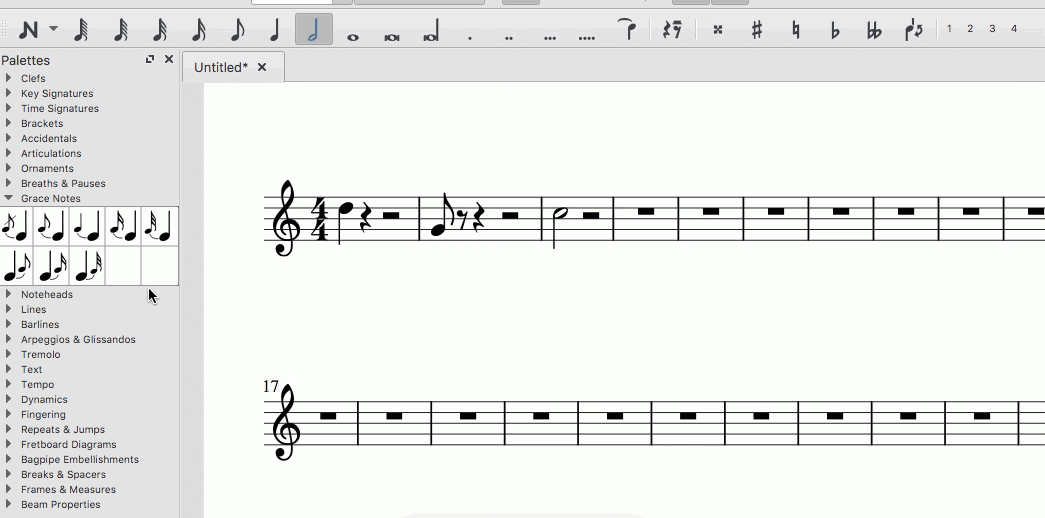
The child of #271331: [EPIC] Positioning, symbols, notation related issues
Fixed in current master.
Automatically closed -- issue fixed for 2 weeks with no activity.
I recently downloaded the new beta, and I'm still seeing this behavior even though this ticket is closed.
The grace notes here are "after" the half note that they overlap. Has this fix been released or was it a regression?
Version: OS: macOS Sierra (10.12), Arch.: x86_64, MuseScore version (64-bit): 3.0.0.19499, revision: 0526317
Can you attach the score. Grace notes after seem to work fine with OS: Windows 10 (10.0), Arch.: x86_64, MuseScore version (64-bit): 3.0.0.4370, revision: 29165bb
FYI, there have been a lot of updates since the version you use.
Indeed, you're using Beta 1 (b actually). Upgrade to Beta 2
This is still active as of 29165bb. I reported it earlier - #278986: 'After' grace notes appear superimposed on main note in short measures
Have some proof.
better attach your score there