Switching between workspaces erases the enabled plugins
Reported version
3.2
Type
Plugins
Frequency
Few
Severity
S3 - Major
Reproducibility
Always
Status
closed
Regression
Yes
Workaround
No
Project
OS: Windows 10 (10.0), Arch.: x86_64, MuseScore version (64-bit): 3.2.2.7534, revision: c893c61
Steps:
1) Default score -> Basic Workspace
2) In Plugin Manager, tick say "ABC Import" and "TempoChanges" -> Ok
3) Quit/Reopen
4) Toggle in Advanced Workspace
5) Click "Plugins" in menu
Result: ABC import and TempoChanges have disappeared in the sub-menu (always ticked in Plugin Manager)
See (Gif from step #4)
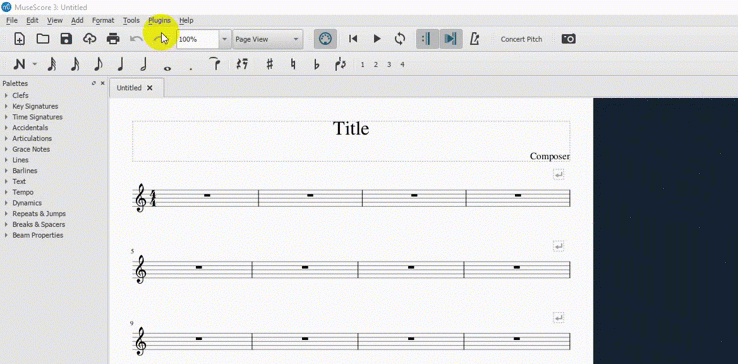
Fix version
3.2.3
Comments
Finally, I prefer distinguish the two problems.
the 2nd split off into #291584: Problem when reload the first plugin in interaction with a second plugin in Plugin Manager list
It's been discussed in the developers' chat already, thanks for filing it
This is not a regression due to the last fix for 3.2.2
It was already there with the 3.2.0.
The way to avoid this is to not open (and therefore close) the Plugin Manager window. It's really the trigger.
EDIT: other solution here (in this discuted issue) : "Reload the plugins", to fix the display.
If you switch between workspace, and leave the program without checking in the Plugin Manager, it will not erase the activated plugins.
Similarly, if you stay in the same workspace, go only once to the Plugin Manager, and close and reopen the program, nothing will happen. But not the second time.
In addition to the position of the first plugin in the Plugin Manager is decisive, it is possible (I still have a doubt about this) that the "ABC Import" has a specific problem (it would add a difficulty to another difficulty, in any case I see an interaction sometimes with the second plugin in the list, if this one is activated). Must be checked.
See https://github.com/musescore/MuseScore/pull/5185
A new PR created, where? The one you are referring to was merged for 3.2.2 and did not resolve the issue (I imagine because it had not been clearly understood and reproduced). So it can't fix this issue, the evidence.
No it has not been merged, instead a previous change had been reverted
To sum up: the solutions/workarounds are:
1) If you switch the workspaces:
Return to the Plugin Manager (logically, the plugins are always ticked)
Tick Ok, and Quit the program.
Exiting the program, and therefore reloading it afterwards, resolves the issue.
2) If you go twice consecutively to the Plugin Manager (you see that the first plugin in the list is disabled at the second time)
Re-check this first plugin -> OK (don't "Reload the Plugins", it doesn't work for the fist one)
And then again, Quit the program and reload it.
see https://github.com/musescore/MuseScore/pull/5194
Fixed in branch master, commit 0e68807d23
fix #291583: ensure plugins are added to menu on switching a workspace
(edited)
Automatically closed -- issue fixed for 2 weeks with no activity.